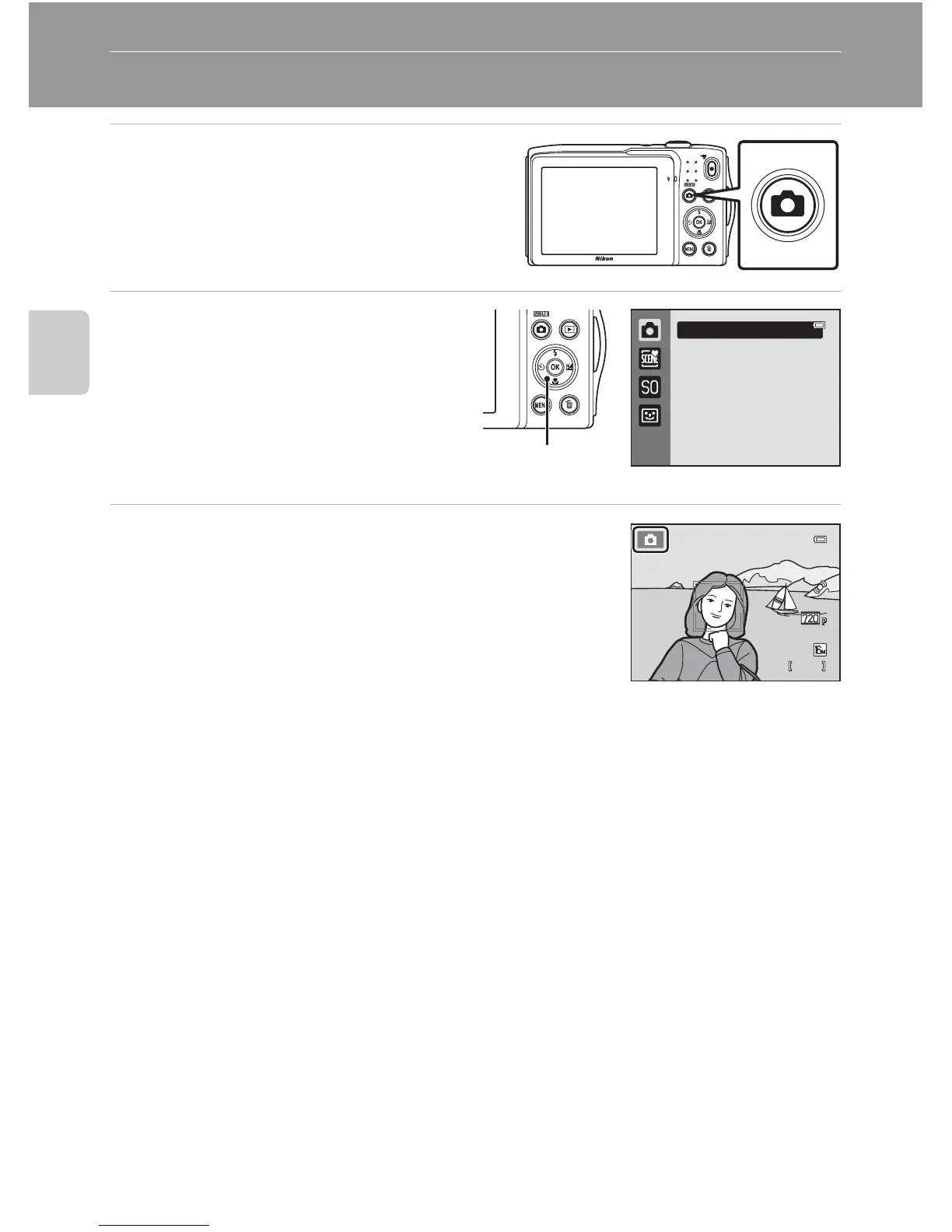24
Basic Steps for Shooting and Playback
Step 2 Select a Shooting Mode
1 Press the A button.
• The shooting mode selection menu,
which allows you to select the desired
shooting mode, is displayed.
2 Press the multi selector H or I
to choose a shooting mode.
• A (auto) mode is used in this
example. Select A Auto mode.
3 Press the k button.
• The camera enters A (auto) mode.
• See “The Monitor” (A6) for more information about
the shooting screen.
• The shooting mode setting is saved even after the
camera is turned off.
Auto mode
Multi selector
