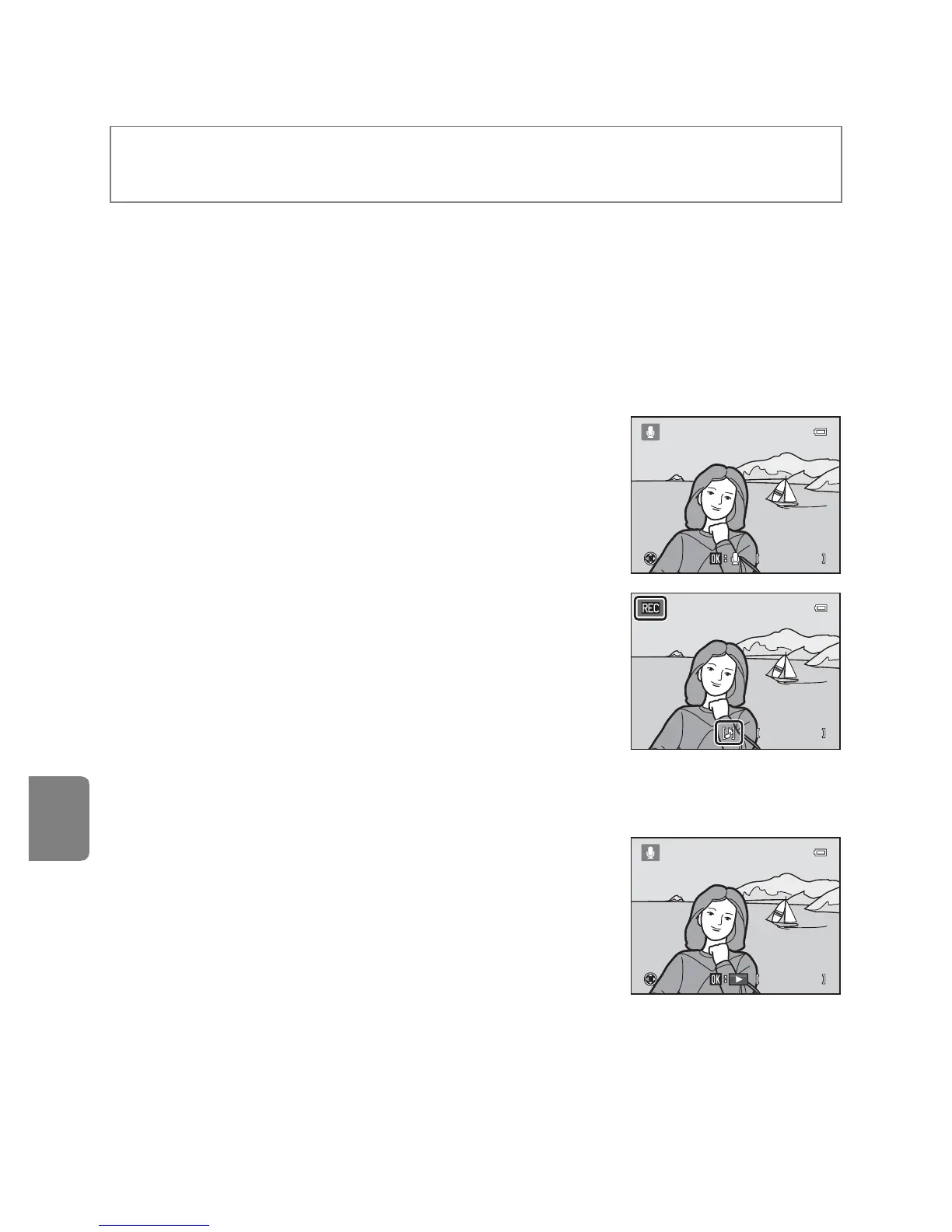E44
The Playback Menu
Reference Section
E Voice Memo
Use the camera’s built-in microphone to record voice memos for images.
• When playing back an image with no voice memo attached, the screen
changes to the recording screen. When playing back an image with a voice
memo attached (indicated by the p icon in full-frame), the screen changes to
the voice memo playback screen.
Recording Voice Memos
• A voice memo of up to 20 seconds can be recorded
while the k button is pressed.
• Do not touch the built-in microphone during
recording.
• During recording, o and p flash in the monitor.
• When recording ends, the voice memo playback
screen is displayed. See “Playing Voice Memos” for
more information.
• Press the multi selector J before or after recording a
voice memo to return to the playback menu. Press
the d button to exit the playback menu.
Playing Voice Memos
• Press the k button to play the voice memo.
• Press the k button again to stop playback.
• Rotate the zoom control to g or f during playback
to adjust playback volume.
• Press the multi selector J before or after playing
back a voice memo to return to the playback menu.
Press the d button to exit the playback menu.
Press the c button (playback mode) M select an image M d button M
E Voice memo
Back
