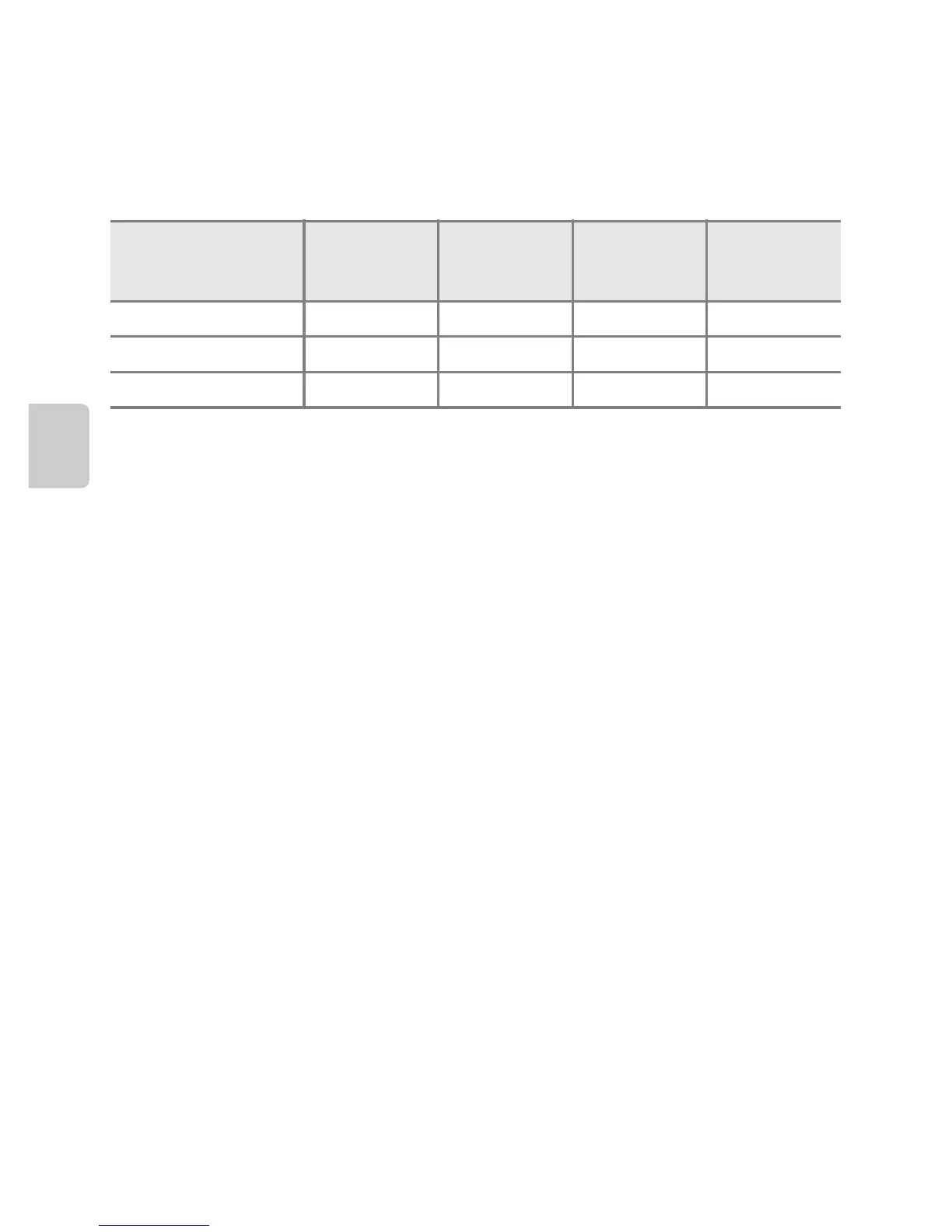58
Features That Can Be Set Using the Multi Selector
Shooting Features
Default Settings
The default settings for each function in each shooting mode are described below.
• See the next page for information about the default settings in the scene
modes.
1
Cannot be used when Blink proof is set to On.
2
Can be set when Smile timer is set to Off.
3
The setting cannot be changed.
The setting applied in A (auto) mode is saved in the camera’s memory even after
the camera is turned off (except the self-timer setting).
Flash
(A53)
Self-timer
(A55)
Macro
(A56)
Exposure
compensation
(A57)
A (Auto mode) U Off Off 0.0
D (Special effects) W Off Off 0.0
F (Smart portrait) U
1
Off
2
Off
3
0.0
