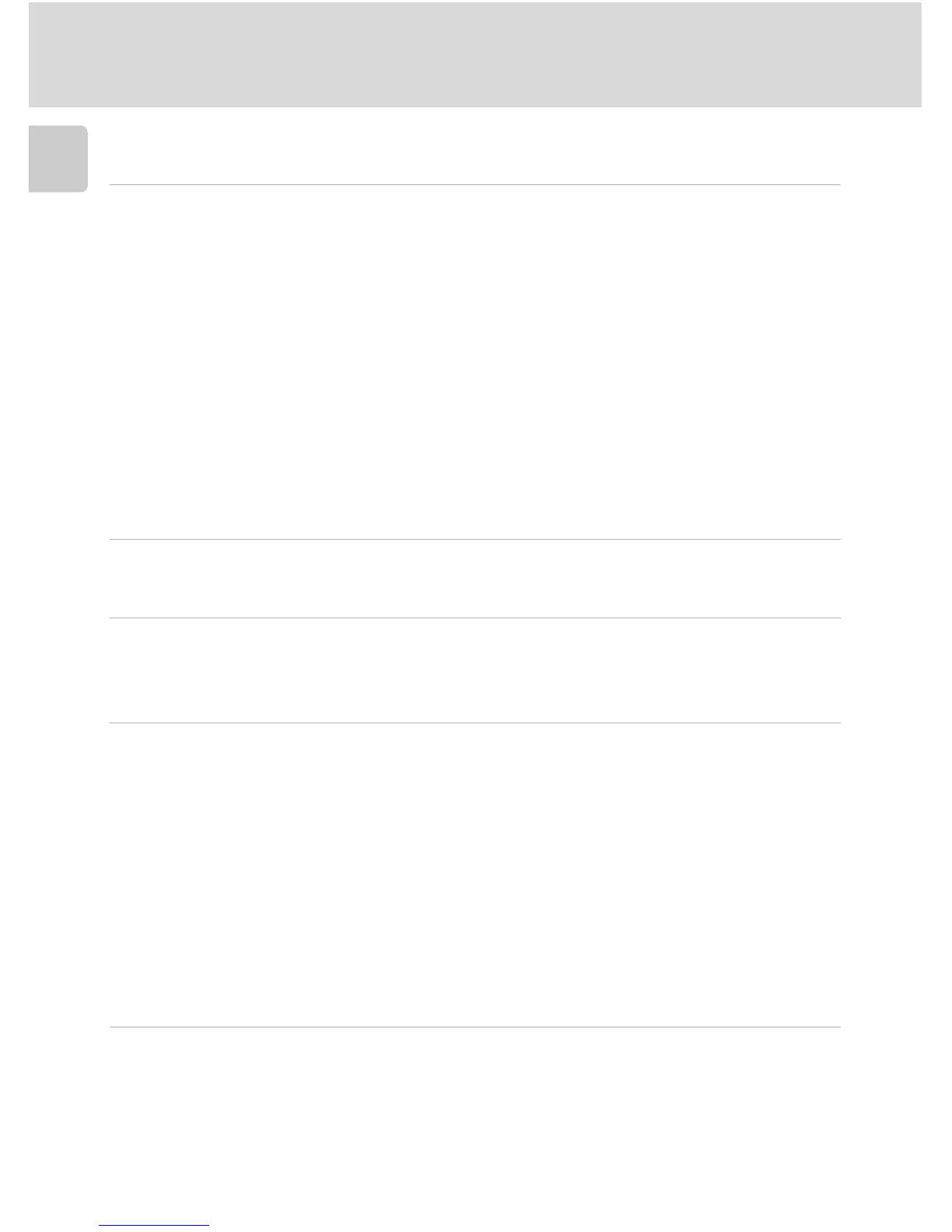viii
Table of Contents
Introduction
Taking Pictures with the Self-Timer ...............................................................32
Macro Close-up Mode .....................................................................................33
Shooting Suited for the Scene - High-sensitivity Shooting Mode, Scene
Mode...............................................................................................................34
High-sensitivity Shooting Mode .....................................................................34
Assist Modes and Scene Modes ......................................................................35
Assist Modes ....................................................................................................36
Taking Pictures in Assist Modes ...................................................................36
B Portrait Assist .........................................................................................37
E Landscape Assist ....................................................................................38
P Sports Assist ...........................................................................................39
D Night Portrait Assist................................................................................40
Scene Modes....................................................................................................41
Taking Pictures in Scene Modes...................................................................41
Features ......................................................................................................42
Anti-shake Mode............................................................................................47
Shooting in Anti-shake Mode.........................................................................47
One-Touch Portrait Mode..............................................................................48
Taking Pictures in the One-Touch Portrait Mode..........................................48
The One-Touch Portrait Menu........................................................................49
More on Playback ..........................................................................................50
Viewing Multiple Pictures: Thumbnail Playback ...........................................50
Taking a Closer Look: Playback Zoom............................................................51
Editing Pictures................................................................................................52
Creating a Cropped Copy: Crop.................................................................. 53
Enhancing Brightness and Contrast: D-Lighting ...........................................54
Compensating Blurred Images: Electronic VR...............................................55
H Resizing Pictures: Small Picture...............................................................56
Voice Memos: Recording and Playback .........................................................57
Viewing Pictures by Date................................................................................58
Pictmotion by muvee ......................................................................................63
Movies.............................................................................................................68
Recording Movies ............................................................................................68
The Movie Menu .............................................................................................69
Selecting Movie Options..............................................................................70
Time-Lapse Movies ......................................................................................71
Stop-Motion Movies....................................................................................72
