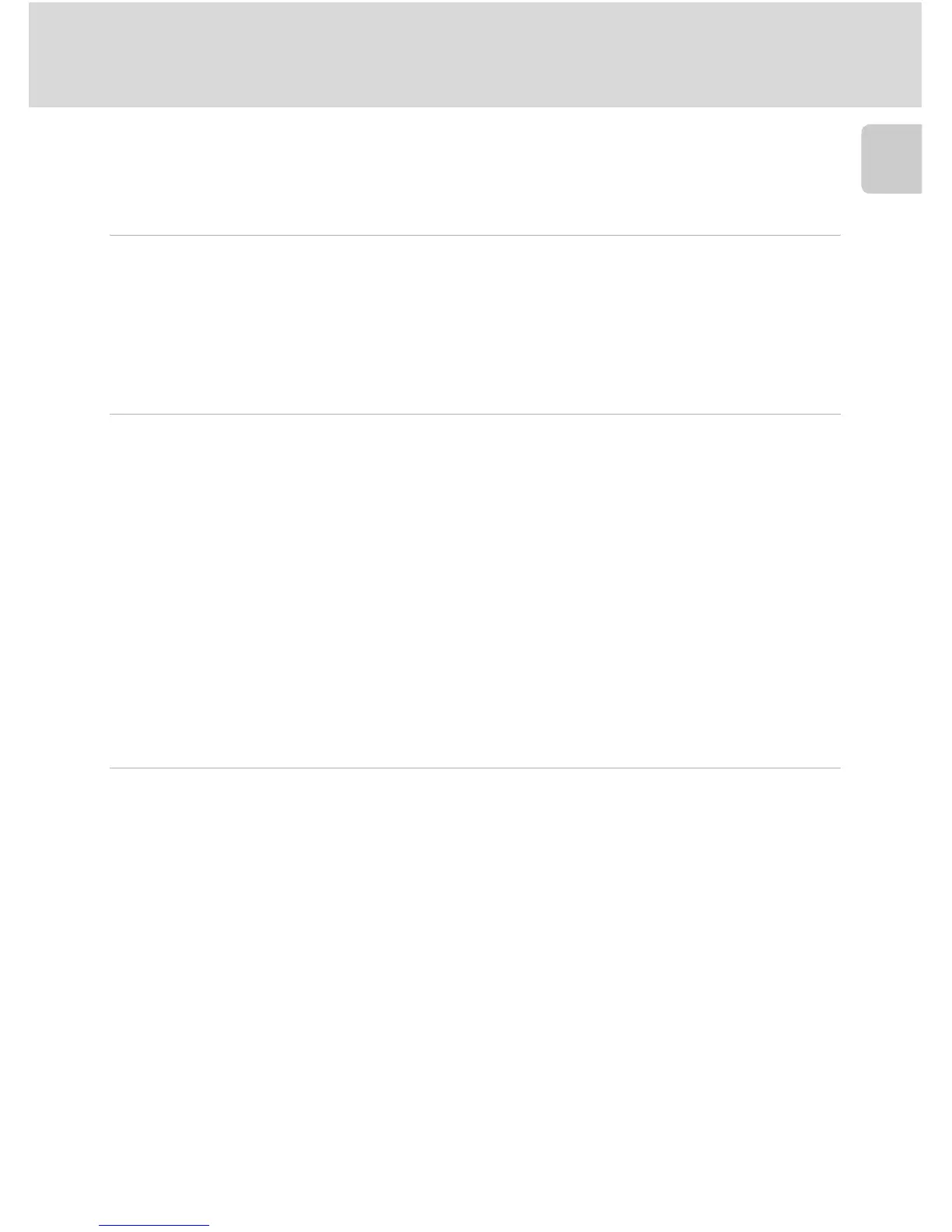ix
Table of Contents
Introduction
Auto-Focus Mode........................................................................................73
Electronic VR...............................................................................................73
Movie Playback................................................................................................74
Deleting Movie Files ....................................................................................74
Voice Recordings ............................................................................................75
Making Voice Recordings ...............................................................................75
Changing the Sound Quality ..........................................................................76
Sound Quality .............................................................................................76
Playing Voice Recordings ................................................................................ 77
Copying Voice Recordings ..............................................................................79
Connecting to Televisions, Computers, and Printers ...................................80
Connecting to a TV..........................................................................................80
Connecting to a Computer .............................................................................81
Before Connecting the Camera ...................................................................81
Setting the USB Option ...............................................................................82
Transferring Pictures to a Computer ............................................................83
Connecting to a Printer...................................................................................85
Connecting the Camera and Printer ............................................................86
Printing Pictures One at a Time....................................................................87
Printing Multiple Pictures.............................................................................88
Creating a DPOF Print Order: Print Set ..........................................................91
Connecting to a ImageLink-compatible Printer ............................................93
Removing the Dock Insert............................................................................93
Shooting, Playback, and Setup Menus..........................................................94
Shooting Options: The Shooting Menu .........................................................94
Displaying the Shooting Menu and High-sensitivity Menu............................95
Z Image Mode ..........................................................................................95
d White Balance........................................................................................97
I Exp. +/–..................................................................................................99
q Continuous..........................................................................................100
A Best Shot Selector (BSS) .......................................................................102
W ISO Sensitivity.......................................................................................103
d Color Options.......................................................................................103
k AF Area Mode......................................................................................104
c Electronic VR........................................................................................104
Restrictions on Camera Settings ................................................................ 105
Playback Options: The Playback Menu ........................................................106
w Print Set ...............................................................................................107
z Slide Show ...........................................................................................108
