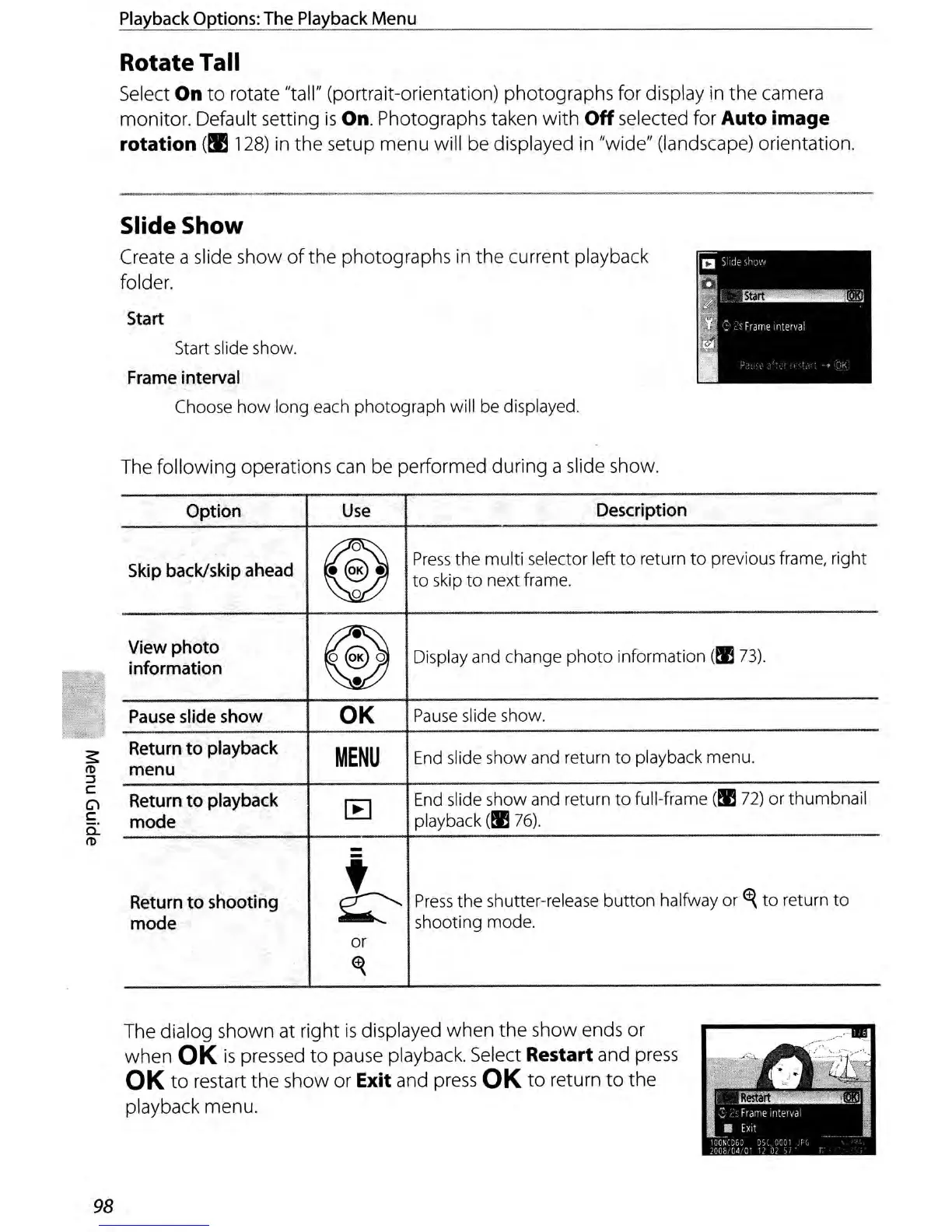Playback Options: The Playback Menu
Rotate Tall
Select On
to
rotate "tall" (portrait-orientation) photographs for display
in
the camera
monitor. Default setting
is
On. Photographs taken with Off selected for Auto image
rotation
(I!
128)
in
the
setup menu will be displayed
in
"wide" (landscape) orientation.
Slide Show
Create a slide show
of
the photographs in the current playback
folder.
Start
Start slide show.
Frame interval
Choose
how
long each photograph will be displayed.
The folloWing operations can be performed during a slide show.
~
ID
::::J
c:
Cl
c:
a:
ID
Option
Use
Description
Skip back/skip ahead
~
Press
the multi selector left
to
return
to
previous frame, right
to
skip
to
next frame.
View
photo
~
Display and change photo information
(!Il73).
information
Pause slide
show
OK
Pause
slide show.
Return
to
playback
MENU
End
slide show and return
to
playback menu.
menu
Return
to
playback
[B
End
slide show and return
to
full-frame
(!Il72)
or thumbnail
mode
playback
(!Il
76).
-
-
Return
to
shooting
~
Press
the shutter-release
button
halfway or
~
to
return
to
mode
shooting mode.
or
~
98
The dialog shown at right
is
displayed when the show ends or
when
OK
is
pressed
to
pause playback. Select Restart and
press
OK
to
restart the show or Exit and
press
OK
to
return
to
the
playback menu.
