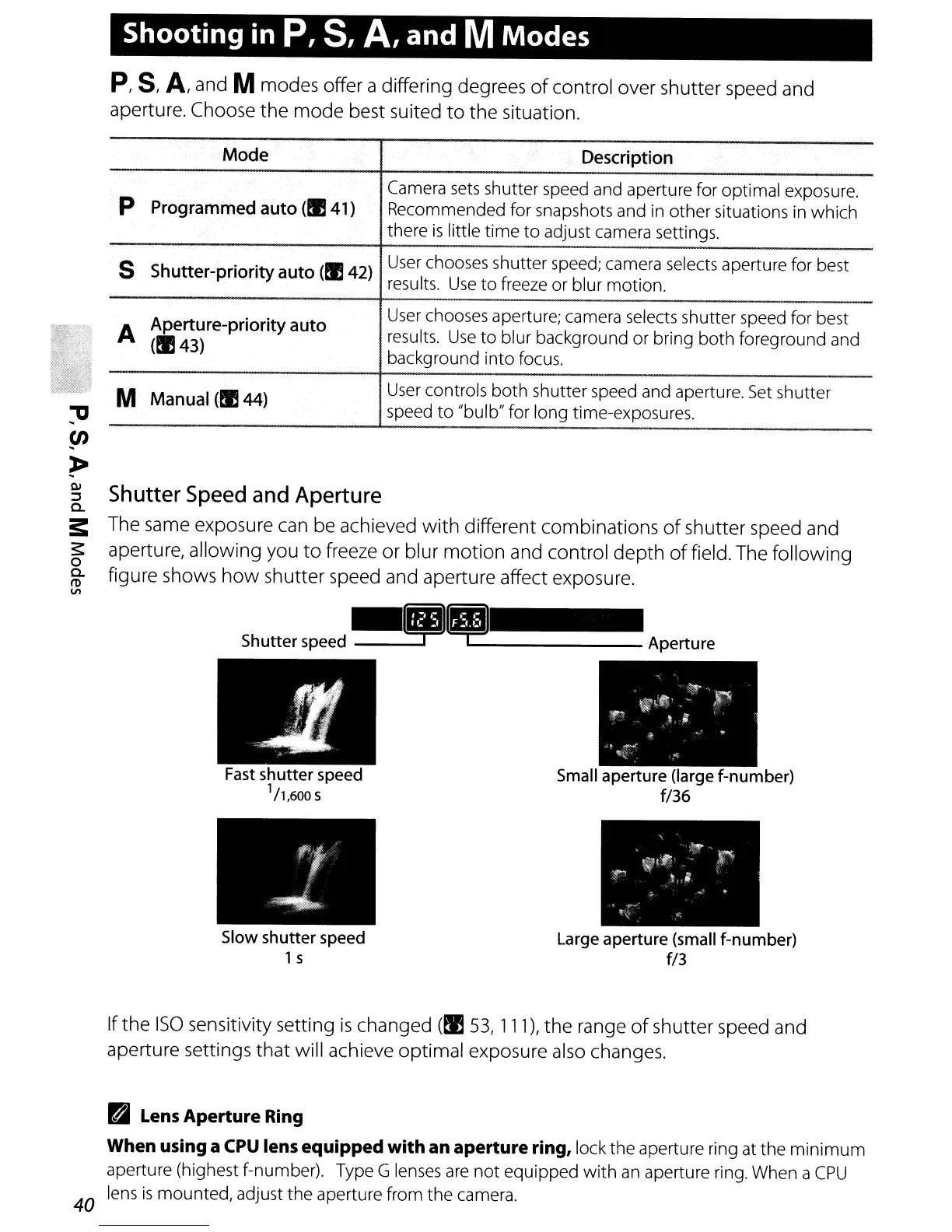Shooting
in
P,
S,
A,
and MModes
P,
S,
A,
and Mmodes offer a differing degrees
of
control over shutter speed and
aperture. Choose the mode best suited
to
the situation.
Mode Description
Camera sets shutter speed and aperture for
optimal
exposure.
P Programmed auto
(II!
41)
...
Recommended for snapshots and in
other
situations in
which
there
is
little
time
to
adjust camera settings.
S Shutter-priority auto (!I
42)
User chooses shutter speed; camera selects aperture for best
results.
Use
to
freeze or blur
motion.
User controls
both
shutter speed and aperture.
Set
shutter
speed
to
"bulb" for long time-exposures.
User chooses aperture; camera selects shutter speed for best
results.
Use
to
blur background or bring
both
foreground and
background
into
focus.
A Aperture-priority auto
(II!
43)
M Manual (!I
44)
"'tJ
!J)
~
~
Shutter Speed and Aperture
0-
s:
The same exposure
can
be achieved with different combinations
of
shutter speed and
$: aperture, allowing you
to
freeze or blur motion and control depth
of
field. The following
o
g-
figure shows
how
shutter speed and aperture affect exposure.
II>
Small aperture (large f-number)
f/36
Fast shutter speed
1/1,600 S
Shutter
speed
~.L...-
_
Slow shutter speed
1s
Large aperture (small f-number)
f/3
Ifthe
ISO
sensitivity setting
is
changed
(I!
53,
111),
the range
of
shutter speed and
aperture settings that will achieve optimal exposure also changes.
~
Lens Aperture Ring
When using a
CPU
lens equipped with an aperture ring, lock
the
aperture ring at
the
minimum
aperture (highest f-number). Type G lenses are
not
equipped
with
an
aperture ring. When a
CPU
40 lens
is
mounted,
adjust
the
aperture from
the
camera.
