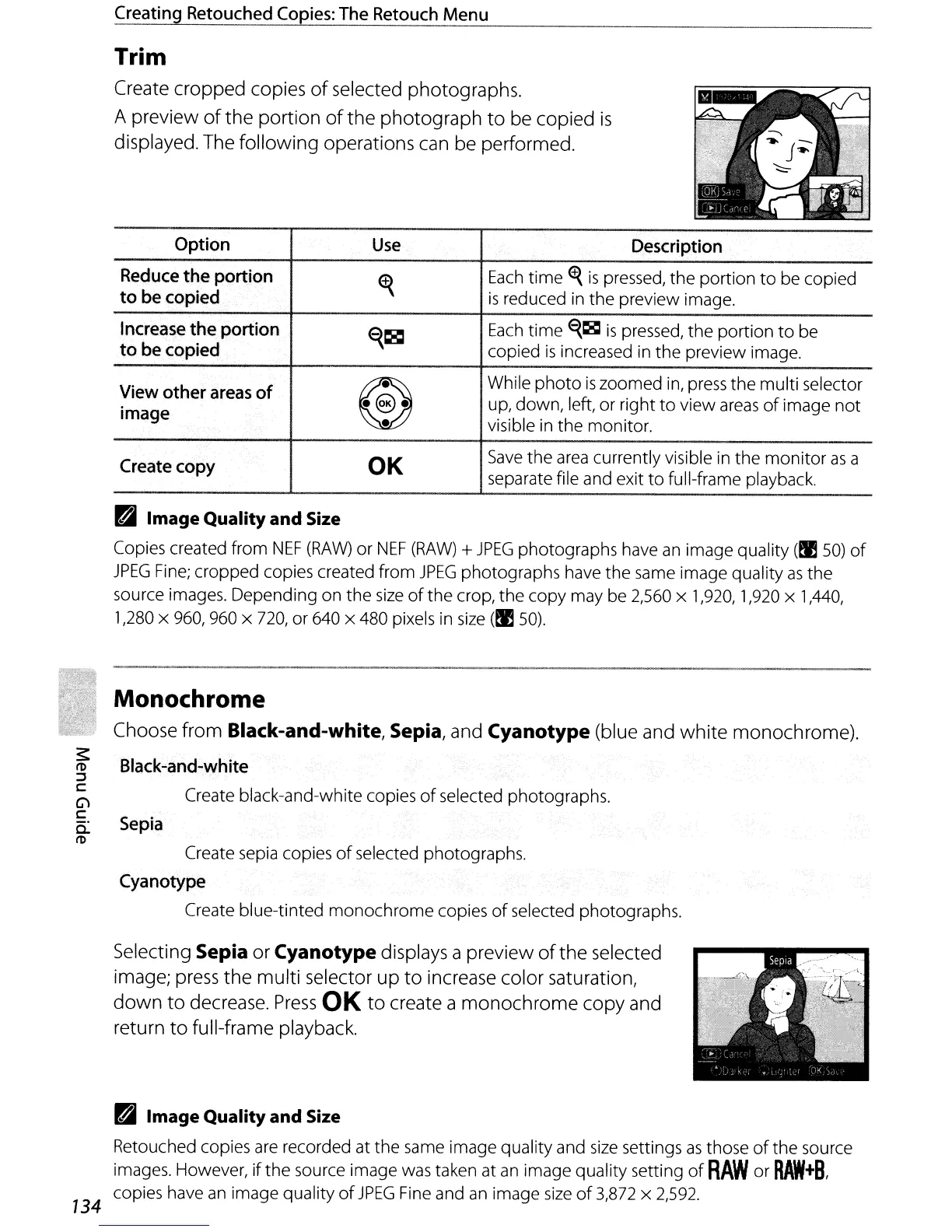Creating
Retouched
Copies:
The
Retouch
Menu
Trim
Create cropped copies
of
selected photographs.
A preview
of
the portion
of
the photograph
to
be copied
is
displayed. The following operations can be performed.
Option
Use
Description
Reduce
the portion
~
Each
time
~
is
pressed,
the
portion
to
be copied
to
be copied
is
reduced in
the
preview image.
Increase
the portion
~~
Each
time
E{18I
is
pressed,
the
portion
to
be
to
be
copied copied
is
increased in
the
preview image.
View
other
areas
of
~
While
photo
is
zoomed in, press
the
multi
selector
image
up, down, left, or right
to
view
areas
of
image
not
visible in
the
monitor.
Create copy
OK
Save
the
area
currently visible in
the
monitor
as
a
separate file and exit
to
full-frame playback.
B Image Quality and Size
Copies created from
NEF
(RAW)
or
NEF
(RAW)
+
JPEG
photographs have
an
image quality
(~
50)
of
JPEG
Fine; cropped copies created from
JPEG
photographs have
the
same image quality
as
the
source images. Depending on
the
size
of
the
crop,
the
copy
may be 2,560 x 1,920,1,920 x
1,440,
1,280 x 960, 960 x
720,
or
640 x 480 pixels in
size
(~
50).
Monochrome
Choose from Black-and-white, Sepia, and Cyanotype (blue and white monochrome).
Black-and-white
Create black-and-white copies
of
selected photographs.
Sepia
Create sepia copies
of
selected photographs.
Cyanotype
Create blue-tinted
monochrome
copies
of
selected photographs.
Selecting Sepia
or
Cyanotype displays a preview
of
the selected
image;
press
the multi selector
up
to
increase color saturation,
down
to
decrease.
Press
OK
to
create a monochrome copy and
return
to
full-frame playback.
134
B Image Quality and Size
Retouched copies are recorded at
the
same image quality and
size
settings
as
those
of
the
source
images. However,
if
the
source image was taken at
an
image quality setting
of
RAW
or
RAW+B,
copies have
an
image quality
of
JPEG
Fine and
an
image
size
of
3,872 x 2,592.
