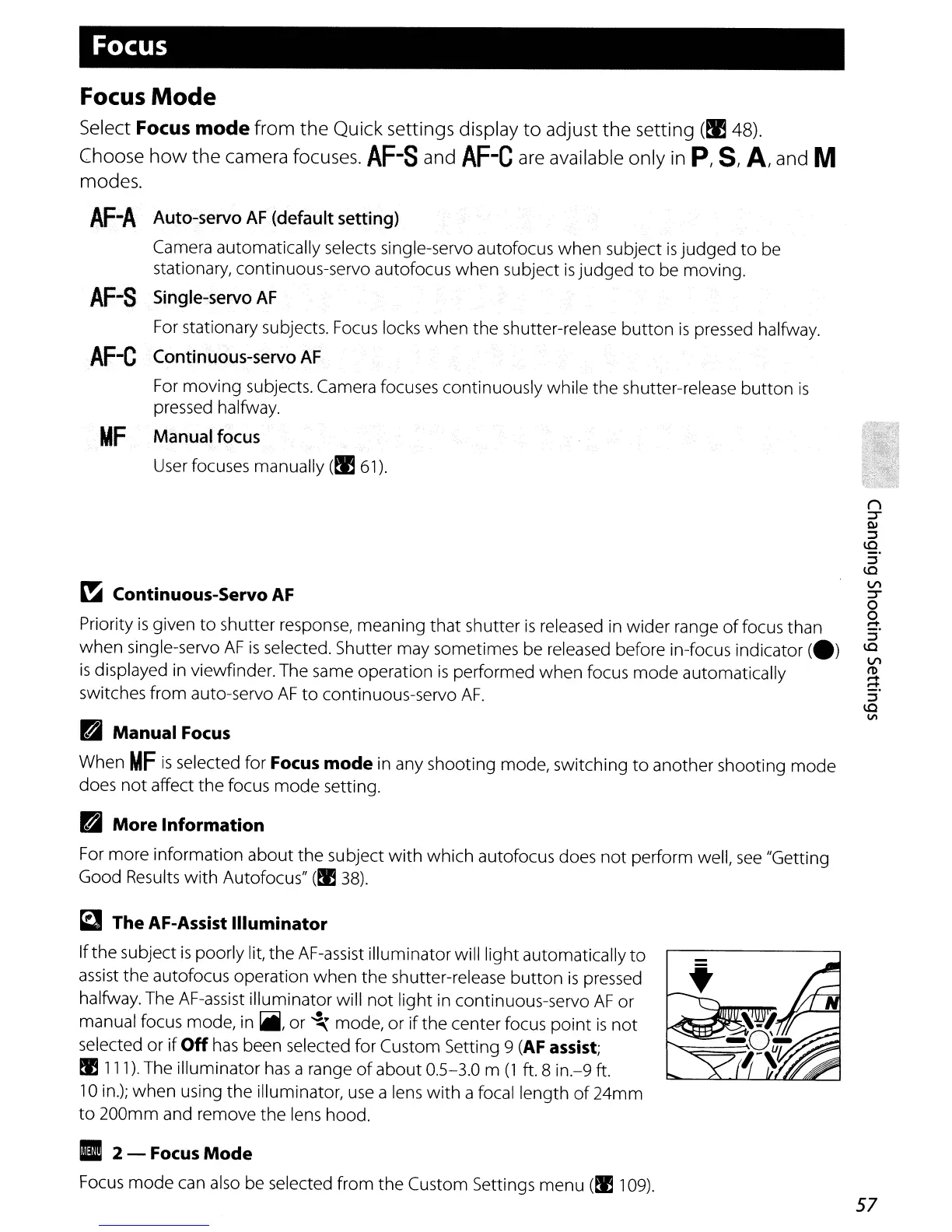Focus
Focus
Mode
Select Focus
mode
from
the
Quick settings display
to
adjust
the
setting
(~
48).
Choose
how
the
camera focuses.
AF-S
and
AF-C
are
available only in
P,
S,
A,
and M
modes.
AF-A
Auto-servo
AF
(default
setting)
Camera automatically selects single-servo autofocus when subject
is
judged
to
be
stationary, continuous-servo autofocus when subject
is
judged
to
be moving.
AF-S
Single-servo
AF
For stationary subjects. Focus locks
when
the shutter-release
button
is
pressed halfway.
AF-C
Continuous-servo
AF
For moving subjects. Camera focuses continuously while the shutter-release
button
is
pressed halfway.
MF
Manual
focus
User focuses manually
(II!
61).
~
Continuous-Servo
AF
Priority
is
given
to
shutter response, meaning that shutter
is
released in wider range
of
focus than
when single-servo
AF
is
selected. Shutter may sometimes be released before in-focus indicator
(e)
is
displayed in viewfinder. The same operation
is
performed when focus
mode
automatically
switches from auto-servo
AF
to
continuous-servo
AF.
B Manual Focus
When
MF
is
selected for Focus
mode
in any shooting mode, switching
to
another shooting
mode
does
not
affect
the
focus
mode
setting.
B
More
Information
For more information about
the
subject
with
which autofocus does
not
perform well,
see
"Getting
Good Results
with
Autofocus"
(~
38).
~
The AF-Assist Illuminator
Ifthe subject
is
poorly lit, the AF-assist illuminator will
light
automatically
to
assist
the autofocus operation when the shutter-release
button
is
pressed
halfway. The AF-assist illuminator will
not
light in continuous-servo
AF
or
manual focus mode, in
~,
or
~
mode,
or
if
the center focus
point
is
not
selected
or
if
Off
has
been selected for Custom Setting 9
(AF
assist;
m
111).
The illuminator
has
a range
of
about
0.5-3.0 m
(1
ft.
8 in.-9 ft.
lOin.); when using the illuminator, use a lens
with
a focal length
of
24mm
to
200mm and remove the lens hood.
• 2 - Focus
Mode
Focus
mode
can also be selected from the Custom Settings menu
(~
109).
57
