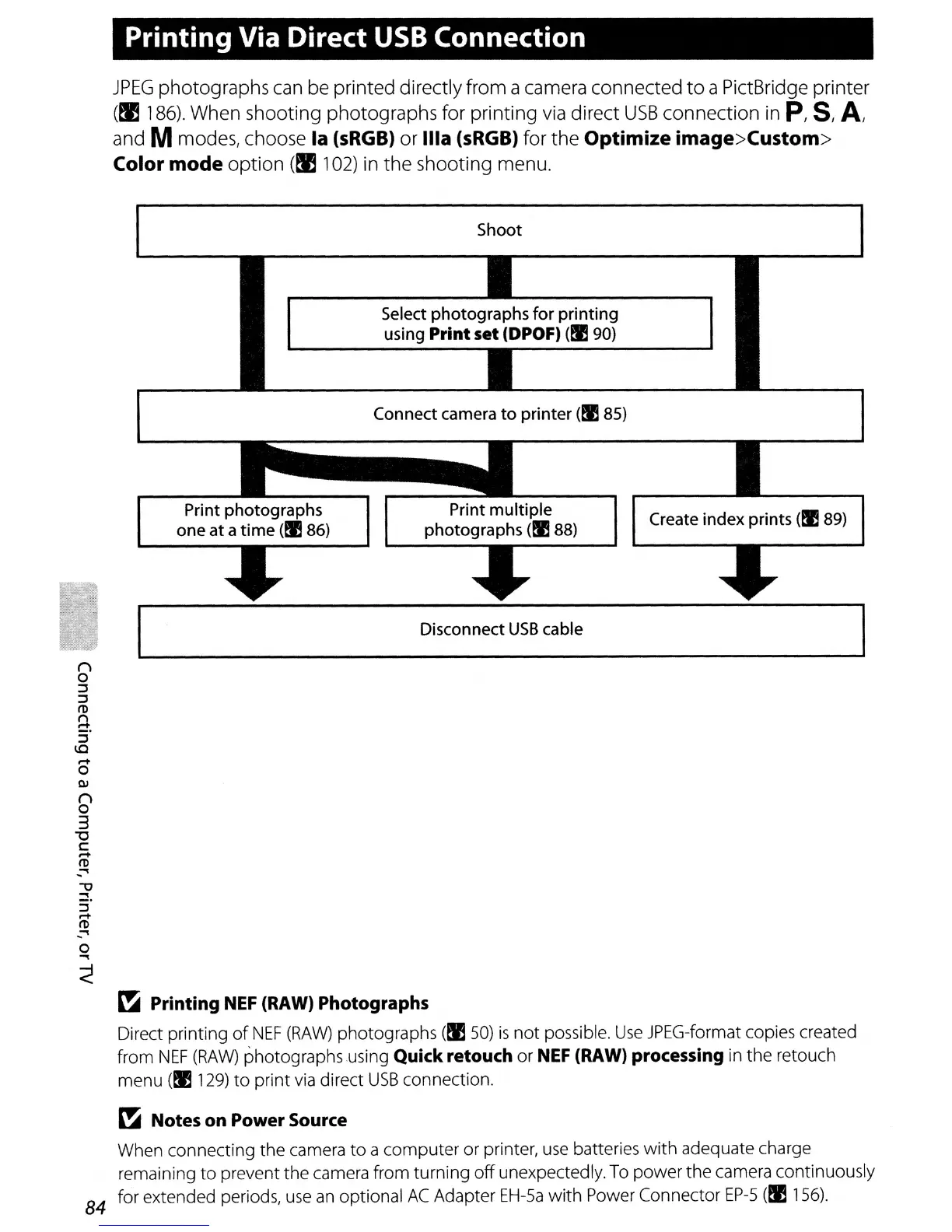Printing Via Direct
USB
Connection
JPEG
photographs
can
be printed directly from acamera connected
to
a PictBridge printer
(~
186).
When shooting photographs for printing
via
direct
USB
connection in
P,
S,
A,
and Mmodes, choose la (sRGB)
or
ilia (sRGB) for the
Optimize
image>Custom>
Color
mode
option
(~
102)
in
the shooting menu.
Shoot
o
...
Print photographs
one at a time
(tI!86)
Select photographs for printing
using
Print set (DPOF)
(fI'J
90)
Connect camera
to
printer (!I 85)
Print multiple
photographs
(!I
88)
Disconnect
USB
cable
Create index prints
(tI!89)
~
Printing NEF (RAW) Photographs
Direct printing
of
NEF
(RAW)
photographs
(t!l50)
is
not
possible.
Use
JPEG-format copies created
from
NEF
(RAW)
photographs using Quick retouch
or
NEF (RAW) processing in
the
retouch
menu
(t!l129)
to
print
via
direct
USB
connection.
~
Notes
on
Power
Source
When connecting
the
camera
to
a
computer
or printer,
use
batteries
with
adequate charge
remaining
to
prevent the camera from turning
off
unexpectedly.
To
power
the
camera continuously
84
for extended periods,
use
an
optional
AC
Adapter
EH-5a
with Power Connector
EP-5
(til
156).
