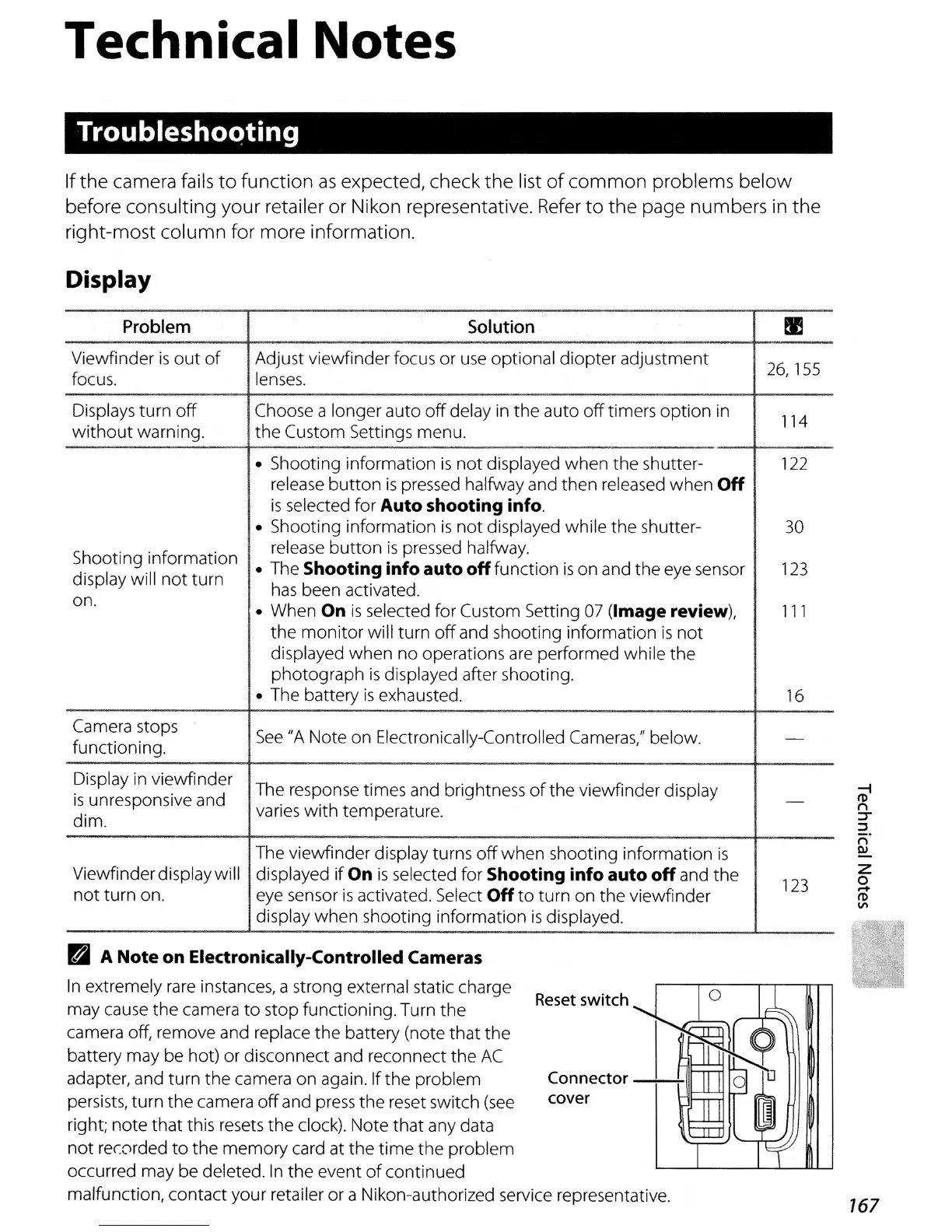Technical Notes
Troubleshooting
If
the
camera
fails
to
function
as
expected,
check
the
list
of
common
problems
below
before
consulting
your
retailer
or
Nikon
representative.
Refer
to
the
page
numbers
in
the
right-most
column
for
more
information.
Display
Problem
Solution
!II
Viewfinder
is
out
of
Adjust
viewfinder
focus
or
use
optional
diopter
adjustment
26,
155
focus.
lenses.
Displays
turn
off
Choose a
longer
auto
off
delay in
the
auto
off
timers
option
in
114
without
warning.
the
Custom Settings menu.
• Shooting
information
is
not
displayed
when
the
shutter- 122
release
button
is
pressed halfway and
then
released
when
Off
is
selected for Auto shooting info.
• Shooting
information
is
not
displayed
while
the
shutter-
30
Shooting
information
release
button
is
pressed halfway.
display will
not
turn
• The Shooting info
auto
off
function
is
on
and
the
eye sensor 123
has been activated.
on.
• When
On
is
selected for Custom Setting 07 (Image review),
111
the
monitor
will
turn
off
and
shooting
information
is
not
displayed
when
no
operations are
performed
while
the
photograph
is
displayed aher shooting.
• The battery
is
exhausted.
16
Camera stops
See
"A
Note
on
Electronically-Controlled Cameras," below. -
functioning.
Display in
viewfinder
The response times and brightness
of
the
viewfinder display
is
unresponsive and
-
dim.
varies
with
temperature.
The
viewfinder
display turns
off
when
shooting
information
is
Viewfinderdisplay will
displayed
if
On
is
selected for Shooting info
auto
off
and
the
123
not
turn
on.
eye sensor
is
activated. Select
Off
to
turn
on
the
viewfinder
display
when
shooting
information
is
displayed.
mJ
A
Note
on Electronically-Controlled Cameras
In
extremely rare instances, a strong external static charge
Reset
switch
may
cause
the
camera
to
stop
functioning.
Turn
the
camera off, remove and replace
the
battery (note
that
the
battery
may
be
hot) or disconnect and reconnect
the
AC
adapter, and
turn
the
camera
on
again. If
the
problem
Connector
---i~·111
persists,
turn
the
camera
off
and press
the
reset switch (see cover
tlF;:r::j1
right;
note
that
this resets
the
clock).
Note
that
any data
not
re(()rded
to
the
memory
card at
the
time
the
problem
occurred may be deleted. In
the
event
of
continued
malfunction,
contact
your
retailer
or
a Nikon-authorized service representative.
167
