
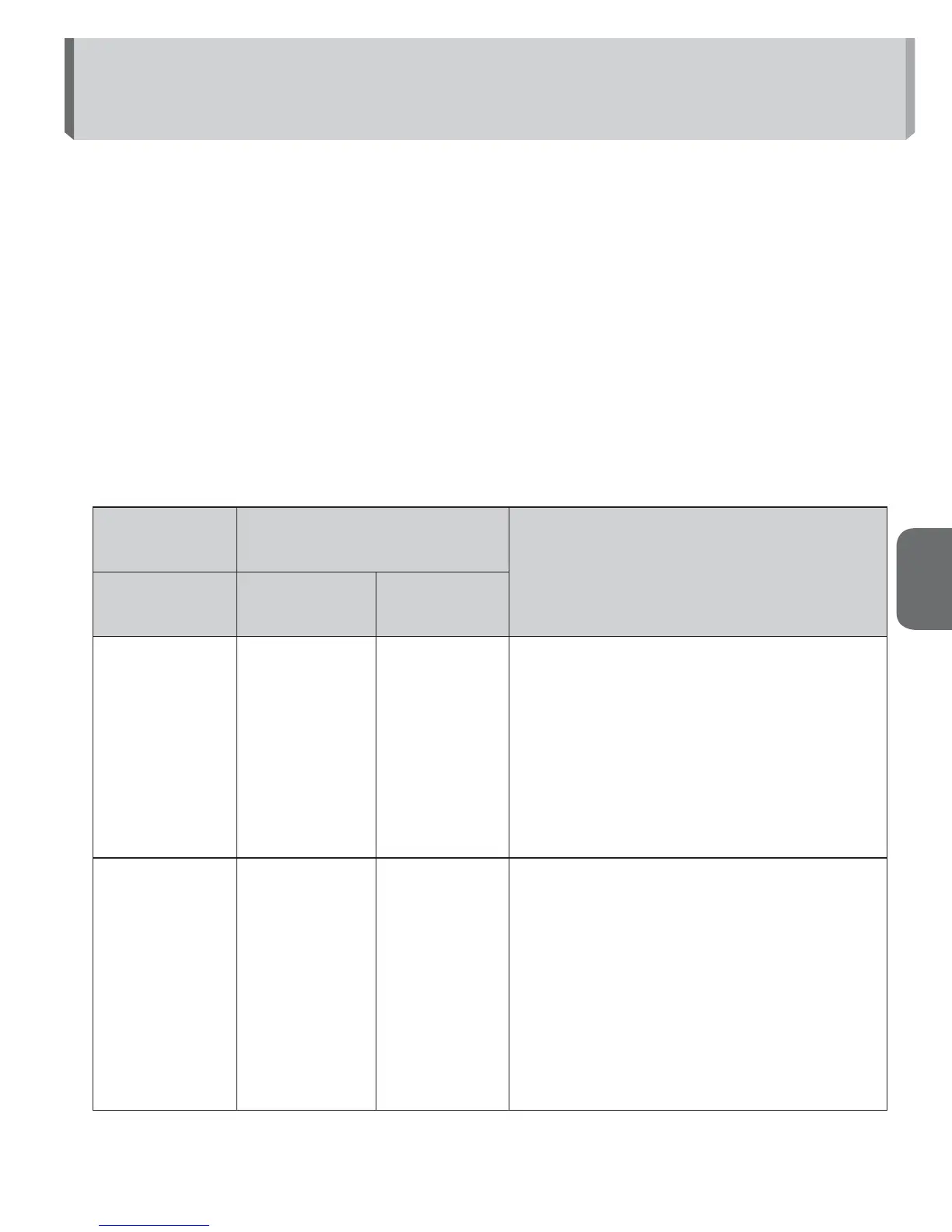 Loading...
Loading...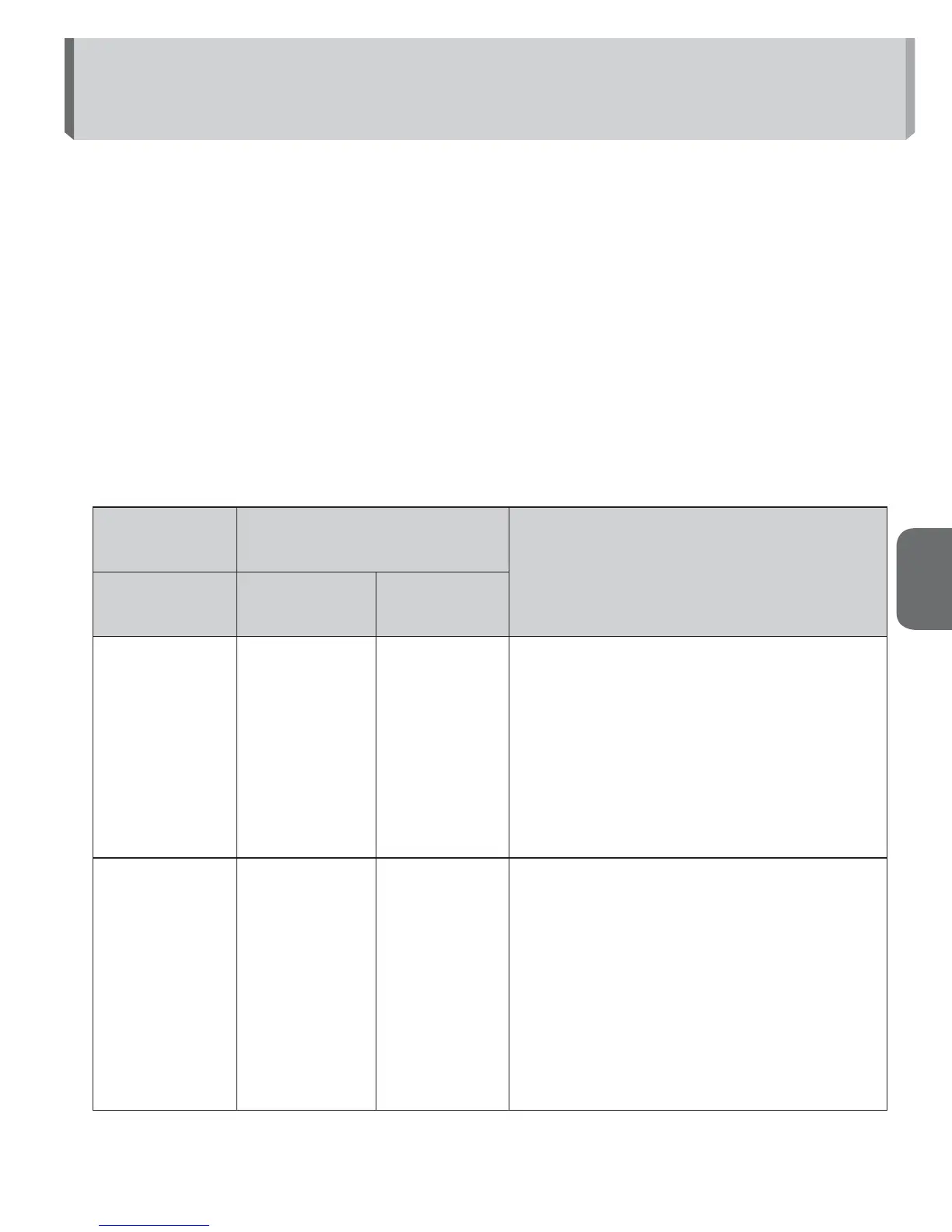
Do you have a question about the Nikon Speedlight SB-700 and is the answer not in the manual?
| Vari-Power | 1/1 to 1/128 |
|---|---|
| Type | Shoe Mount |
| Color Temperature Information Communication | Yes |
| LCD Panel | Yes |
| Guide Number | 28 m/92 ft at ISO 100 (35mm) |
| Zoom Range | 24-120mm |
| Flash Duration | 1/1042 sec at full power |
| Exposure Control | i-TTL |
| Bounce Head | Yes, -7 to 90 degrees |
| Swivel Head | Yes, 180 degrees left or right |
| Power Source | 4 x AA batteries |
| Weight | 360 g without batteries |
| Recycle Time | 2.5 sec (NiMH) |
| Flash Modes | TTL, Manual, Repeating |
| Wireless Operation | Yes; Commander and Remote modes |











