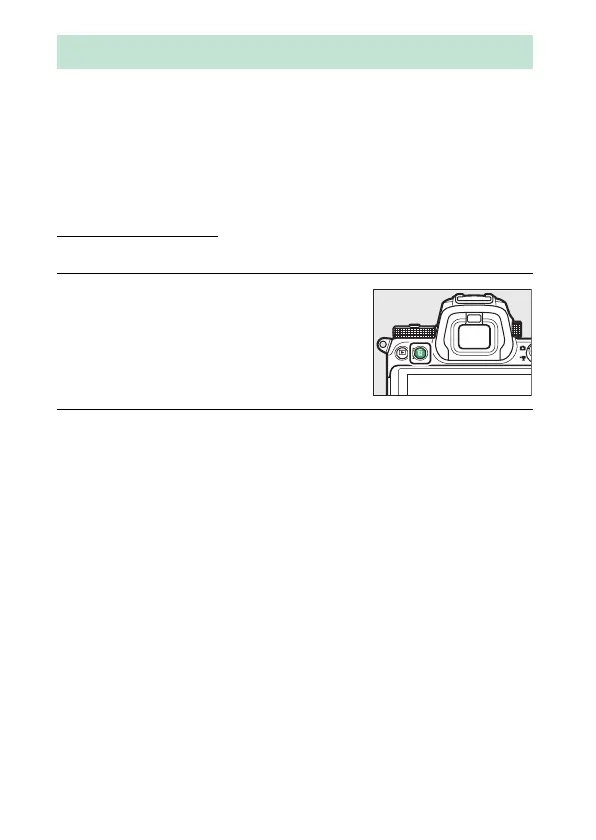138 More About Playback
Press the O button to delete the current picture or use the
Delete option in the playback menu to delete multiple selected
pictures, all pictures taken on a selected date, or all pictures in
the current playback folder (protected pictures cannot be
deleted). Exercise caution when deleting pictures, as pictures
cannot be recovered once deleted.
During Playback
Press the O button to delete the current photograph.
1 Press the O button.
A confirmation dialog will be
displayed.
2 Press the O button again.
To delete the picture, press the O button again. To exit
without deleting the picture, press K.
Deleting Pictures
