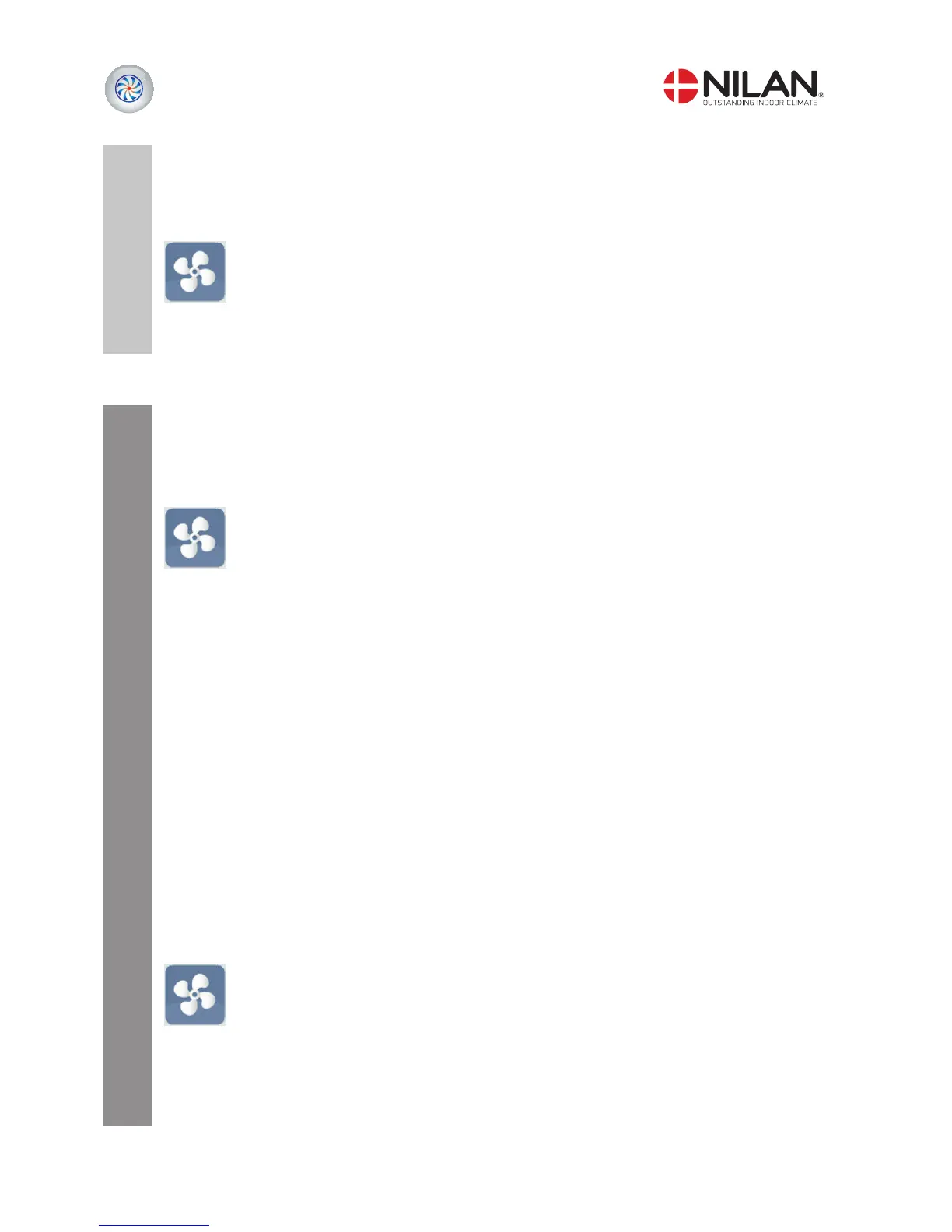10
Fan
UserSuperuser
Fan speed - Fan level
It is possible to turn the ventilation up and down as needed.
Ventilation levels are set in the Fan menu:
• Fan The ventilation can be set between 20 and 100%.
NB! Remember at what % the system runs basic ventilation.
Fan speed - Humidity control
As standard, Compact P has intelligent humidity control, to ensure an optimum humidity level at all times.
Humidity control is set in the Fan menu:
• Low RH setpoint (%) Set at which humidity level low ventilation is to be initiated.
Adjustable between 15 and 45% (factory setting: 30%)
• Low speed at low RH (%) You can set the fan speed at low air humidity.
Adjustable between 20 and 80% (factory setting: 25%).
• High speed at high RH You can set the fan speed at high air humidity.
Adjustable between 30 and 100% (factory setting: 75 %).
The high humidity function runs for minimum 15 minutes.
• Average Monthly RH (%) States the average humidity, RH (%) measured over the last 24 hours.
It is possible to test the high humidity function by changing the relative humidity.
Fan speed - By cooling function
Compact P can cool with the help of a bypass function, cooling energy recovery and compressor.
Increasing the ventilation increases the cooling effect.
Cooling function is set in the Fan menu:
• High fan speed enabled High fan speed during cooling can be switched ON and OFF
(factory setting: Off).
• Fan speed high (%) You can set the fan speed during passive cooling.
Adjustable between 20 and 100 (factory setting: 80%).
