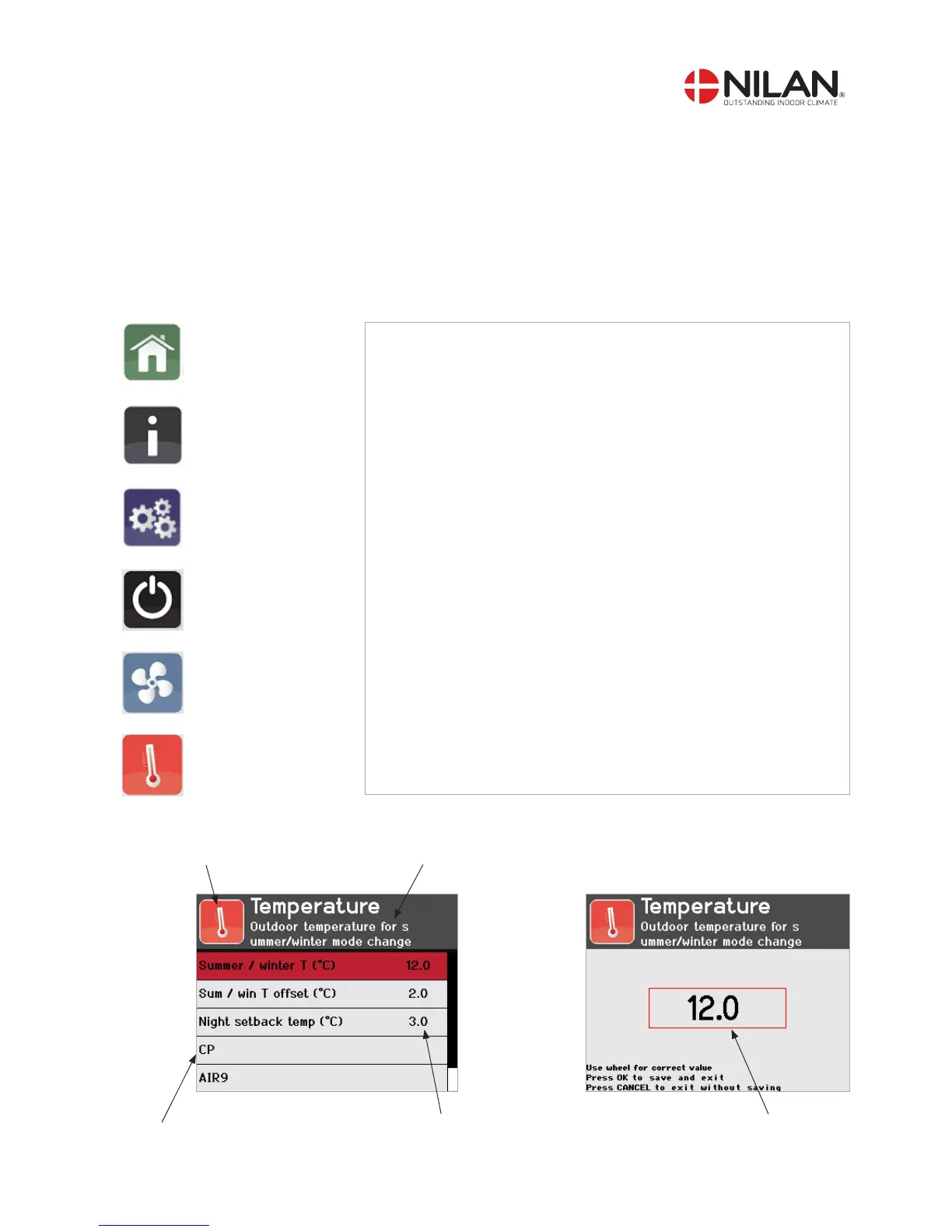9
Menu structure
The menu structure is designed to make it easy to navigate and find the desired settings.
When switching from main menus on the initial screen, the icon you can select in the main menu is enlarged. To select, press ”OK”.
Menu structure
Home
Information
Settings
Standby
Ventilator
Temperature
Display current main menu
Submenu
Help text
Current setting
or operation
Change setting
The menu is subdivided into four user levels:
User: User level for ordinary user.
Superuser: User level for the user who wishes to
change settings and make a weekly
schedule (if any).
Installer: User level with authorised installer’s
rights. (Password is required)
Administrator: Accessible only to Nilan factory
installers. (Password is required)
