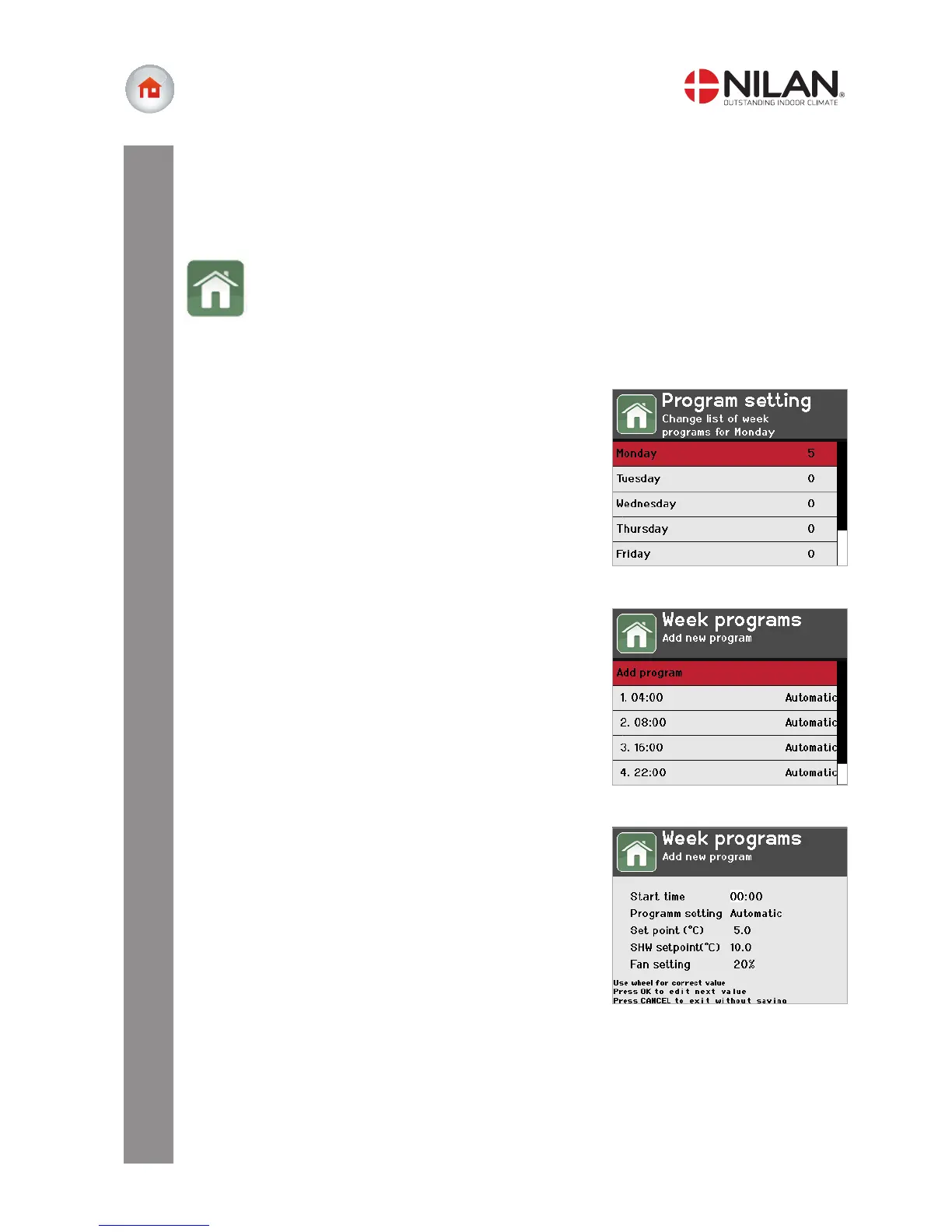25
General Settings
Superuser
Weekly programmes
It is possible to set Compact P (ventilation and hot water) to run according to special settings in accordance with a
weekly programme. In this way, Compact P can be programmed to match residents' weekly behaviour patterns.
Weekly programmes are set in the programme setting menu:
• Weekly programmes You can programme weekly programmes with personal settings.
Click on weekly schedules to see an overview showing each day of the
week.
You can read off how many programmes are set for each individual
day.
Click on the day you wish to add or change settings for.
Click on a day to add a new programme for that day.
By clicking on an existing programme, it is possible to delete or edit
previously created programmes.
All settings have a start time.
This is the time during a 24-hour period in which the programme must
start.
There are four basic settings in the weekly schedule:
1. Automatic
Setpoint (°C) Room temperature (ventilation)
SHW setpoint (°C) Hot water production temperature
Fan setting Ventilation setting
2. Night-time drop
Night setback temperature is set (see page 16)
SHW setpoint (°C) Hot water production temperature
Fan setting Ventilation setting
3. Fan only
SHW setpoint (°C) Hot water production temperature
Fan setting Ventilation setting
4. From
System is OFF Compact P
(Ventilation and hot water)
