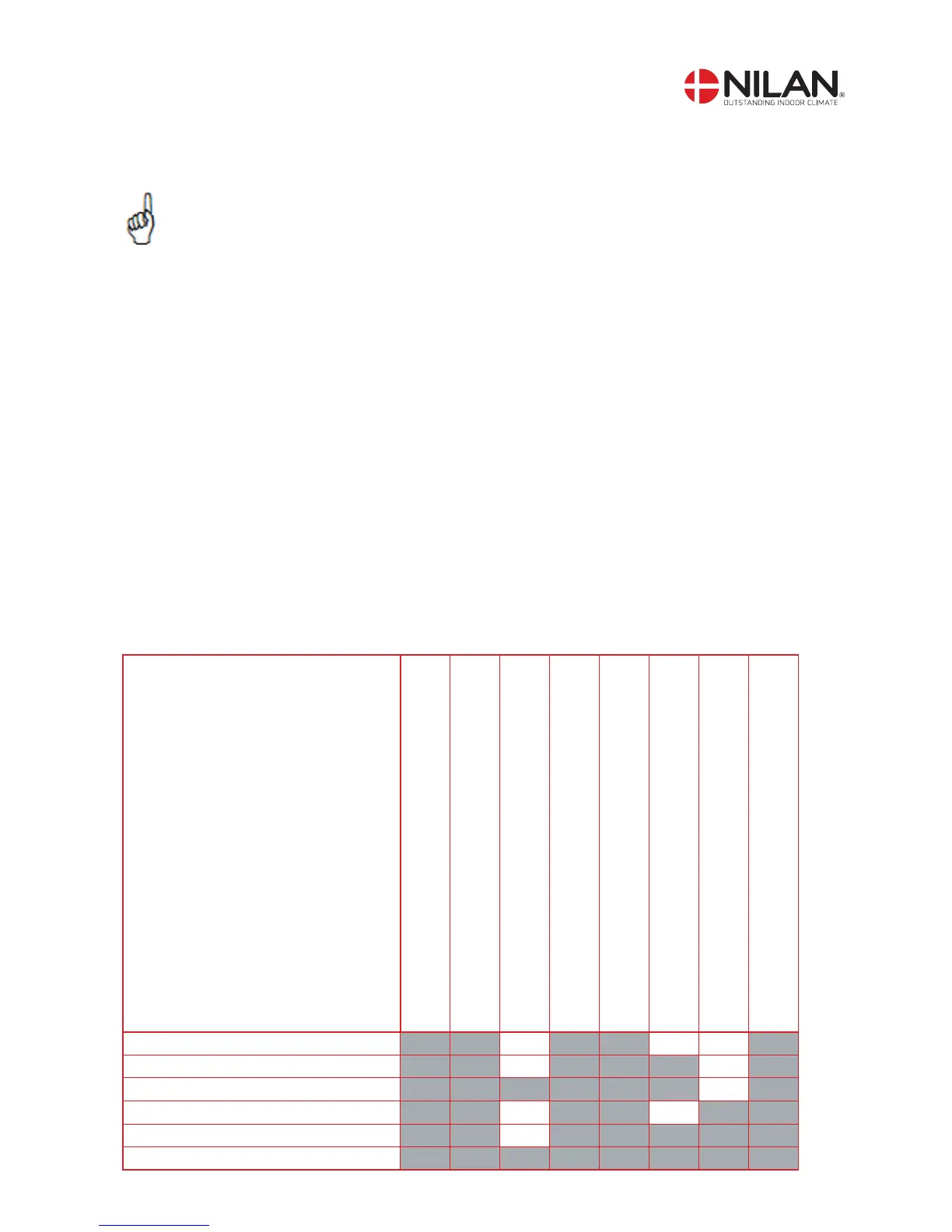5
Introduction
Check that the following have been supplied with the product:
• Installation
• User’s Manual
Guides can be downloaded from Nilan's website:http://www.nilan.dk/en-gb/frontpage/download
If, after reading the guide, you have any other questions concerning the installation of the product, please contact your nearest
Nilan dealer. Go to www.nilan.dk/en-gb/frontpage/dealers/europe
The system is controlled by using the multifunctional CTS 700 control panel and the purpose of these instructions is to explain
the menus and options available when using CTS 700.
As these instructions are designed to apply to different models, you may find descriptions of functions and facilities that are not
available on your system.
The system is delivered ready to run.
The factory settings are intended to meet most users’ needs and it should therefore not be necessary to change any settings
other than the main menu settings.
Unit types
The control panel is prepared for use with the following types of units.
Type
Heat recovery
Domestic hot water
Optional solar heating connection
Optional supplementary heating
Passive cooling via bypass damper or cold recovery
Active cooling via compressor
Pre-heating element (frost protection)
De-icing
Compact P
Compact P Cool
Compact P Cool Solar
Compact P Polar
Compact P Polar Cool
Compact P Polar Cool Solar
