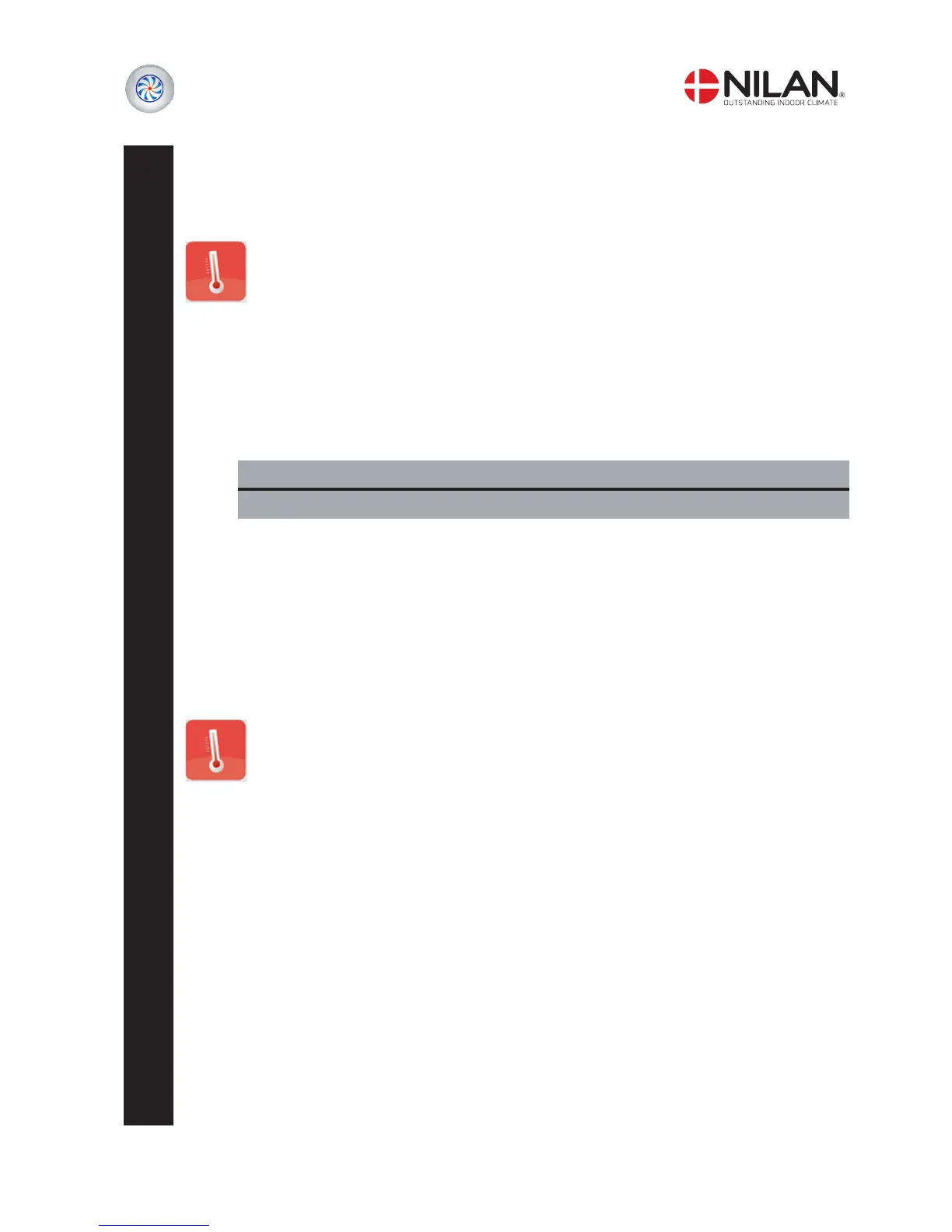15
Fan
Installer
Settings - Summer/winter Operation
The shift between summer or winter mode can be changed.
Summer/winter Operation is set in the Temperature menu:
• Summer/winter T (°C) You can set the temperature for the switch between winter and summer modes
(factory setting: 12°C).
• Sum./wint. T offset (°C) Offset temperature to switch between winter and summer modes
(factory setting: 2°C).
Example:
14°C
12°C
10°C
Setpoint for summer/winter operation of 12°C with an offset of 2°C means:
Switches to summer operation at an outdoor temperature of ›14°C and to winter operation at ‹ 10°C.
Settings - Temperature sensor
Temperature sensor is set in the Temperature menu:
• CP/T1 (°C) Outdoor temperature after pre-heating element
• CP/T2 (°C) Air intake temperature before pre-heating element
• CP/T3 (°C) Room temperature (Extract air temperature)
• CP/T4 (°C) Discharge air temperature after counterflow heat exchanger
• CP/T5 (°C) Condenser temperature
• CP/T6 (°C) Evaporator temperature
• CP/T7 (°C) Air intake temperature after heating coil
• CP/T9 (°C) Heating coil temperature
• TPanel (°C) Room temperature (control panel)
See the temperature sensors' positions on the aggregate in the overview on page 6.
Offset 2°C
Offset 2°C
