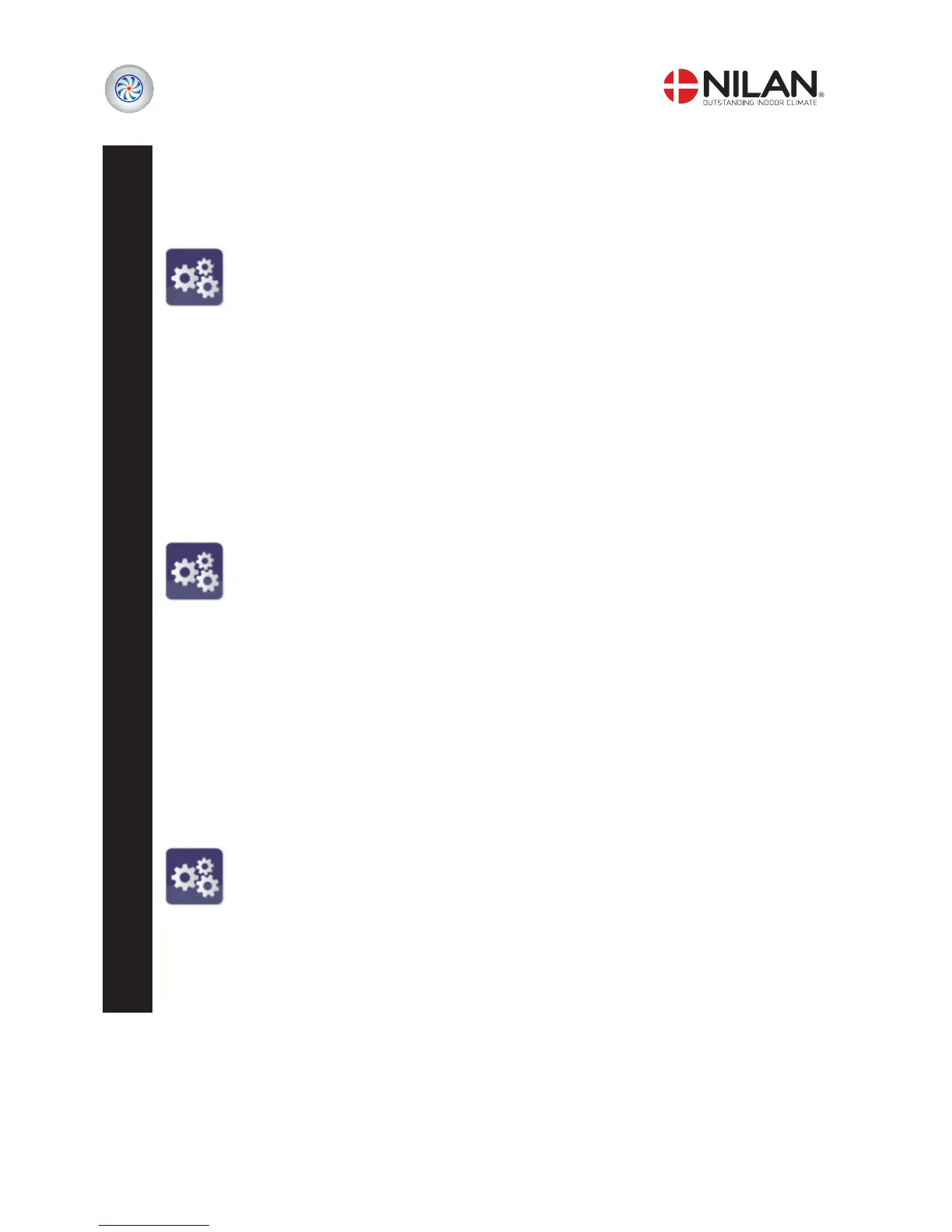20
Settings - Lock signal type
Blocking function for heating or cooling
Setting of lock signal type is in the Settings menu:
• CP/Lock signal type Enter the issues to be blocked.
None: No blockage
Heat: Heating input blocked
Cool: Cooling input blocked
Settings - External fire automation
Compact P can be connected to external fire automation.
Setting of External fire automation is in the Settings menu:
• CP/Fire alarm auto reset Allows external fire automation system to control the unit.
This function allows automatic restart
Off: Not activated
On: Function activated
Settings - Compressor
The settings for the compressor can be read by the user, but can only be edited with administrator privileges.
Compressor setting can be read in the Settings menu:
• CP/Compressor/Comp. start-start (min) States the interval between compressor starts
(factory setting: 3 min).
• CP/Compressor/Comp. min off time (min) States the interval between compressor start and stop
(factory setting: 5 min).
Fan
Installer
