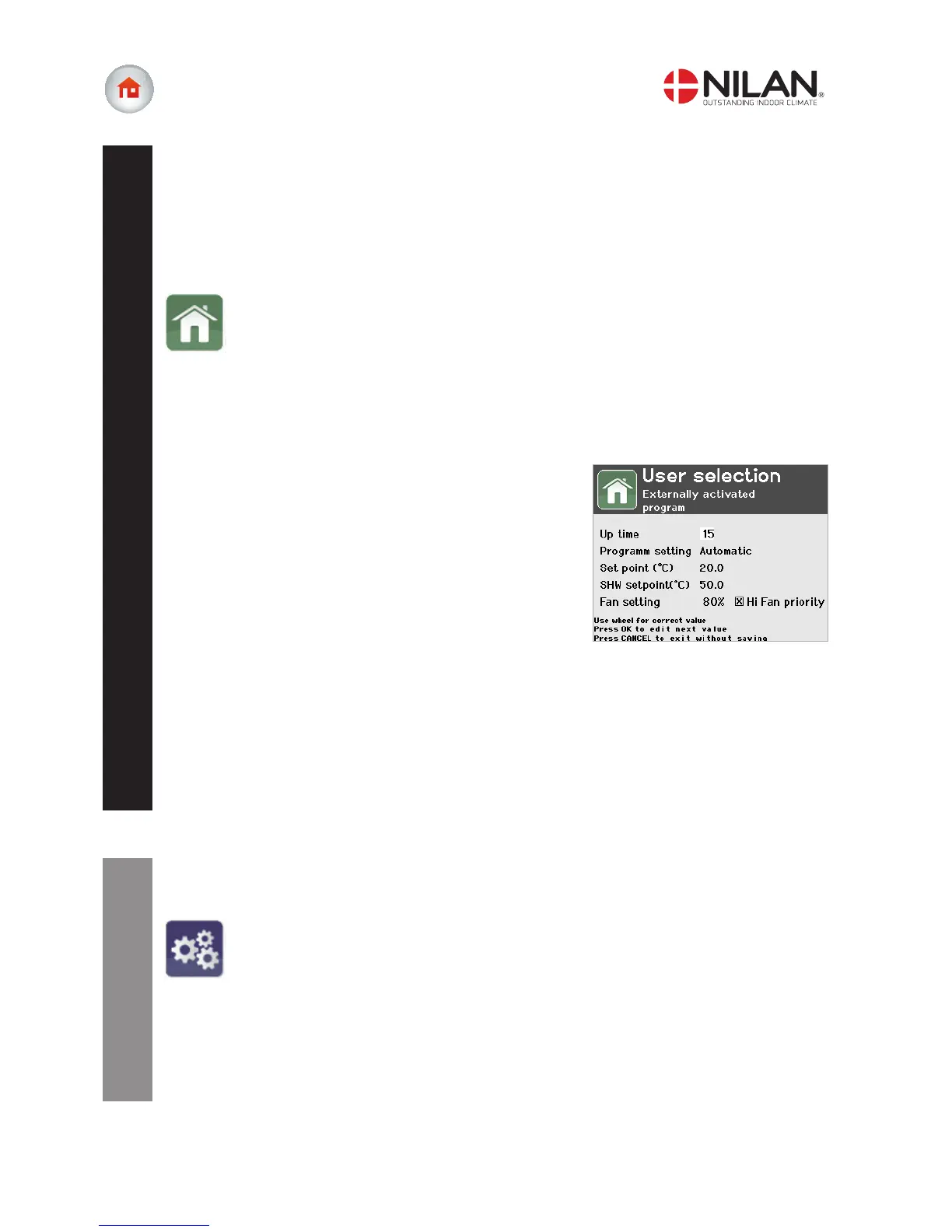26
General Settings
InstallerSuperuser
User selection programmes
You can select one of two user selection programmes to override Compact P using an external signal.
• User programmes 1
• User programmes 2 - User selection 2 has the highest priority and can transmit an output signal.
User programmes are set in the Settings menu:
• CP/User selection programmes You can programme
Choose which user choices are to be programmed.
Indication of start time applies to all settings.
This is the time that the programme starts, and it runs to the
next change in the weekly schedule.
There are four basic settings in the weekly schedule:
1. Automatic
Setpoint (°C) Room temperature (ventilation)
SHW setpoint (°C) Hot water production temperature
Fan setting Ventilation step
2. Night-time drop
Night setback temperature is set (see page 16)
SHW setpoint (°C) Hot water production temperature
Fan setting Ventilation step
3. Fan only
SHW setpoint (°C) Hot water production temperature
Fan setting Ventilation step
4. Off
System is OFF Compact P
(Ventilation and hot water)
Display settings
The control panel is set in the Settings menu:
• General Settings/Buzzer mode, ON/OFF You can switch key beeps on or off.
• General Settings/Display/Light intensity (%) You can adjust the display light intensity.
• General Settings/Display/Display time out (min) You can adjust the interval before the display reverts
to standby.
The settings in the User selection
programmes are the same as in the
weekly programme, with one exception.
It is possible to select Fan high priority.
This is e.g. used on connecting a cooker
hood. It will then have higher priority
than low humidity or low ventilation at
a low outdoor temperature.
