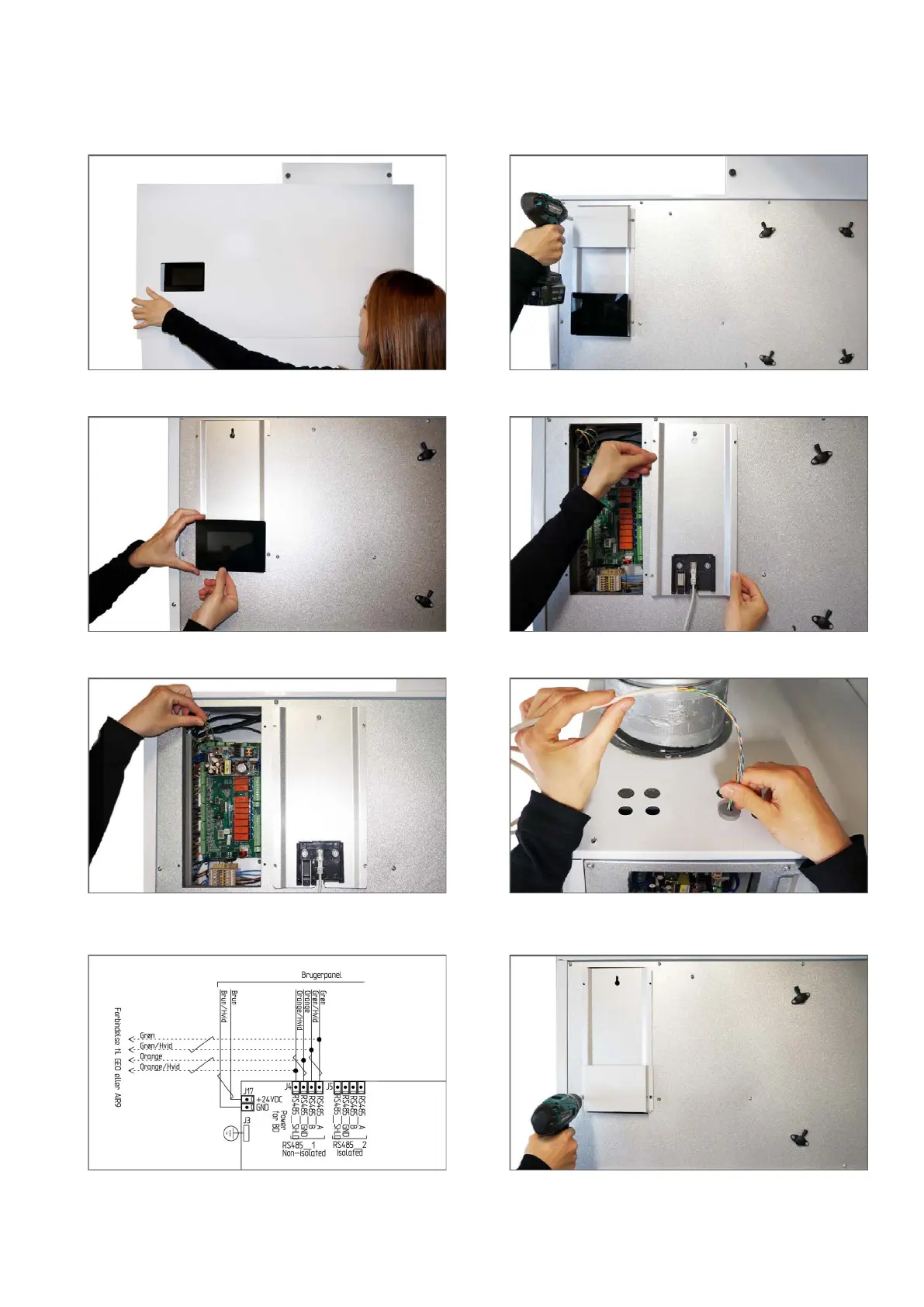25
Placement of the Touch panel
Below is shown how the touch panel can be moved out of the unit. The following page shows how to mount the wall bracket for the
Touch panel.
1. Unscrew the two screws at the top of the lid so it can be
removed.
2. At the top is the aperture plate that is intended to block
the hole when the touch panel is removed.
3. The Touch panel is lifted by pressing the lock clamp at the
bottom.
4. Unscrew the cover and hang it next to the hole.
5. Unscrew the Touch panel wires from the circuit board,
remove the wall bracket and mount it where the Touch
panel is to be hung.
6. Route the wire from the Touch panel down into the Com-
pact P, where it is connected to the circuit board.
7. Connect the touch panel as shown in the above diagram,
see accompanying electrical diagram. The blue and blue/
white wires should not be used.
8. Fix the aperture plate to the cover in front of the circuit
board. Re-attach the lid and secure with the two screws at
the top, giving you a nice white surface.