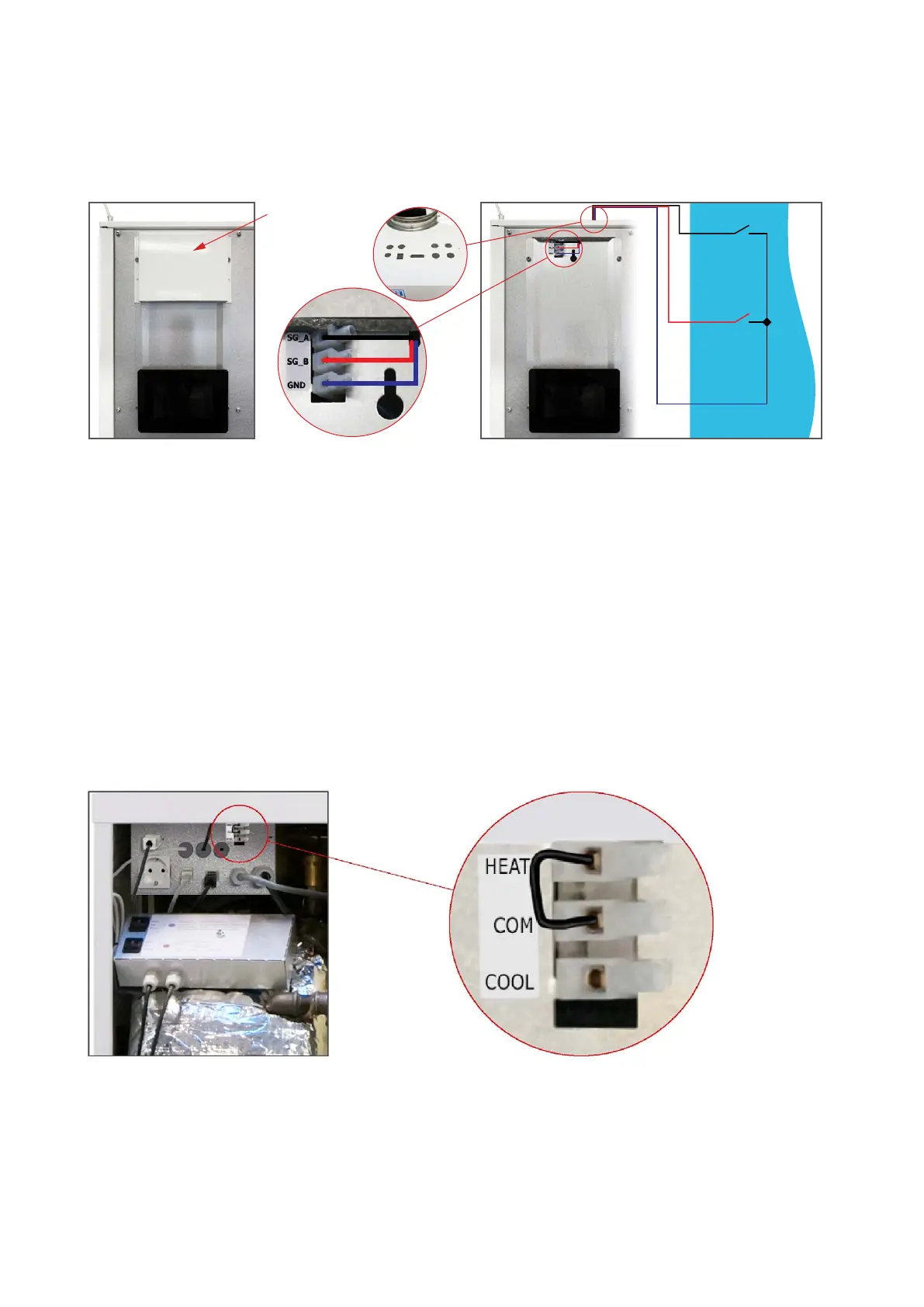35
Smart Grid
If you wish to run Smart Grid, you will need to update to the latest Software version and connect the Smart Grid modem to Compact P,
as shown.
The Smart Grid signal is connected to the LC circuit board in the Compact P, which will also control AIR and GEO, if connected. Connect
the signal directly, without resistance, as these are pre-installed in the cable.
Smart Grid is programmed in the unit's software under General settings. See the options in the Software Instructions.
External underfloor heating control
To avoid the heat pump producing heat when there is no need for it, it is advisable to connect the underfloor heating control on the te-
lestats to AIR/GEO.
A screw terminal is mounted on the connections panel for controlling heating/cooling. The loop, which is in HEAT and COM, is removed
and the signal from the floor heating control is connected here. Closed contact set: heating requiret! Open contact set: no heating re-
quired!
The circulation pump for floor heating can also beneficially be connected to the external heating control.
1. Remove the white plate. 2. Route the wires from the SG through the hole in the top of the unit.
3. Connect the wires:
SG-A: black, SG-B: red, GND: blue.