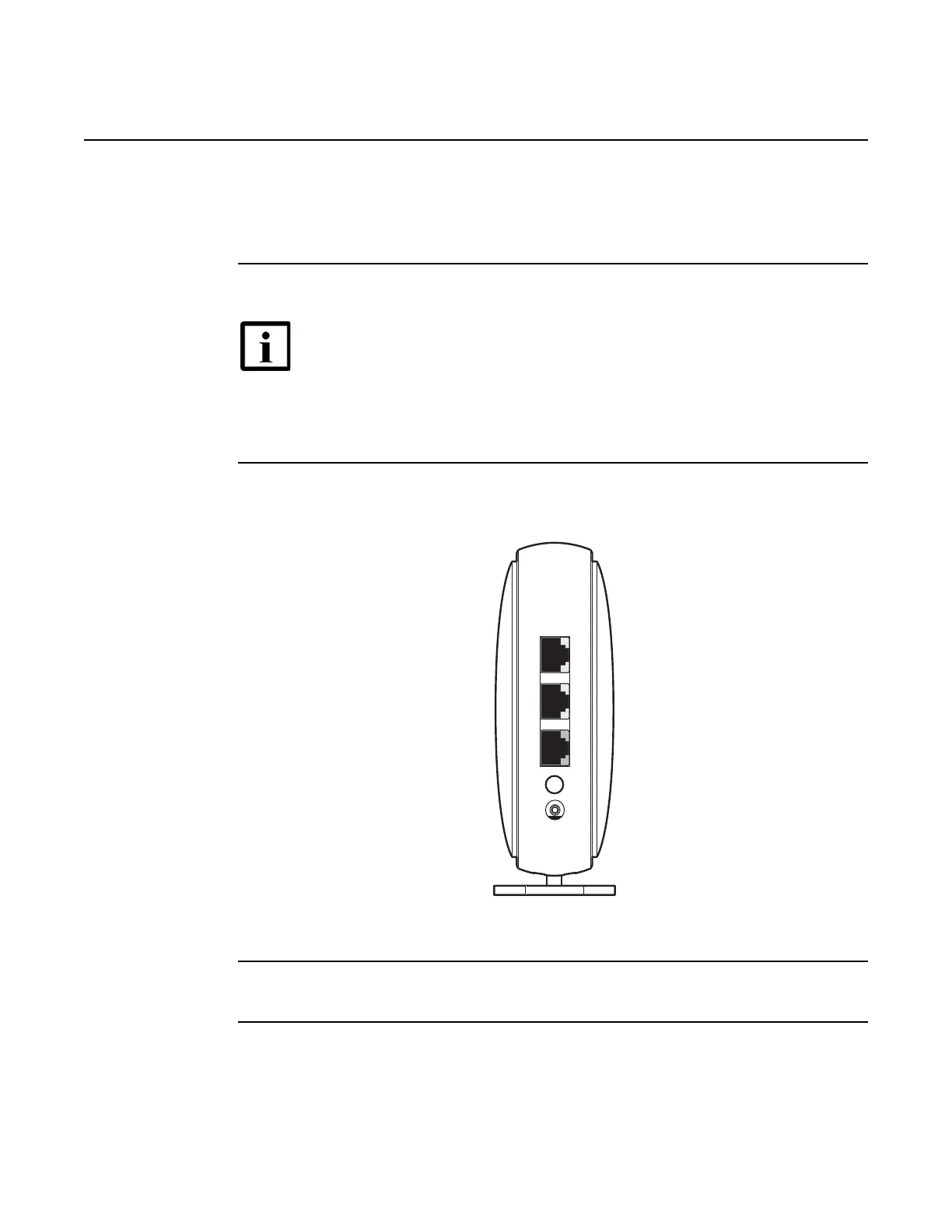7368 ISAM CPE A-020W-A Product Guide Install a A-020W-A
Issue: 01 3FE-47511-AAAA-TCZZA 35
6.6 Procedure
Use this procedure to install a A-020W-A CPE.
1 Place the unit on a flat surface, such as a desk or shelf.
2 Review the connection locations as shown in Figures 8.
Figure 8 A-020W-A connections
3 Connect the Ethernet cables to the RJ-45 ports; see Figure 8 for the location of the RJ-45
ports.
4 Connect the WAN cable to the RJ-45 WAN port; see Figure 8 for the location of the RJ-45
WAN port.
Note — The A-020W-A CPE cannot be stacked with another A-020W-A
or with other equipment. The installation requirements are:
• allow a minimum 100 mm clearance above the top cover
• allow a minimum 50 mm clearance from the side vents
• do not place any heat source directly above the top cover or below the
bottom cover
Release 05.08.01 | June 2018 | Edition 01
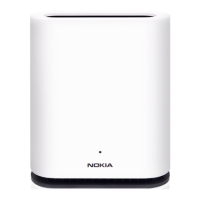