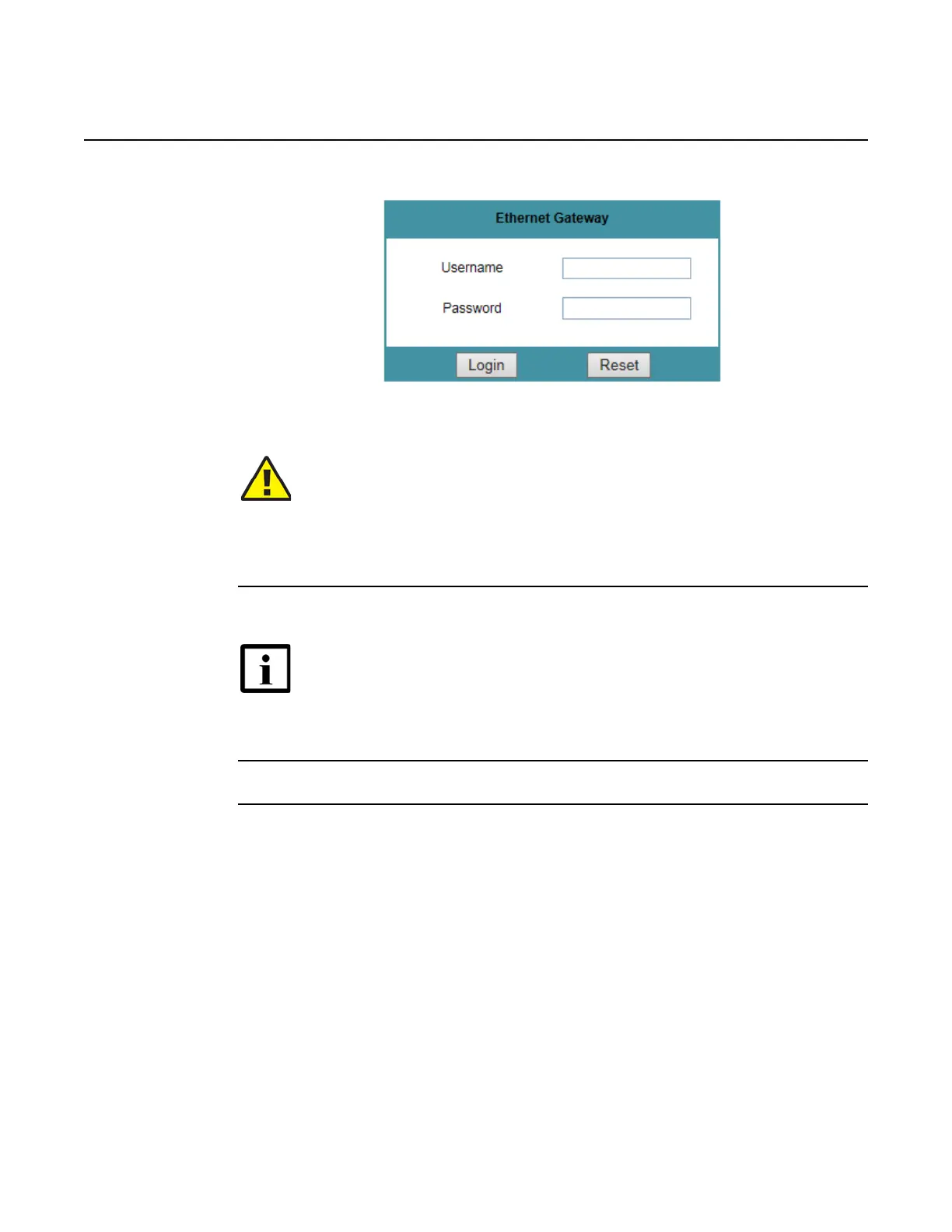Configure a A-020W-A
42
7368 ISAM CPE A-020W-A Product Guide
3FE-47511-AAAA-TCZZA Issue: 01
Figure 10 Web login window
3 Click Login. The Device Information screen appears.
4 STOP. This procedure is complete.
8.1.2 Device and connection status
The A-020W-A CPE supports the retrieval of a variety of device and connection
information, including:
• device information
• LAN status
• WAN status
• WAN status IPv6
Caution — If you forget the current username and password, press the
reset button for 10s and the default values for the username and
password will be recovered at startup.
Pressing the Reset button for less than 10 seconds reboots the
A-020W-A CPE; pressing the Reset button for 10 seconds resets the
A-020W-A to the factory defaults.
Note — To help protect the security of your Internet connection, the
application displays a pop-up reminder to change both the WiFi password
and the A-020W-A CPE password.
To increase password security, use a minimum of 10 characters,
consisting of a mix of numbers and upper and lowercase letters.
Release 05.08.01 | June 2018 | Edition 01
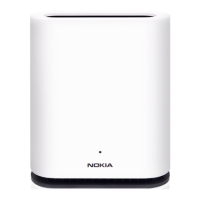