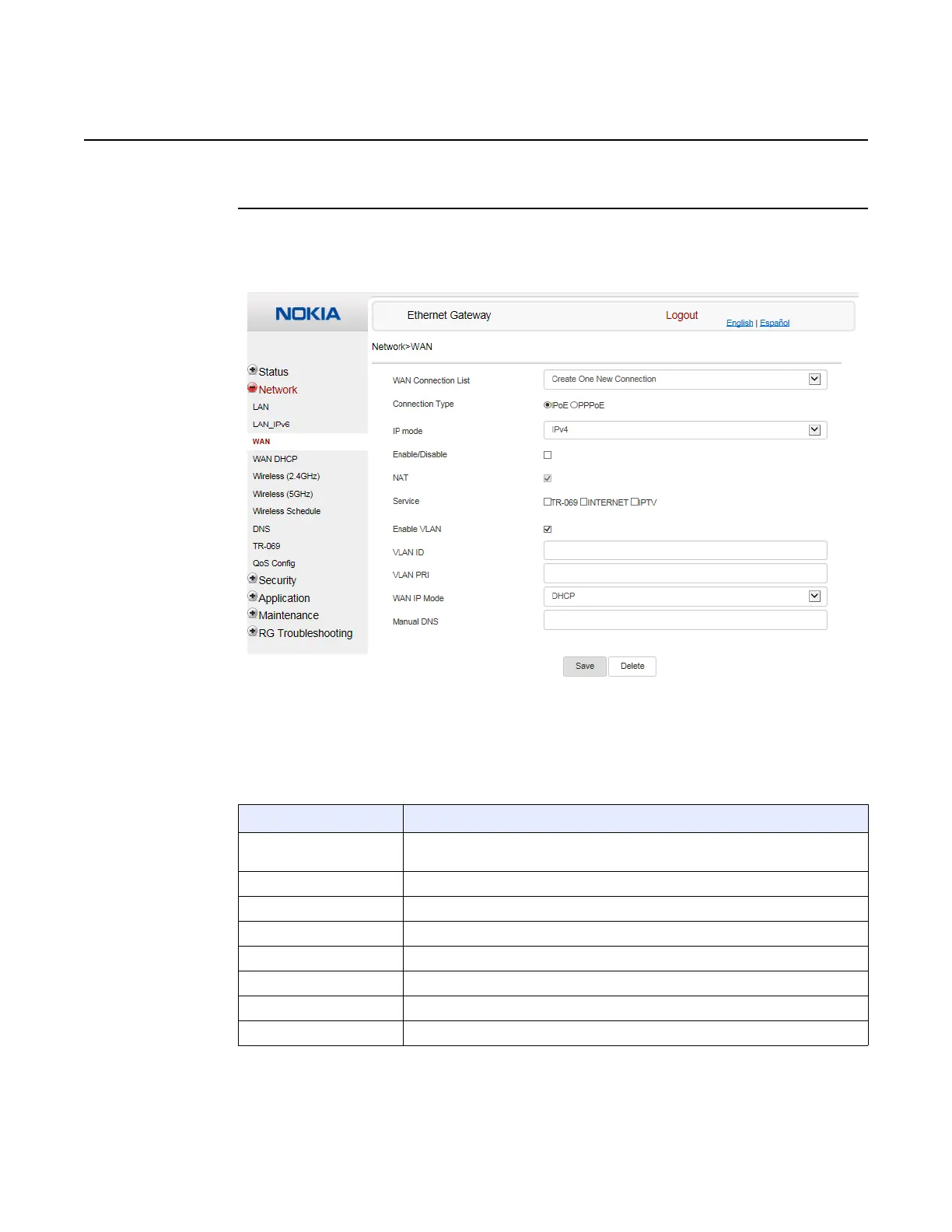Configure a A-020W-A
58
7368 ISAM CPE A-020W-A Product Guide
3FE-47511-AAAA-TCZZA Issue: 01
Procedure 15 WAN networking configuration
1 Select Network > WAN from the top-level menu in the Ethernet Gateway window, as shown
in Figure 19.
Figure 19 WAN window
Table 19 describes the fields in the WAN window.
Table 19 WAN parameters
Field Description
WAN Connection List Choose a WAN connection from the drop-down menu to set the connection
parameters
Connection Type Select a connection type: IPoE or PPPoE
IP Mode Choose an IP mode from the drop-down menu: IPv4 or IPv6
Enable/Disable Select this checkbox to enable the WAN connection
NAT Select this checkbox to enable NAT
Service Select the checkboxes to enable service types for this connection
Enable VLAN Select this checkbox to enable VLAN
VLAN ID Enter the VLAN ID
(1 of 2)
Release 05.08.01 | June 2018 | Edition 01
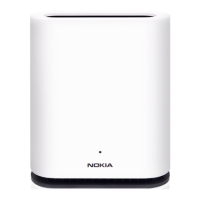