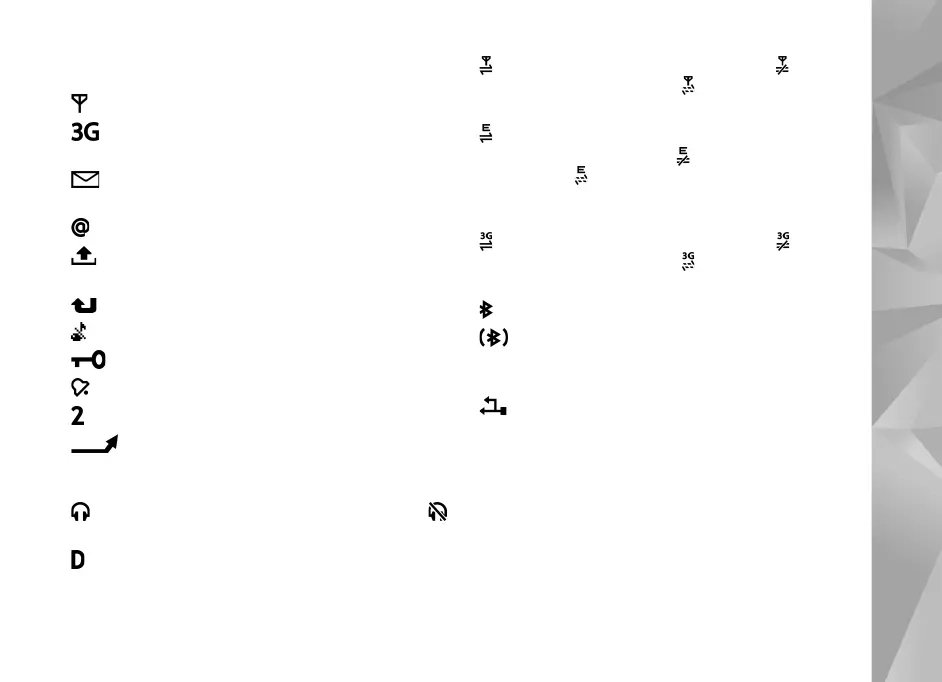Copyright © 2007 Nokia. All rights reserved.
Your Nokia N76
17
Essential indicators
The device is being used in a GSM network.
The device is being used in a UMTS network (network
service).
You have one or more unread messages in the Inbox
folder in Messaging.
You have received new e-mail in the remote mailbox.
There are messages waiting to be sent in the Outbox
folder.
You have missed calls.
Shown if Ringing type is set to Silent.
The device keypad is locked.
A clock alarm is active.
The second phone line is being used (network service).
All calls to the device are diverted to another
number. If you have two phone lines (network service), a
number indicates the active line.
A compatible headset is connected to the device.
indicates the connection has been lost.
A data call is active.
A GPRS packet data connection is active. indicates
the connection is on hold and that a connection is
available.
A packet data connection is active in a part of the
network that supports EGPRS. indicates the connection
is on hold and that a connection is available. The icons
indicate that EGPRS is available in the network, but your
device is not necessarily using EGPRS in the data transfer.
A UMTS packet data connection is active. indicates
the connection is on hold and that a connection is
available.
Bluetooth connectivity is on.
Data is being transmitted using Bluetooth
connectivity. When the indicator is blinking, your device is
trying to connect with another device.
A USB connection is active.
Power saver LED
The display is switched off to save battery power after the
screen saver is actived. A blue LED in the top of the cover
display blinks to indicate that the device is powered on,
but in the sleep mode.
To turn the sleep mode on or off, see ’Cover display’,
p. 100.
