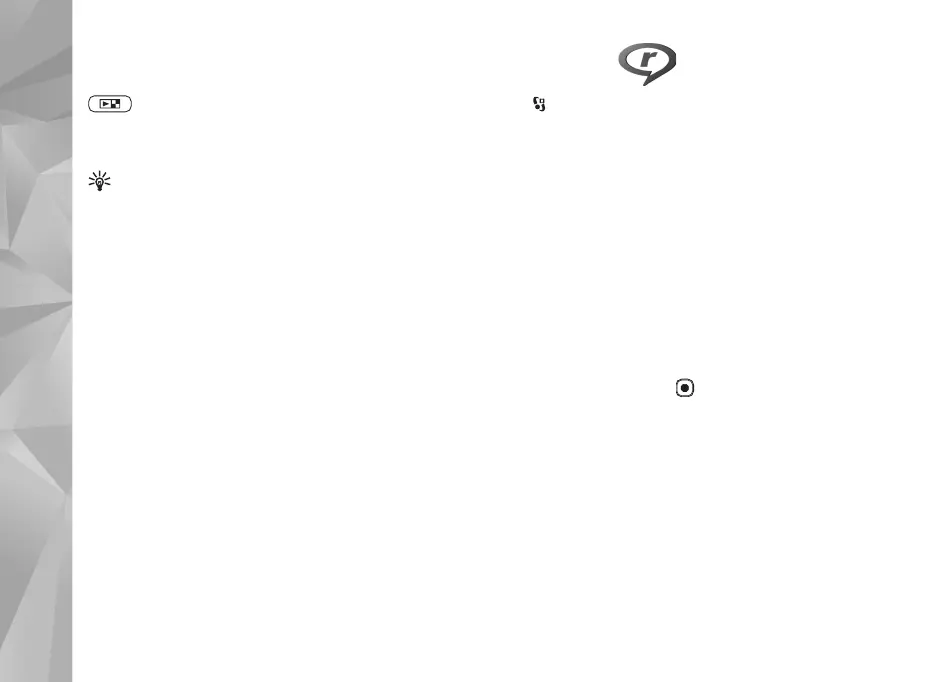Copyright © 2007 Nokia. All rights reserved.
Media applications
26
To switch between the list of your saved stations and
listening to a saved station when the fold is closed, press
.
To change station details, select Options > Station >
Edit.
Tip! You can add shortcuts to saved stations in the
multimedia menu. See ’Multimedia key’, p. 14.
Settings
Select Options > Settings and from the following:
Start-up tone—Select whether a tone is played when the
application is started.
Auto-start service—Select Yes to have the Visual Radio
service start automatically when you select a saved
station that offers Visual Radio service.
Access point—Select the access point used for the data
connection. You do not need an access point to use the
application as an ordinary FM radio.
Current region—Select the region you are currently
located in. This setting is displayed only if there was no
network coverage when the application was started.
RealPlayer
Press , and select Applications > Media > RealPlayer.
With RealPlayer, you can play video clips, or stream media
files over the air without saving them to the device first.
RealPlayer supports files with extensions such as .3gp,
.mp4 or .rm. However, RealPlayer does not necessarily
support all file formats or all the variations of file formats.
Play video clips
1 To play a saved media file, select Options > Open and
from the following:
Most recent clips—to play one of the last six files
played in RealPlayer
Saved clip—to play a file saved in Gallery.
2 Scroll to a file and press .
To adjust the volume, use the volume keys.
Stream content over the air
Many service providers require you to use an internet
access point (IAP) for your default access point. Other
service providers allow you to use a WAP access point.
