
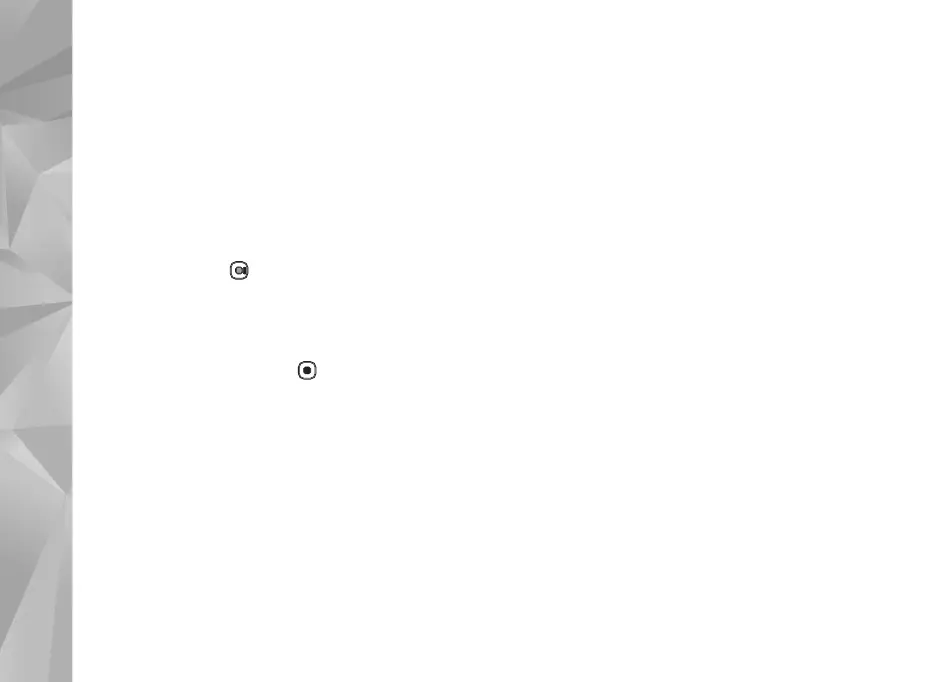 Loading...
Loading...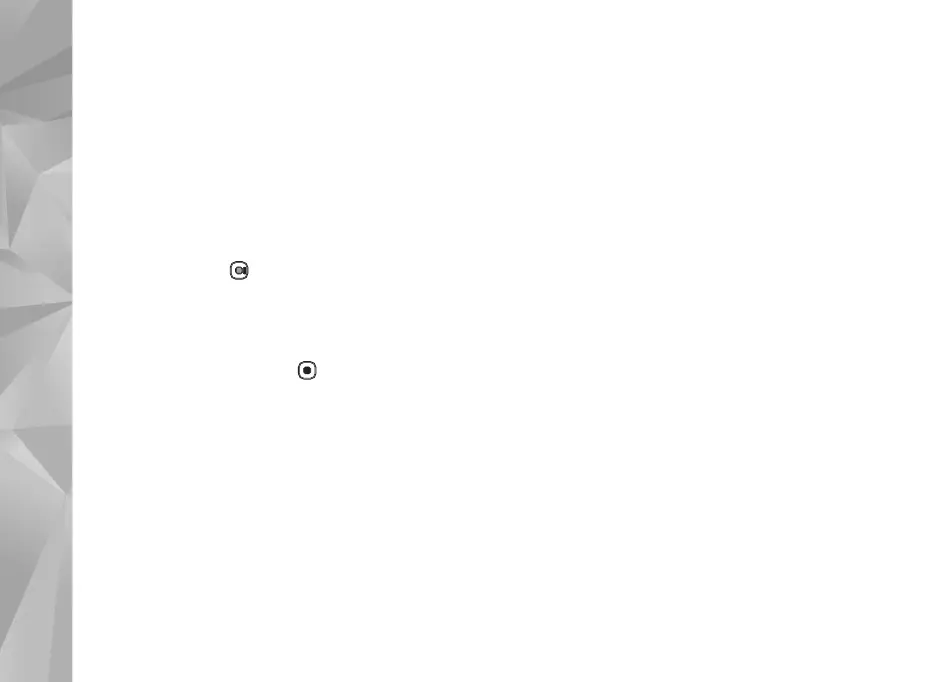
Do you have a question about the Nokia N76 and is the answer not in the manual?
| Panel type | TFT |
|---|---|
| Display diagonal | 2.4 \ |
| Display resolution | 240 x 320 pixels |
| Display number of colors | 16.78 million colors |
| Internal memory | 26 MB |
| Rear camera type | Single camera |
| Rear camera resolution | 1600 x 1200 pixels |
| Multimedia Messaging Service (MMS) | Multimedia Messaging Service (MMS) is a standard way to send messages that include multimedia content to and from a mobile phone over a cellular network |
| Ringer type | Polyphonic |
| Form factor | Clamshell |
| Product color | Red |
| Talk time (2G) | 2.5 h |
| Battery capacity | 700 mAh |
| Standby time (2G) | 200 h |
| 2G standards | EDGE, GPRS |
| Bluetooth version | 2.0+EDR |
| Personal info management (PIM) | Alarm clock, Calendar |
| Depth | 52 mm |
|---|---|
| Width | 106.5 mm |
| Height | 13.7 mm |
| Weight | 115 g |