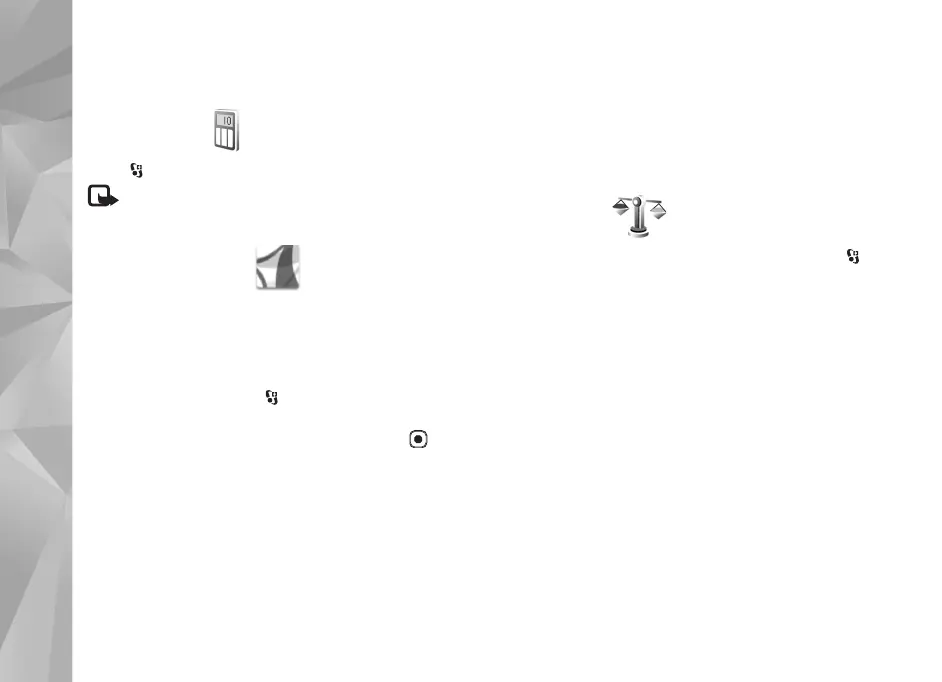Copyright © 2007 Nokia. All rights reserved.
Office
92
Office
Calculator
Press , and select Applications > Calculator.
Note: This calculator has limited accuracy and is
designed for simple calculations.
Adobe Reader
With Adobe Reader, you can read .pdf documents on the
display of your device.
This application has been optimized for .pdf document
content on handsets and other mobile devices.
To open documents, press , and select Applications >
Office > Adobe PDF. Your recent files are listed in the file
view. To open a document, scroll to it, and press .
Use File mgr. to browse and open documents stored in the
device memory and on a compatible memory card (if
inserted).
More information
For more information, visit www.adobe.com.
To share questions, suggestions, and information about the
application, visit the Adobe Reader for Symbian OS user
forum at http://adobe.com/support/forums/main.html.
Converter
To convert measures from one unit to another, press ,
and select Applications > Office > Converter.
Converter has limited accuracy, and rounding errors may
occur.
1 In the Type field, select the measure you want to use.
2 In first Unit field, select the unit from which you want
to convert. In the next Unit field, select the unit to
which you want to convert.
3 In the first Amount field, enter the value you want to
convert. The other Amount field changes automatically
to show the converted value.
Set base currency and exchange rates
Select Type > Currency > Options > Currency rates.
Before you can make currency conversions, you must select
a base currency and add exchange rates. The rate of the
base currency is always 1.
