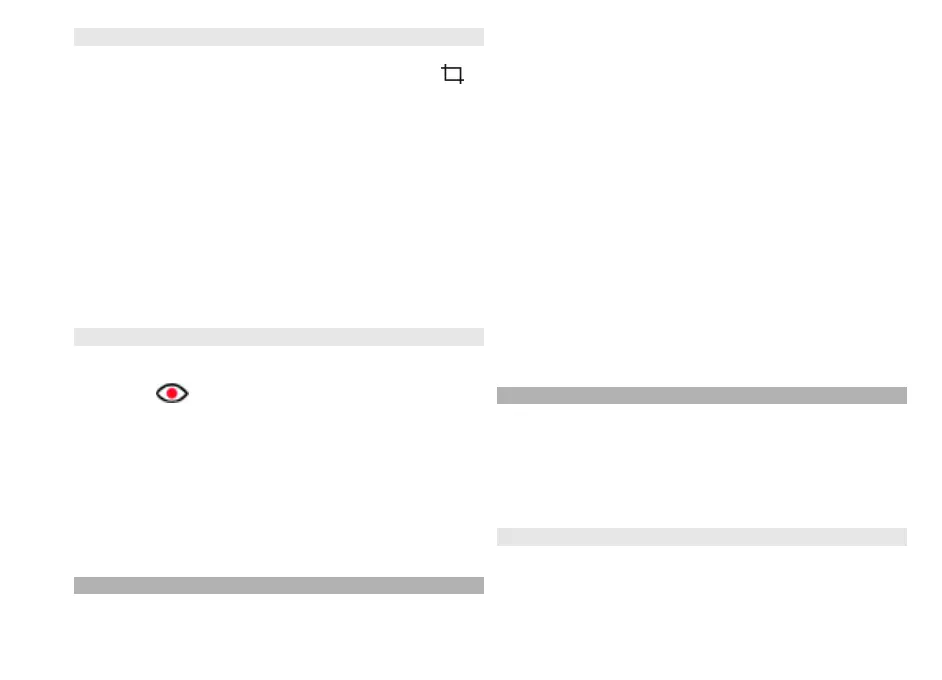Crop image
To crop an image, select Options > Add effect and
(Crop).
To crop the image manually, select Manual. A cross
appears in the upper left and lower right corner of the
image. To adjust the crop borders, drag the crosses from
the corners. To set the crop area, select Set. When the crop
area is set, you can drag to move the crop area without
changing the size or aspect ratio. When you are satisfied
with the crop area, select Crop.
If you select a predefined aspect ratio, the selected aspect
ratio is locked when you adjust the crop borders.
Reduce red-eye
To reduce red-eye in an image, select Options > Add
effect and
(Red-eye reduction).
Drag the cross onto the eye, and select Options > Set.
Drag to resize and move the loop to outline the eye, and
select Options > Reduce red-eye effect. When you have
finished editing the image, select Done.
To save the changes and return to the previous view, select
Back.
Edit video clips
The video editor supports 3GP and MP4 video file formats,
and AAC, AMR, MP3, and WAV audio file formats. It does not
necessarily support all features of a file format or all the
variations of file formats.
To edit video clips in Photos, scroll to a video clip, select
Options > Edit, and from the following:
Merge — Add an image or a video clip to the beginning
or the end of the selected video clip.
Change sound — Add a new sound clip, and replace the
original sound in the video clip.
Add text — Add text to the beginning or the end of the
video clip.
Cut — Trim the video and mark the sections you want to
keep in the video clip.
To take a snapshot of a video clip, in the cut video view,
select Options > Take snapshot.
Image print
You can print images from your device using a printer
compatible with PictBridge. You can only print images that
are in the JPEG file format.
To print images in Photos, camera, or image viewer, mark
the images, and select Options > Print.
Connect to printer
In the Print submenu, select whether you want to print the
image using Bluetooth connectivity or using a compatible
USB data cable.
If you want to print using a USB data cable, first connect
your device to a compatible printer using the USB data
102
Photos
