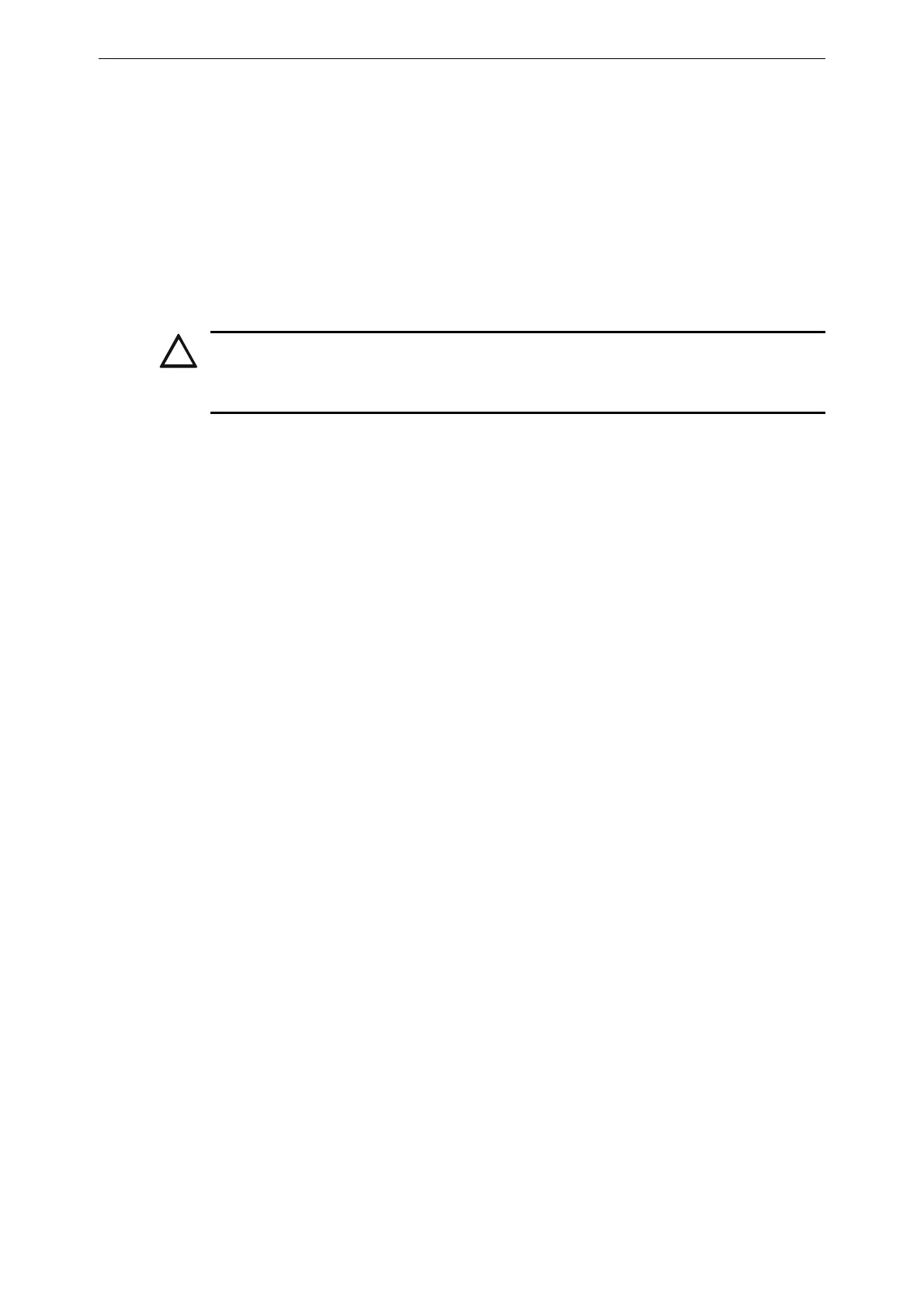15 AFP-3030 Installation Manual — P/N DOC-01-037:B 25/08/2016
Installation Connecting the Loop Control and Expander Modules
After all loop-control and loop-expander modules are mounted in the cabinet, connect the SLC
loops to TB1 on each loop-control and loop-expander module as shown in Figure 3.8. Daisy-chain
the loop-control modules as shown in Figure 3.7. The ribbon-cable connection runs from header J7
on the CPU to header J1 (“Data in”) on the first loop-control module, from J3 (“Data out”) on that
unit to J1 on the next unit in the chain, and likewise for up to five loop-control modules. Each
module should be assigned a unique SLC loop number (see below); loop number does not need to
match the module’s location in this daisy-chain.
FlashScan devices can operate in either FlashScan or, for retrofit applications, CLIP mode. Each
LCM-320 or LEM-320 running a FlashScan SLC can support up to 159 detectors and 159 modules.
CLIP loops are limited to 99 detectors and 99 modules. These and other capacity restrictions for
CLIP mode loops are discussed in Section 3.12 “Wiring a Signalling Line Circuit (SLC)”. Refer to
the SLC Wiring Manual for wiring requirements and specific details.
3.5.2 Setting SLC Loop Number
Assign a unique SLC loop number to the loop control module by setting SW1 on the module to 1,
3, 5, 7, or 9. The loop expander module which is mounted behind this loop control module will be
assigned the next-higher even number. For example, if the LCM-320 is set to loop number 5, the
LEM-320 mounted to it will be set to loop number 6.
3.5.3 Installing a Multi-layer Module into the Chassis
Follow the instructions illustrated in Figures 3.4 through 3.7 to install a pair of loop
control/expander modules.
1. Angle the module into the chassis so that the upper end of the rear board (or boards) fits into
the top slot.
2. Bring the module back down so that the lower board edges slip into the bottom slots.
3. Secure the module to the chassis with the two module screws. Tighten securely.
4. Connect the ribbon cable to the module.
CAUTION:
DO NOT PROGRAM MORE THAN 99 ADDRESSES ON A CLIP-MODE SLC LOOP, BECAUSE
THIS WILL SLOW THE SYSTEM DOWN AND COMPROMISE THE RESPONSE TIME OF THE
PANEL TO DISPLAY OFF-NORMAL EVENTS.
