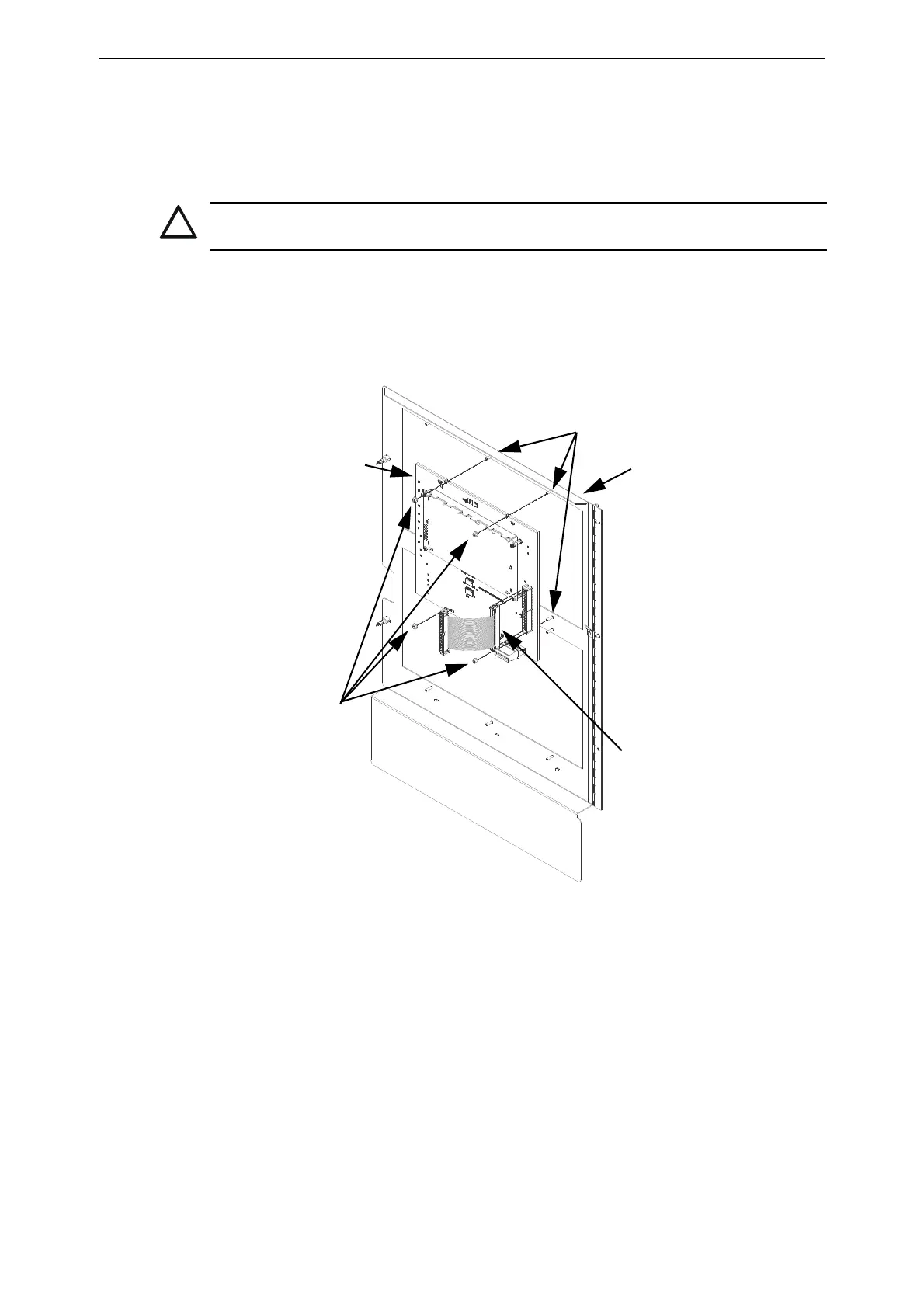45 AFP-3030 Installation Manual — P/N DOC-01-037:B 25/08/2016
Cabinet and Mounting Information Installing Replacement Equipment
B.7 Installing Replacement Equipment
B.7.1 Installing a replacement keypad
The keypad enables the user to operate and program the fire panel.
1. Open the cabinet inner door and unplug the ribbon cable connecting the keypad to the CPU
board.
2. From the cabinet inner door, remove:
a. The flanged nuts from the inner door studs.
b. The keypad from the studs as per Figure B.8.
3. Replace keypad on door studs.
4. Replace the Flanged nuts, fastening the keypad to the door.
CAUTION: POWER DOWN THE FIRE PANEL BEFORE FITTING THE KEYPAD.
Figure B.8 Removing the fire panel keypad
Ribbon cable
connecting the
keypad to the fire
panel CPU.
Cabinet inner door
The AFP-3030
keypad
Door studs
Flanged nuts
