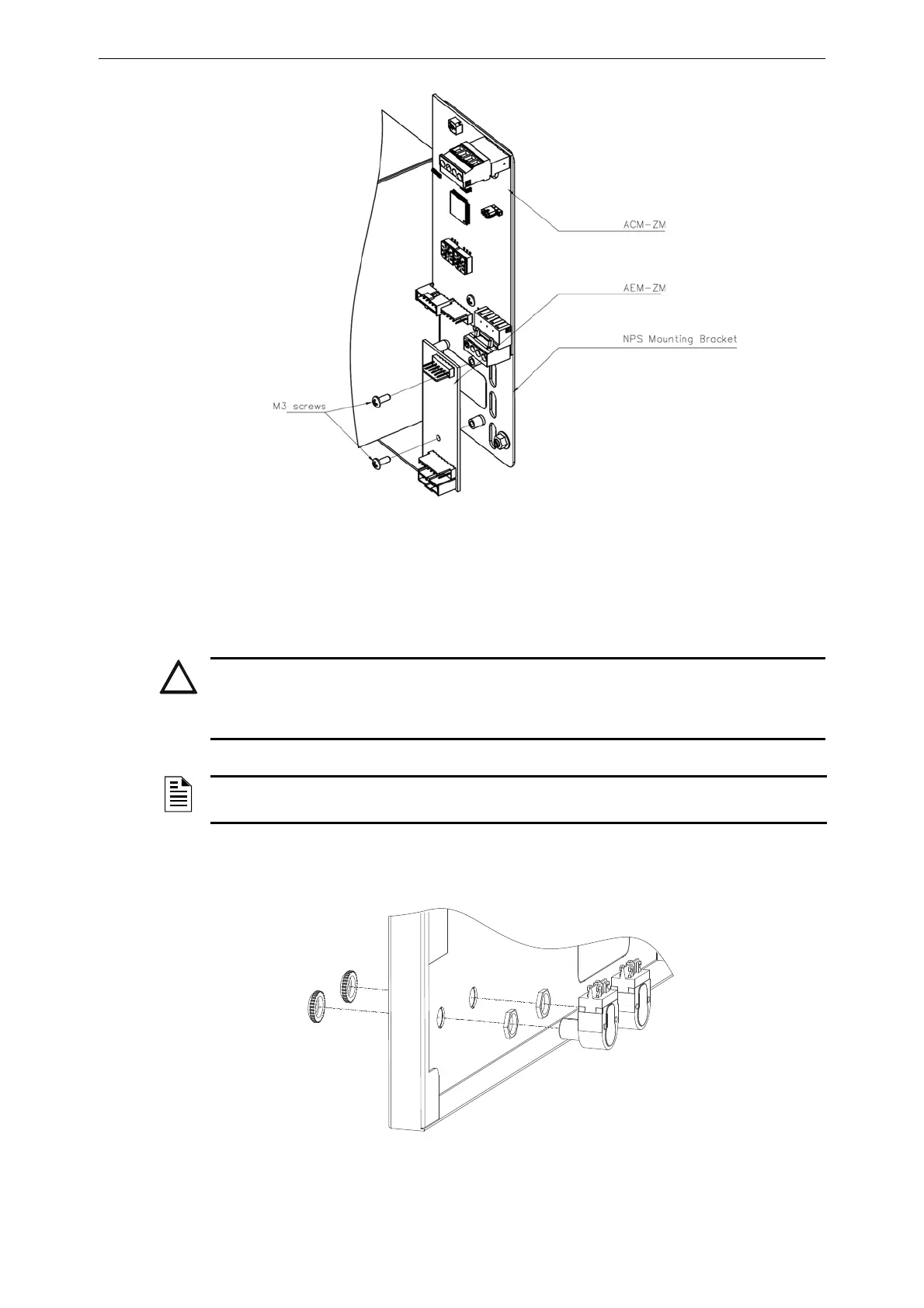21 AFP-3030 Installation Manual — P/N DOC-01-037:B 25/08/2016
Installation Installing Replacement Bulgin Switches
3.9 Installing Replacement Bulgin Switches
The Bulgin switches enable the evacuation and silent alarm functions of the panel to be operated
more securely than with push button inputs, via the use of Bulgin switch keys. The fire brigade and
service technicians are the only user groups that have access to the Bulgin switch keys.
1. Open the outer door of the cabinet.
2. Unscrew the nut on the outside of the outer door, and the hex nut on the inside of the outer
door, to remove the Bulgin switches.
3. Remove the wires running from the Bulgin switches to the ACM-ZM.
Figure 3.14 Mounting a Zone Mimic Expansion Card
CAUTION:
REMOVE ALL POWER SOURCES TO EQUIPMENT BEFORE CONNECTING THE BULGIN
SWITCHES. LEAVE THE EXTERNAL, MAIN POWER BREAKER OFF UNTIL INSTALLATION OF
THE BULGIN SWITCHES IS COMPLETE.
NOTE: The Bulgin switches require a Zone Mimic Card to be fitted before the switches can
operate successfully.
Figure 3.15 Bulgin switches and nuts, as viewed from inside the outer door
