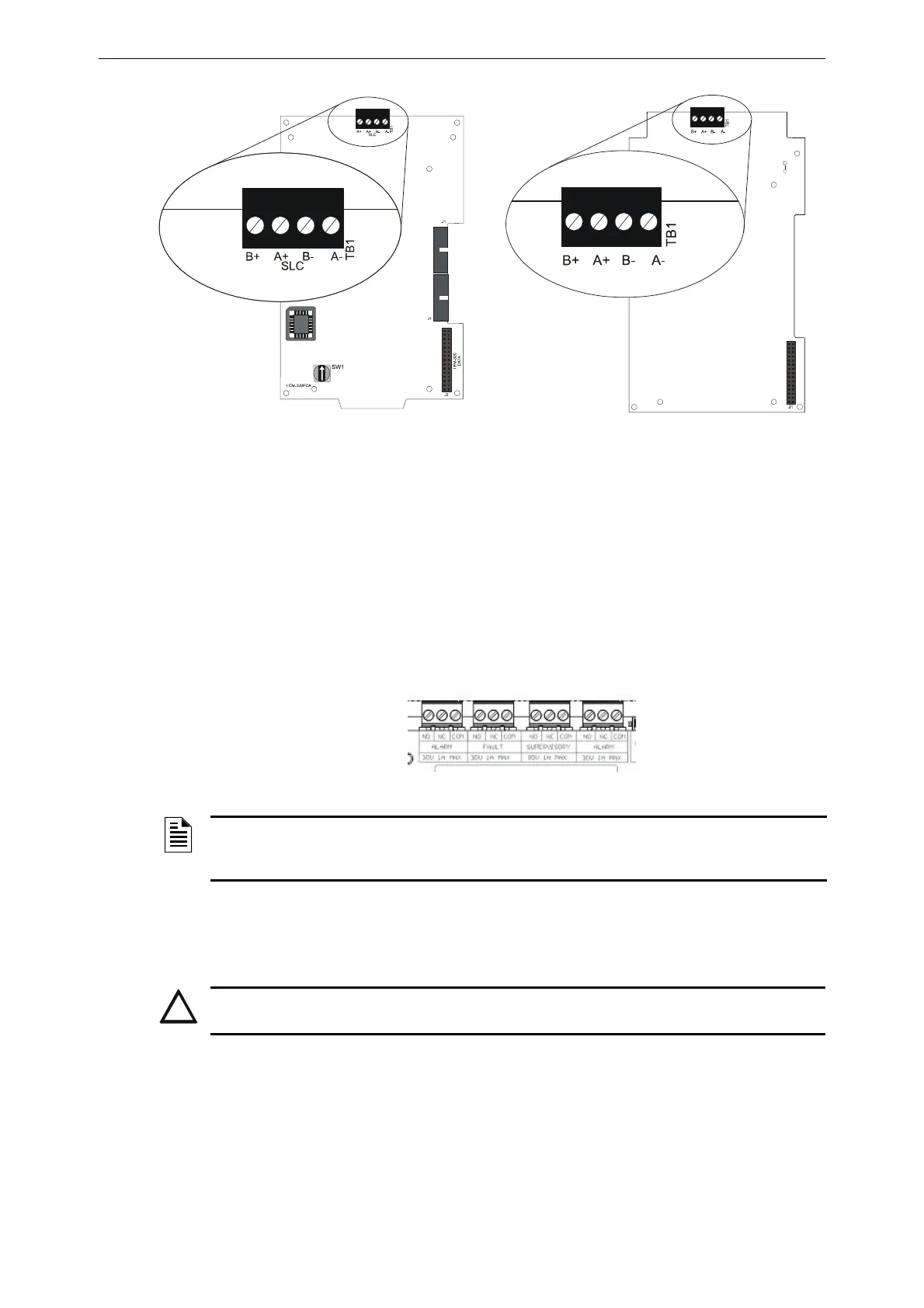AFP-3030 Installation Manual — P/N DOC-01-037:B 25/08/2016 18
Form-C Relays on the CPU Installation
3.6 Form-C Relays on the CPU
The panel provides a set of Form-C relays. These are rated for 1 A at 30 V DC (resistive):
•Alarm - TB4
• Fault - TB3
• Supervisory - TB2
•Alarm - TB1
3.7 Installing the SGD Interface Board
The SGD assembly is used to transmit alarms and faults from the fire panel to the fire brigade.
1. Affix two 3/4” 4-40 stand-offs to an empty slot on the CHS chassis.
2. Insert the tab at the bottom of the SGD assembly into the corresponding slot along the bottom
of the CHS chassis, and slide the assembly into place.
LEM-SLC.cdr
LCM-SLC.cdr
LCM-320 (in front) LEM-320 (in back)
Figure 3.8 SLC Loop Connections on Loop-Control and Loop-Expander Modules
FormCRelays.jpg
Figure 3.9 Form-C Relay Connections
TB4 TB3 TB2 TB1
NOTE: Form-C Relays may energise at power up and should not be used for Alarm Signalling
Equipment. See the A.R.E. Interface Board Installation Sheet for alternate connections for this
purpose.
CAUTION:
POWER DOWN THE FIRE PANEL BEFORE ADDING OR REMOVING THE SGD.
