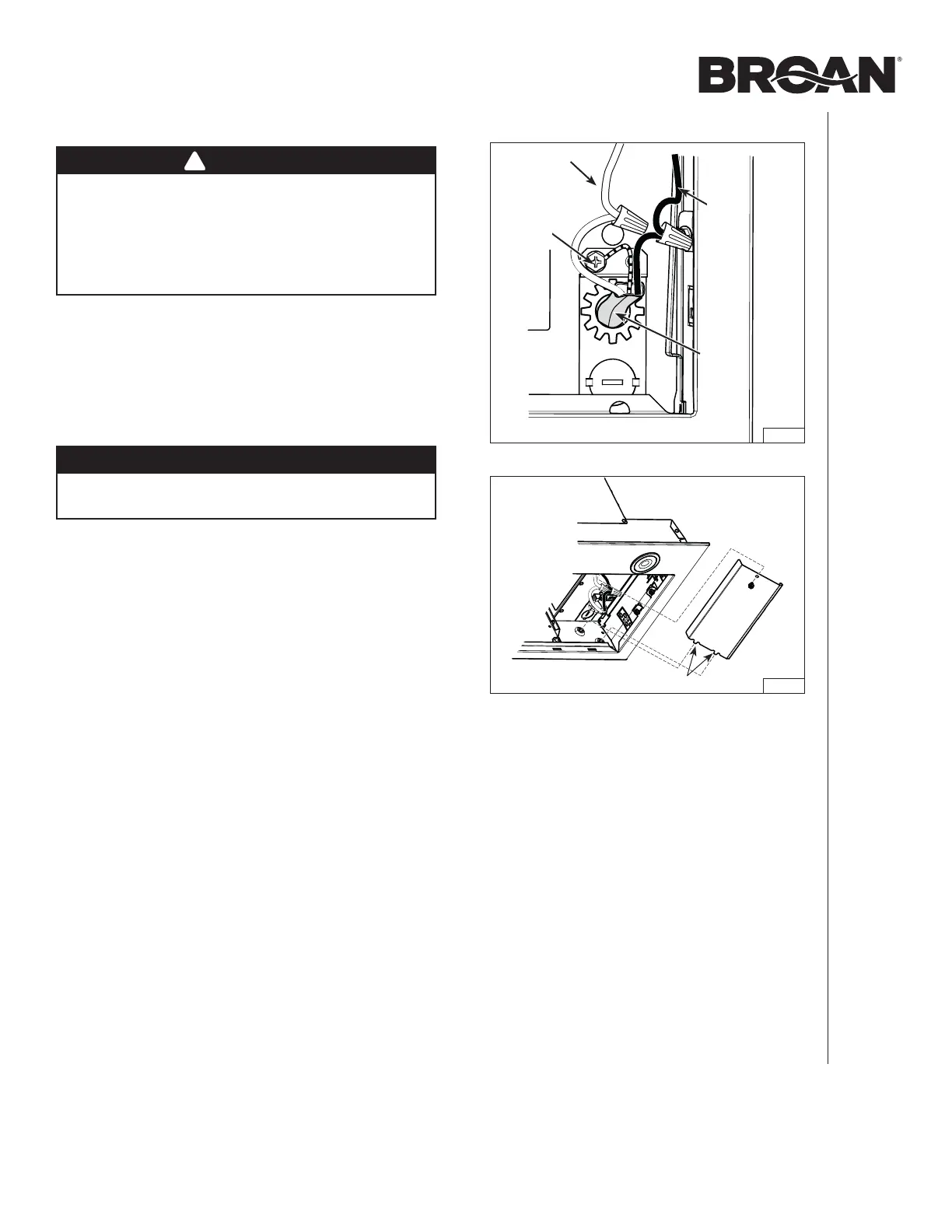INSTALLATION, USE & CARE INSTRUCTIONS
INSTALLATION
15
WIRING
WARNING
Risk of electric shock. Electrical wiring must be
done by qualified personnel in accordance with all
applicable codes and standards. Before connecting
wires, switch power off at service panel and lock
service disconnecting means to prevent power from
being switched on accidentally.
1. Using appropriate wire nuts (not included), connect house
power cable to unit wiring: BLACK to BLACK, WHITE to
WHITE and GREEN or bare wire to GREEN ground screw
(FIG. 30).
2. Reinstall the electrical cover in the unit; ensuring the bottom
tabs are inserted in their embossed location. Secure in
place using its retaining screw (FIG. 31).
CAUTION
Take care not to pinch wires while reinstalling wiring
cover.
INSTALL THE FILTER
Ducted Installation
Reinstall the grease filter.
Non-Ducted Installation
Attach the non-ducted filter (included with the HARKPM21
non-duct kit) to the back of the grease filter using clips
(provided with non-ducted filter). To order a new non-
ducted filter, use service part number S99010464.
!
WHITE WIRE
HOUSE
POWER
CABLE
FIG. 30
FIG. 31
TABS
GREEN
GROUND
SCREW
BLACK
WIRE
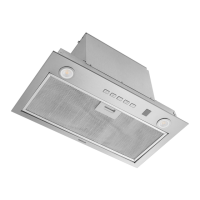