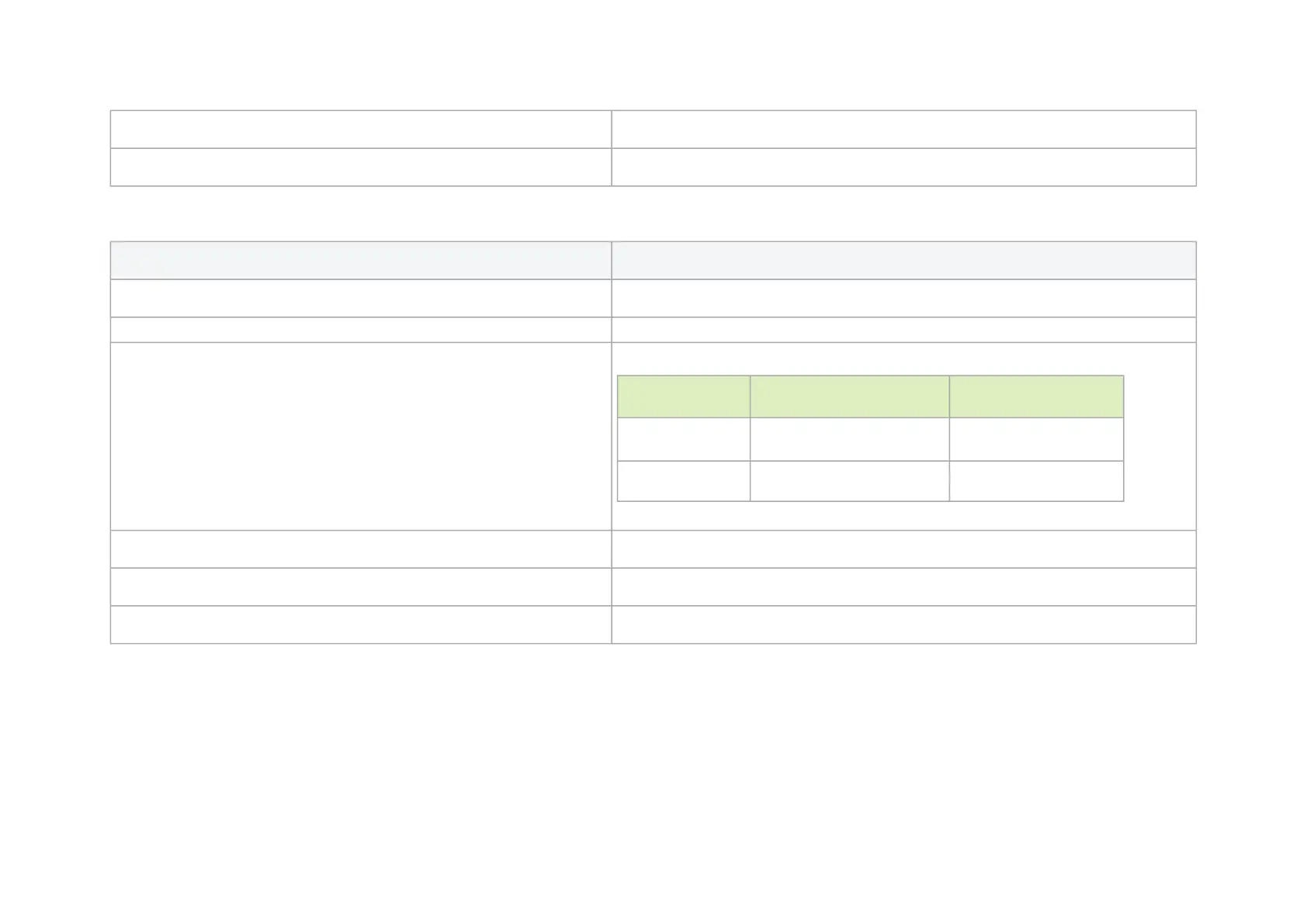Solid green Indicates a valid link with no active traffic
Blinkinggreen Indicates a valid link with active traffic
LED1 and LED2Link StatusIndications- InfiniBandProtocol:
LED Color and State Description
Off A link has not been established
Beacon command for locating the adapter card 1Hz blinking Yellow
Error 4Hz blinking Yellow Indicates an error with the link. The error can be one of the following:
Error Type Description LED Behavior
I
2
C I
2
C access to the networking
ports fails
Blinks until error is fixed
Over-current Over-current condition of the
networking ports
Blinks until error is fixed
Solidamber Indicates an active link
Solidgreen Indicates a valid (data activity) link with no active traffic
Blinkinggreen Indicates a valid link with active traffic
RTC Battery
The BF2500 DPU Controller incorporates a COIN TYPE LITHIUM BATTERY CR621 for RTC (Real Time Clock).