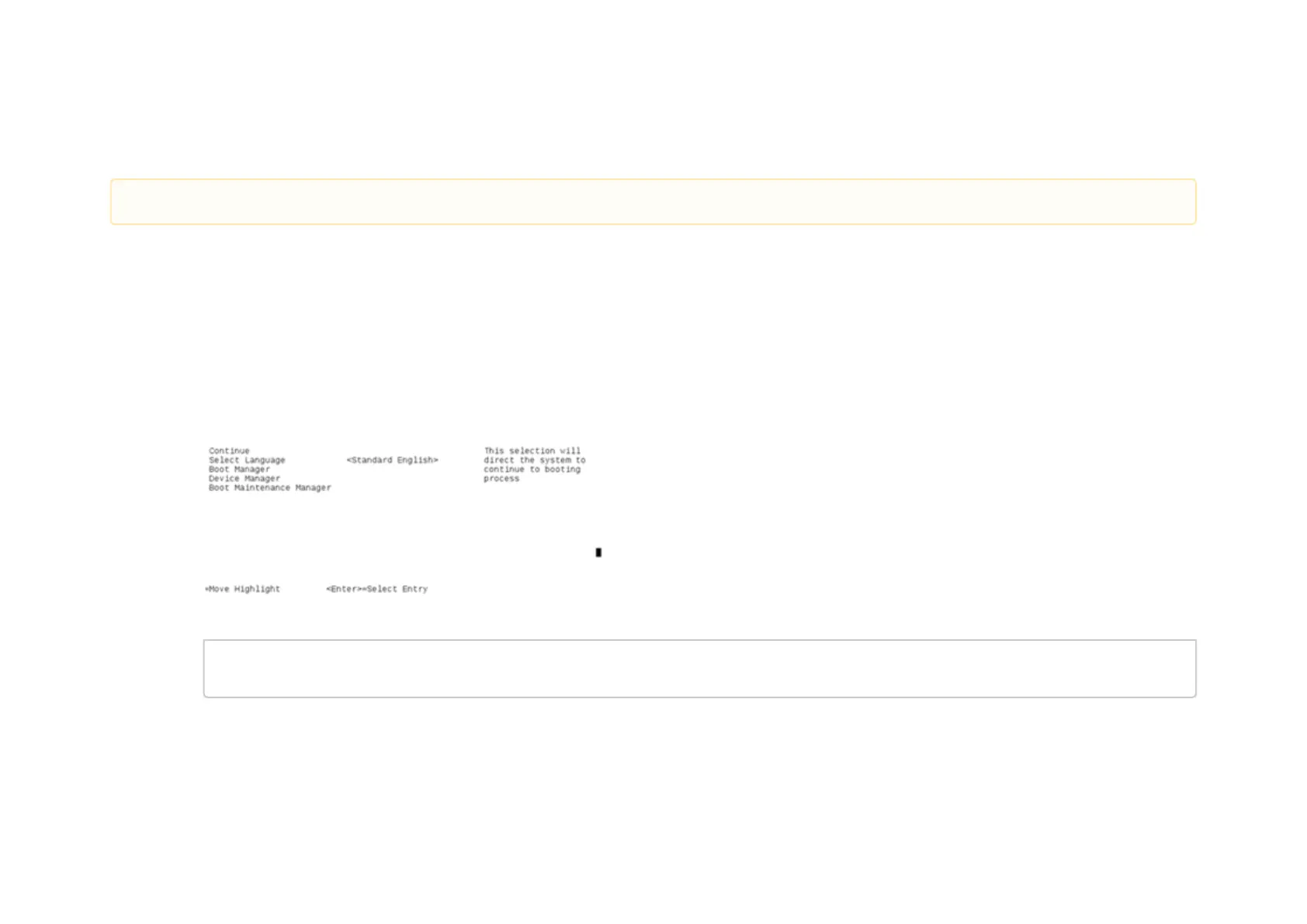1.
a.
b.
c.
Installing CentOS 7.4 on BlueField Controller Card
Full PXE Boot Installation
Get to the UEFI boot menu.
Reboot the BlueField Controller Card by typing “reboot” on the console. A “UEFI firmware…” message should appear and the screen clears.
Press ESC several times until you enter the UEFI boot menu.
UEFI Boot Menu
On the host, restart the DHCP and TFTP service:
systemctl restart dhcpd
systemctl restart tftp #might be xinetd
If the error “no root is found” appears in the installation process, check or disable the firewall as needed on the server host machine.