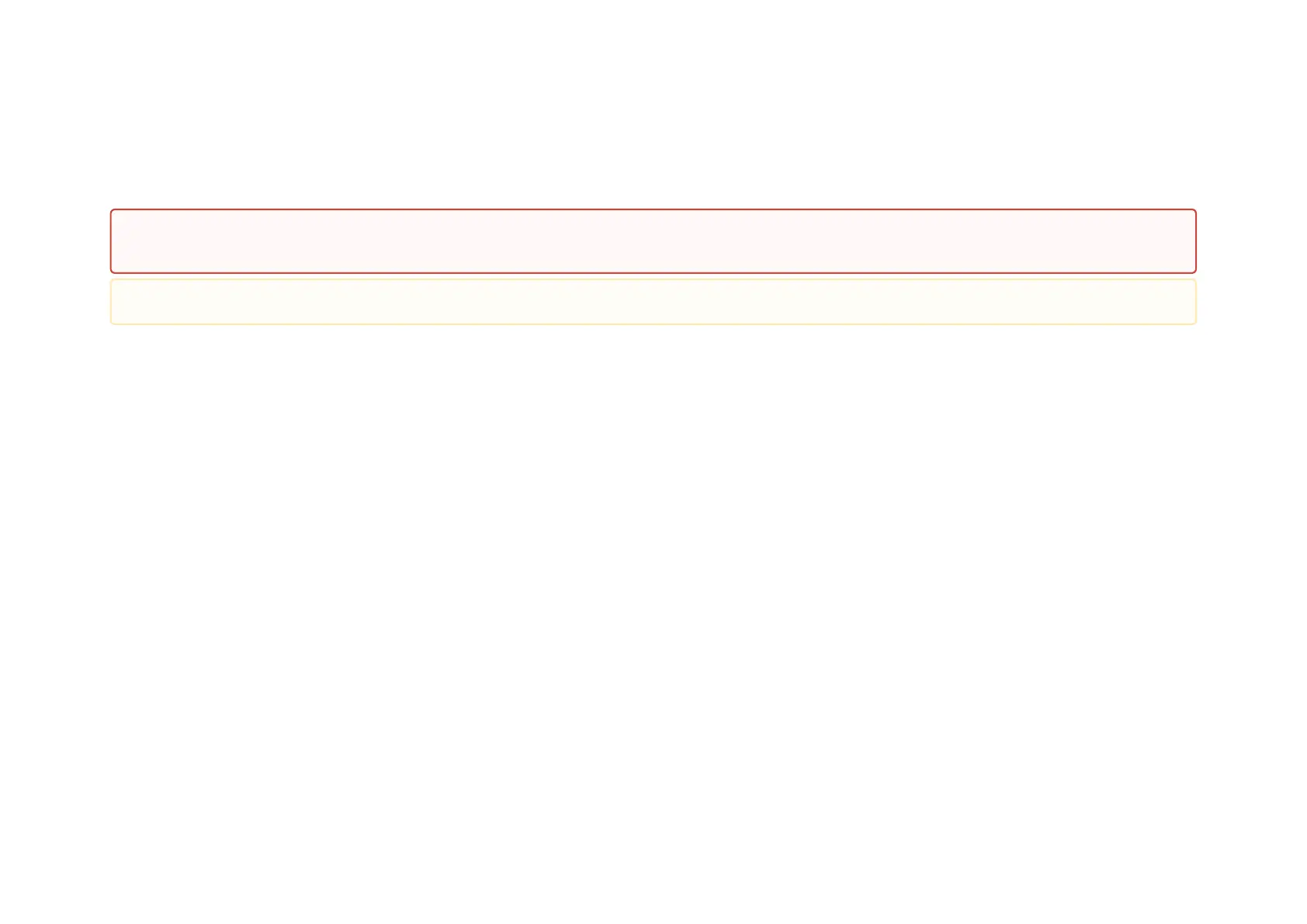1.
2.
a.
b.
Installation Instructions
This section provides detailed instructions on how to install your BlueField-2 2500 DPU Controller in a system.
Step 1.Open the system case.
Step 2.Locate an available PCI Express x16 slot.
Step 3.Applying even pressure at both corners of the card, insert the BF2500 DPU Controller in a PCI Express slot until firmly seated.
Step 4.Secure the bracket to the system with the bracket screw.
Step 5.Close the system case
Cables and Modules
Networking Cables
All networking cables can be inserted or removed with the unit powered on.
To insert a cable, press the connector into the port receptacle until the connector is firmly seated.
Support the weight of the cable before connecting the cable to the adapter card. Do this by using a cable holder or tying the cable to the
rack.
Determine the correct orientation of the connector to the card before inserting the connector. Do not try and insert the connector upside
down. This may damage the adapter card.
The BlueField-2 BF2500 DPU Controller should be installed only in a JBOF System as it functions as a PCIe root-complex (RC) initiating PCIe bus
operations. Installing it in a regular host system may damage the card.
Please note that the following figures are for illustration purposes only.