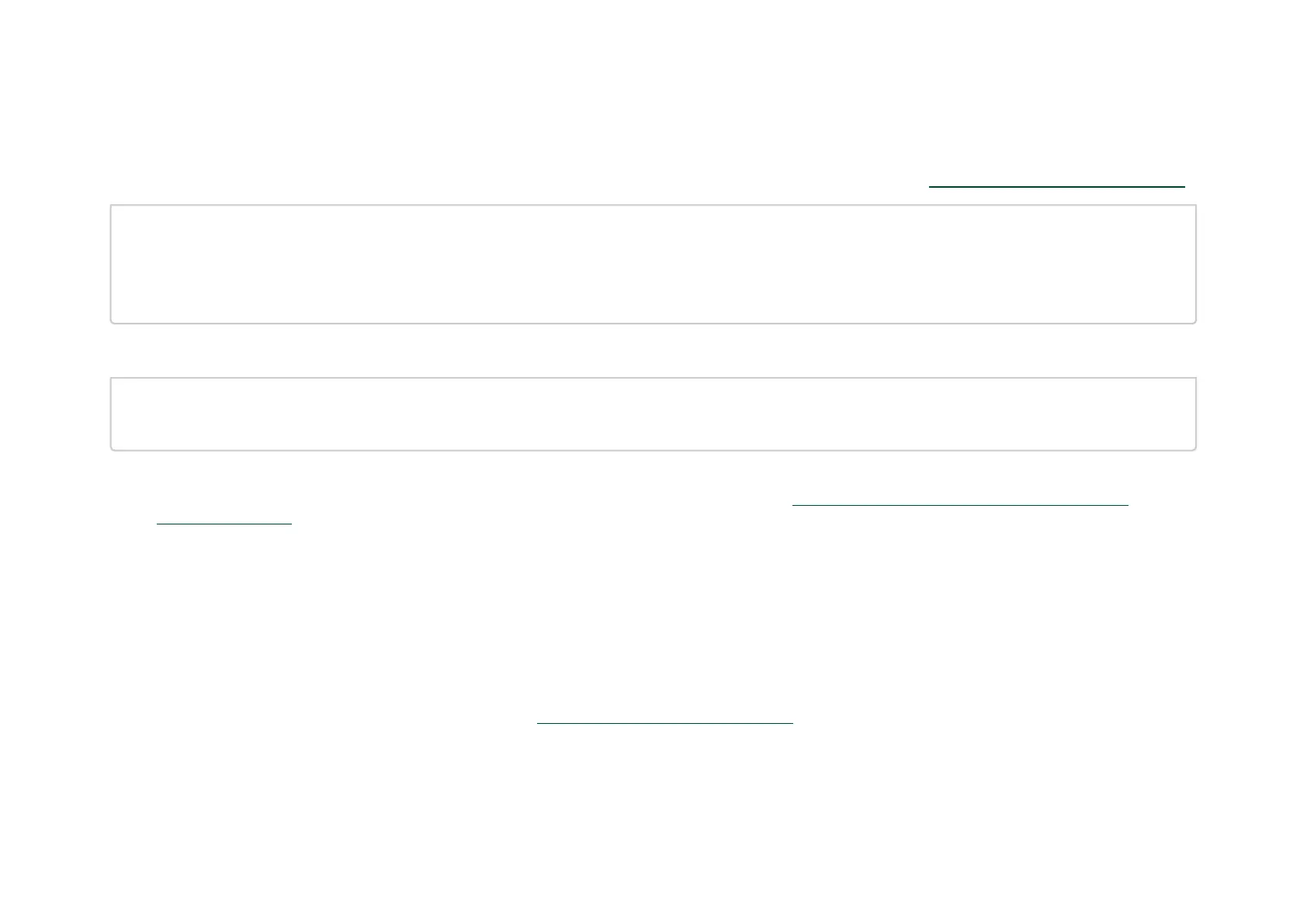•
•
•
•
•
•
Setup Procedure With Installation Script
If the host is running CentOS 7 (or equivalent) on the host, you may run a script to complete all the steps detailed in Preparing the Host-Side Environment
.
/root/BlueField-1.0.alphaX.XXXXX/distro/rhel/pxeboot/setup.sh \
-d /root/BlueField-1.0.alphaX.XXXXX/ \
-i /root/CentOS-7-aarch64-Everything.iso \
-o /root/dd-rhel7.4-mlnx-ofed-4.2-1.4.10.0-aarch64.iso \
-c ttyAMA0\
-k
Note that there should be no firewall blocking the IP communication between the BlueField Controller Card and the server host machine. If a firewall
exists, disable it with the following commands:
iptables -F
iptables -t
nat -F
The “-d” flag points to where the tar file has been extracted from, the script uses this directory to find all the source code it needs.
The “-i” flag points to the OS installation disk. This is the image that is accessed via PXE boot to install the OS on the BlueField Controller Card.
The “-o” flag points to the NVIDIA OFED driver disk for Arm. Download and extract it from http://www.mellanox.com/page/products_dyn?
product_family=34.
The “-c” flag specifies the default UART port for the OS to use since the BlueField DPU has two Arm UARTs. For the BlueField Controller Card,
“ttyAMA0” is used, which is UART0.
The “-t” flag is optional and needed for nonpxe boot. When specified and given the argument of what Controller card is set (BlueField Controller
Card in this case), it generates a “nonpxe.bfb” file which contains the install kernel and rootfs. If this file is pushed to the RShim boot device, it
automatically runs the installation process and skips the initial UEFI PXE boot operations. (the -t flag). Please refer to distro/rhel/pxe/README.
The optional “-k” flag kickstarts auto-installation based on a default kickstart file which is installed as /var/pxe/ks/ks.cfg (optional).
Setup Procedure Without Installation Script
If the host is running CentOS 7 or equivalent, please refer to Preparing the Host-Side Environment
for a simpler way to perform the installation using an
installation script.
