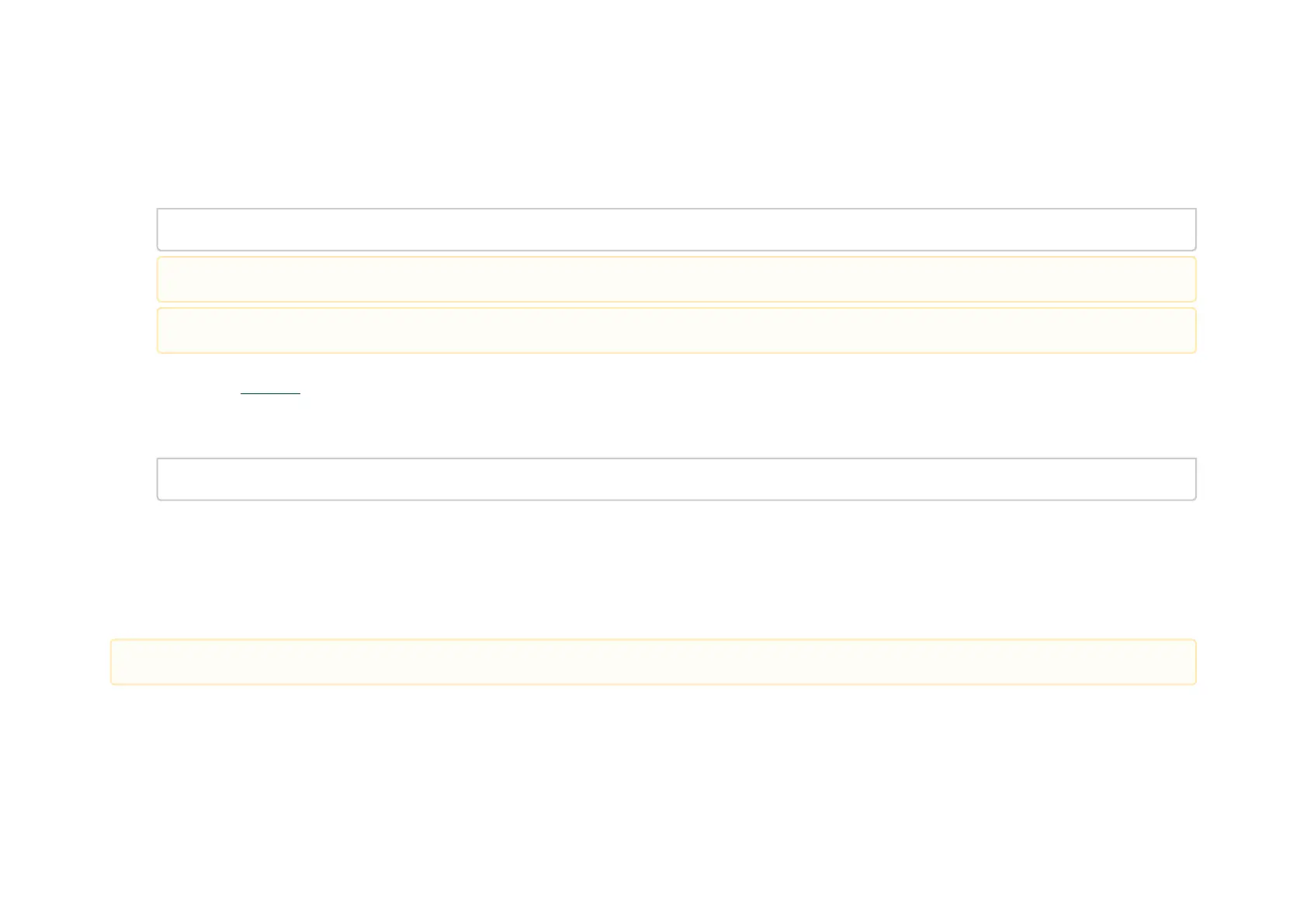•
•
•
Software Requirements
CentOS 7.4 Linux OS. To get CentOS 7.4 image, run:
wget http://archive.kernel.org/centos-vault/altarch/7.4.1708/isos/aarch64/CentOS-7- aarch64-Everything.iso
Access to the latest BlueField Controller Card SW bundle:
NVIDIA uses box.com to distribute BlueField software. Contact your sales/support representative for a custom link to download BlueField software
releases.
In this document, we assume the tarball BlueField-1.0.alphaX.XXXXX.tar.gz is extracted at / root, to do this, run the following command:
tar -xvf BlueField-1.0.alphaX.XXXXX.tar.xz -C /root
Preparing Host-Side Environment
Before installing the preferred OS on the BlueField Controller Card, the host must be set up for it to be capable of provisioning the BlueField Controller
Card. The RShim USB driver is installed on the host to communicate with the RShim device on the BlueField DPU. The RShim USB driver must be installed
so that it can push the initial bootloader and supply the OS image for PXE boot through the USB connection.
Some required drivers do not compile and load if running CentOS 5.x or earlier.
Please note that CentOS 7.5 is not supported.
This process only needs to be done on the host machine which is provisioning the BlueField Controller Card, it is not required on the end machine.