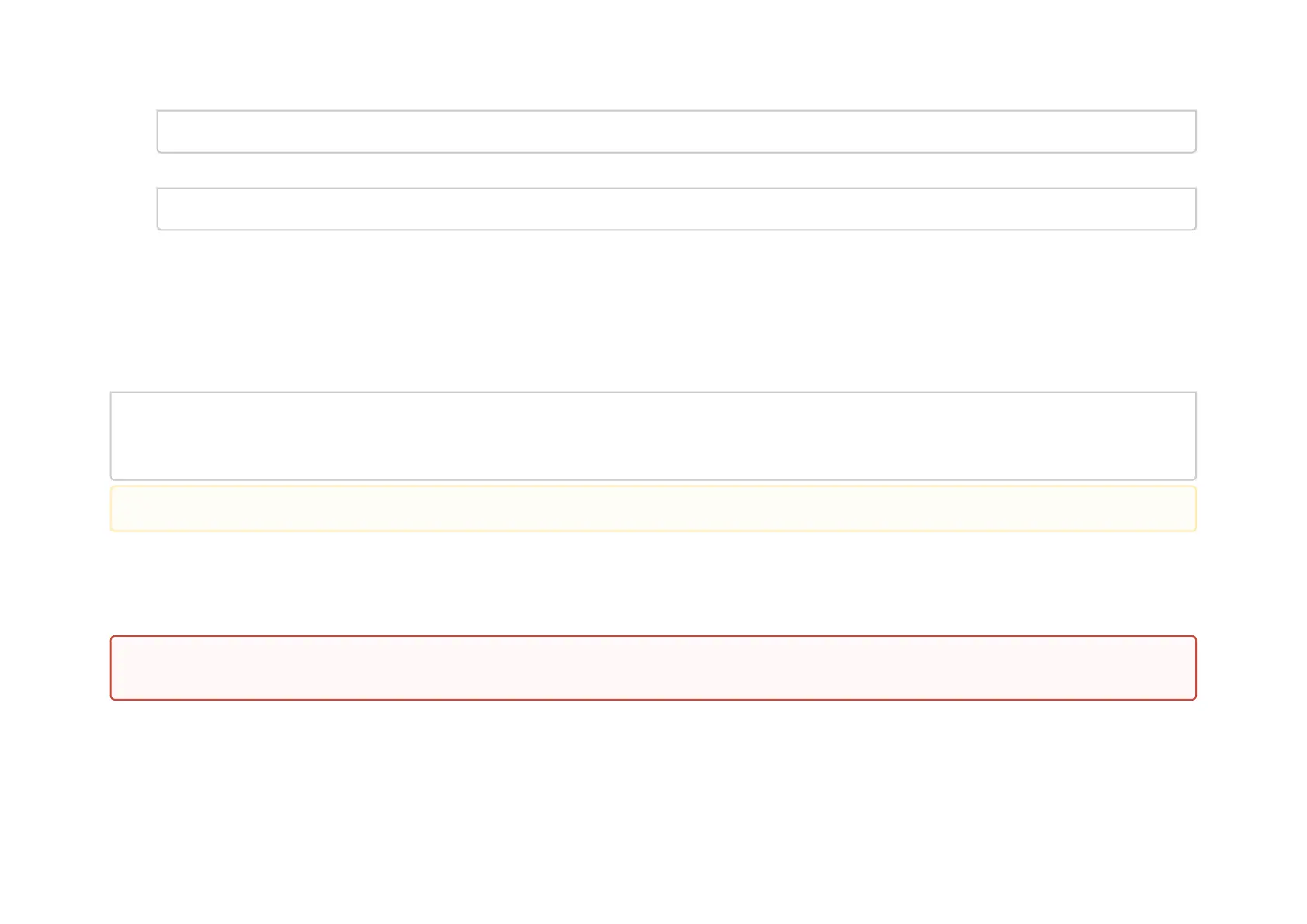7.
Verify the version via:
cat /etc/bluefield_version
PXE Server Configuration on Host Side
Before installing CentOS 7 on the BlueField Controller Card, you need to configure the PXE server on the host side (x86) to allow the deployment of the
CentOS image over the BlueField Controller Card.
Download the CentOS installation iso file from the following link:
# Download the centos installation iso file from http://mirror.centos.org/altarch/7/isos/aarch64/CentOS-7-aarch64-
Everything.iso
# cd <BF_INST_DIR>/distro/rhel/pxeboot
# ./setup.sh -d <BF_INST_DIR> -i <centos-installation.iso> [-c <ttyAMA0 >]
Installing Linux on BlueFieldController Card
This section demonstrates CentOS 7.4 installation on the BlueField Controller Card. Other OSs work similarly with the PXE boot installation process.
UART0 (ttyAMA0) is used by default, or you can use "-c ttyAMA0" to manually specify UART0.
Before installing the preferred OS on the BlueField Controller Card, make sure you install the BlueField Controller Card in a JBOF System.
Installing it in a host system may damage the card.