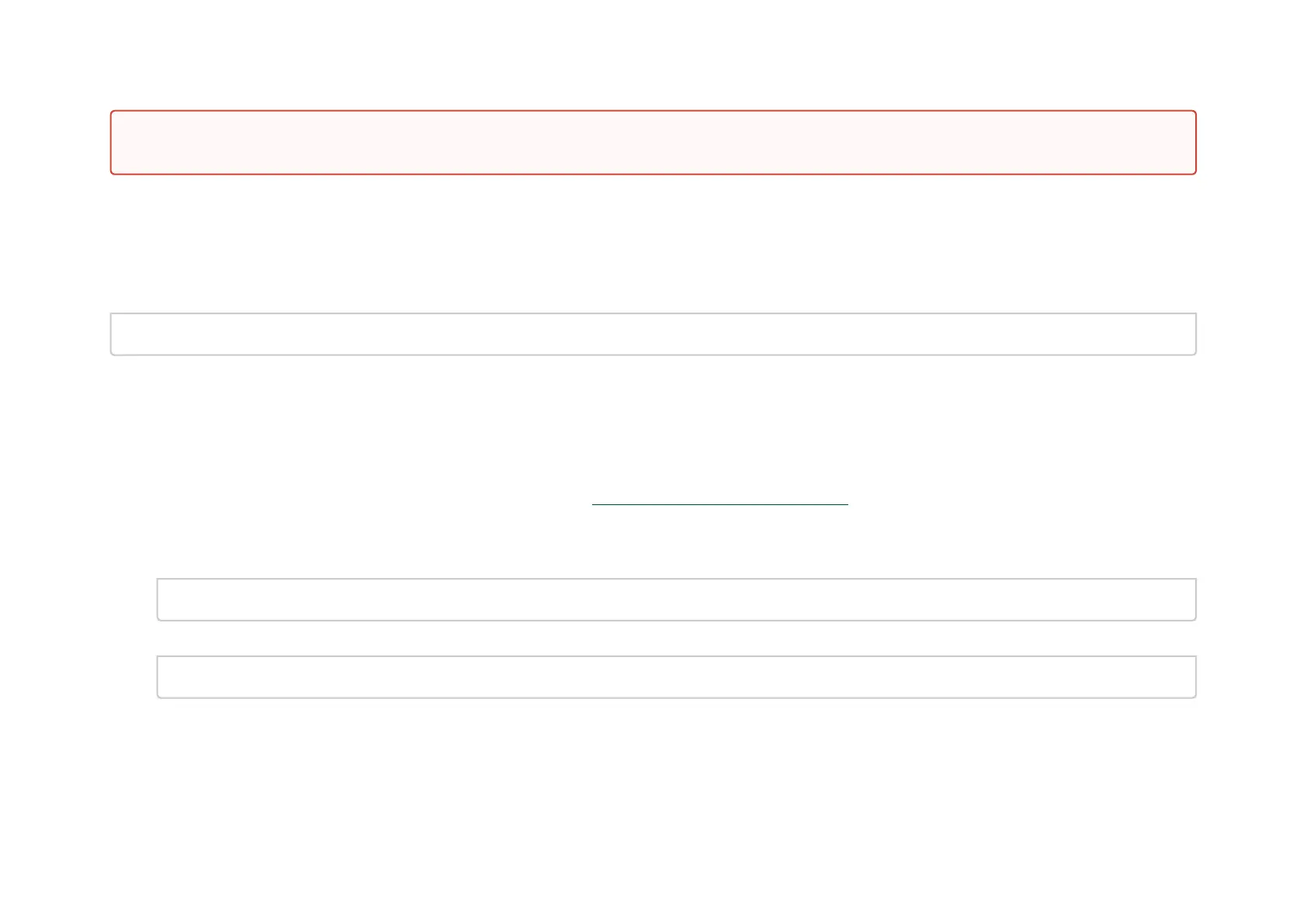1.
2.
3.
4.
5.
6.
Software On eMMC
The BlueField Controller Card boots off eMMC upon power-up. The image flashed on the eMMC from the factory is the Yocto Linux.
Run the following command to discover the BlueField Software version:
cat /etc/bluefield_version
Yocto Distribution Installation
The BlueField tarball comes with pre-built Yocto images that can be installed.Please refer to The BlueFieldSoftwareUser Manual for the basic Yocto
Installation.The core-image-full image is a full root filesystem image that is appropriate for imaging on the rootfs partition of the eMMC.Refer to the
BlueField Software User Manual for instructions on how to build it yourself, or contact your local support to get the image.
Prepare the host environment. For more information, refer toPreparing the Host-Side Environment.
Boot the BlueField Controller Card over USB using the samples/install.bfb image.
Refer to samples/README.install for instructions.
To boot the BlueField Controller Card over USB from the server host, run:
cat install.bfb > /dev/rshim0/boot
To prepare the eMMC for Yocto installation from the Arm, run:
/opt/mlnx/scripts/bfinst --fullfs /tmp/core-image-full-bluefield.tar.xz
After the installation is done, execute lowercase reboot on the Arm.
Before installing the preferred OS on the BlueField Controller Card, make sure you install the card only in a JBOF system. Installing it in a host
system may damage the card.