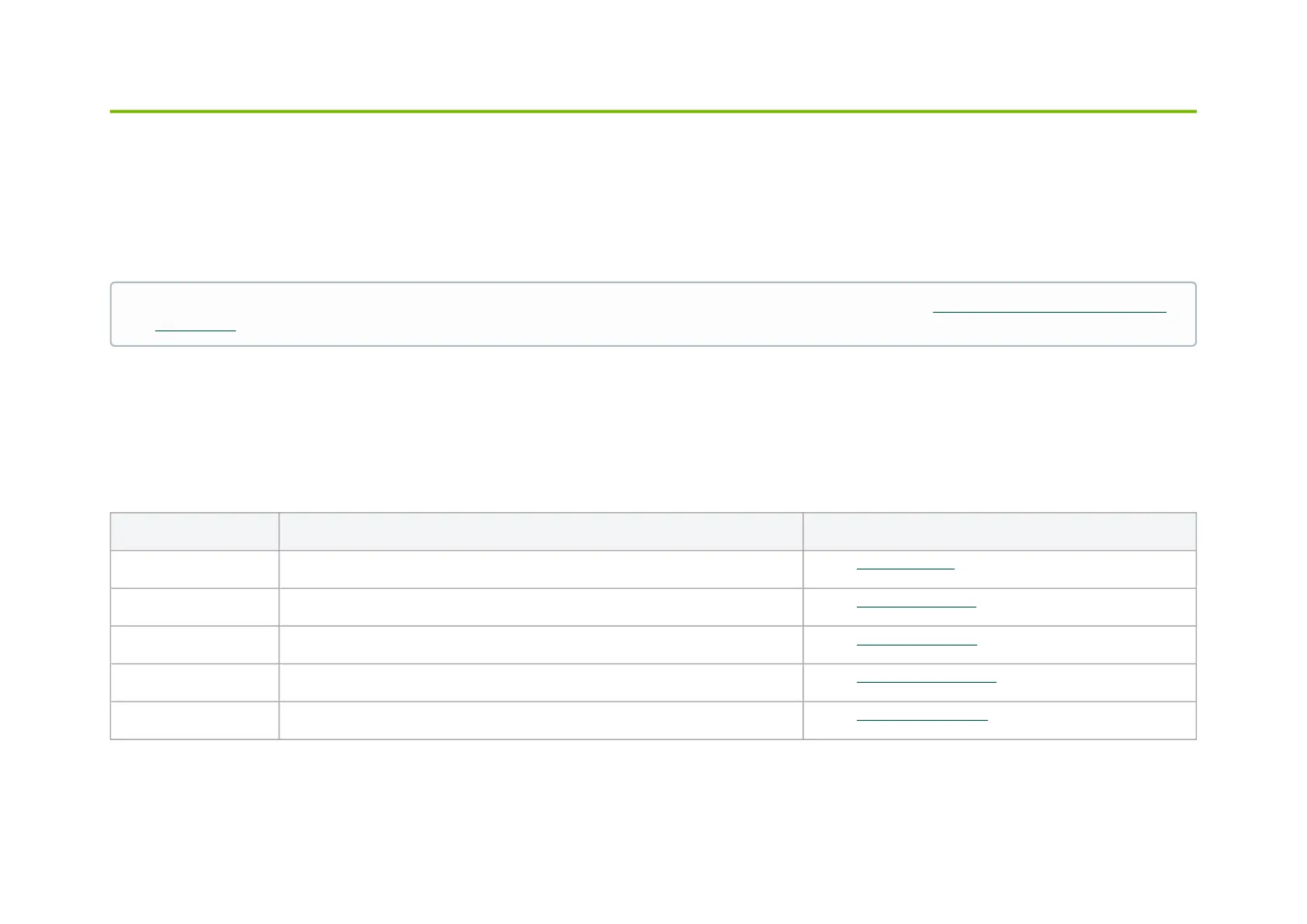Hardware Installation
Installation and initialization of the BlueField-2 BF2500 DPU Controller require attention to the mechanical, power, and precautions for rack-mounted
equipment.
Safety Warnings
Please observe all safety warnings to avoidinjury and prevent damage to system components. Note that not all warnings are relevant to all models.
Unable to render include or excerpt-include. Could not retrieve page.
Installation Procedure Overview
The installation procedure of BlueField-2 DPU Controller involves the following steps:
Step Procedure Direct Link
1 Unpack the package and confirm that you have received all the required components Refer to Package Contents
2 Check the system’s hardware and software requirements. Refer to System Requirements
3 Pay attention to the airflow consideration within the JBOF system Refer to Airflow Requirements
4 Follow the pre-installation checklist Refer to Pre-Installation Checklist
5 Install the BF2500 DPU Controller in the JBOF system Refer to Installation Instructions
Safety warnings are provided here in the English language. For safety warnings in other languages, refer to the DPU Controller Installation Safety
Instructions.