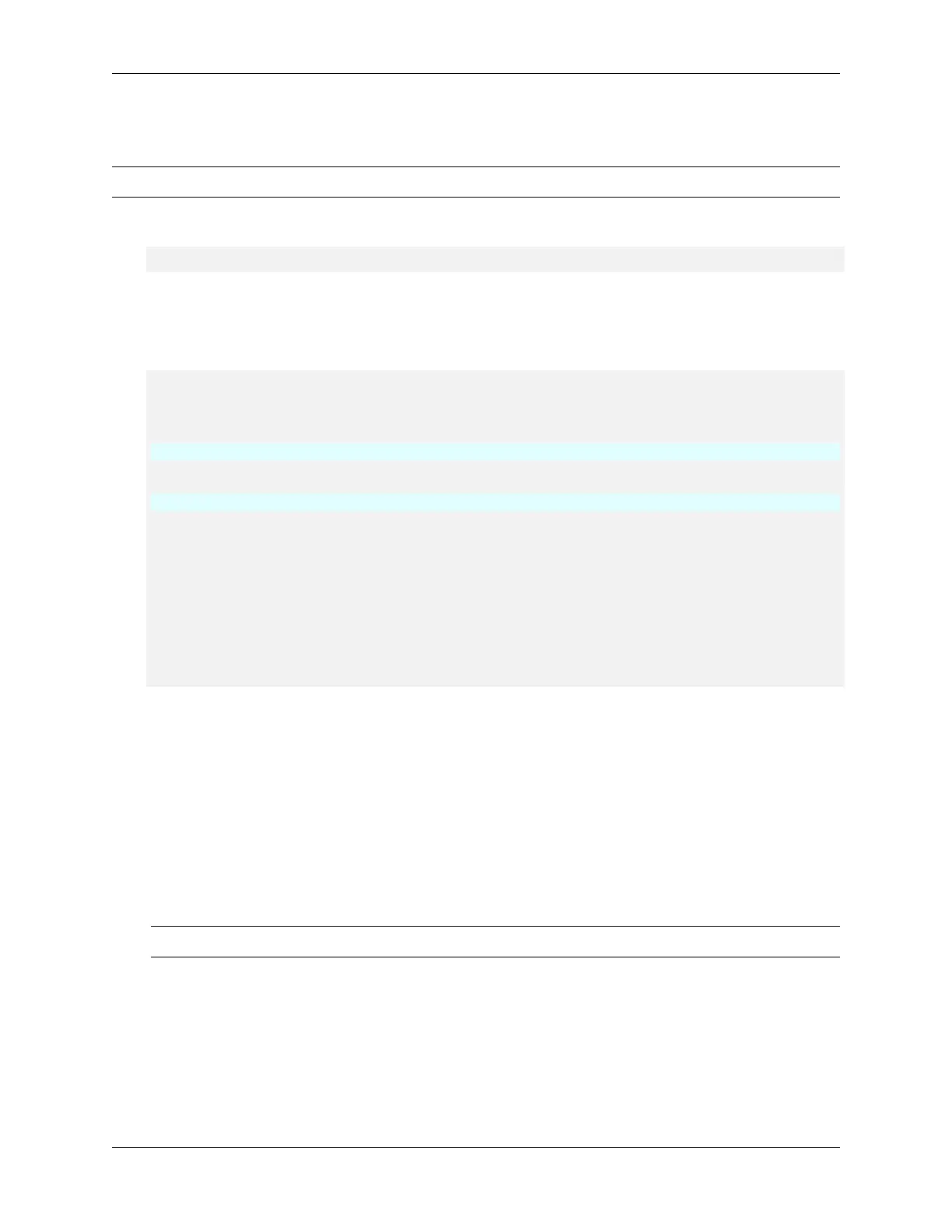NVIDIA DGX H100 Service Manual
Determining the Manufacturer
Important: All PSUs in the system must be from the same manufacturer.
▶ Run the following nvsm command to determine the PSU manufacturer:
sudo nvsm show ∕chassis∕localhost∕power∕PSUx
Replace x in the preceding command with the PSU identier.
Example Output
The following output is for PSU0 and shows that the manufacturer is Delta.
∕chassis∕localhost∕power∕PSU0
Properties:
FirmwareVersion = 02.02.02.01.02.02
LastPowerOutputWatts = 0
Manufacturer = Delta
MemberId = PSU0
Model = ECD16020137
Name = PSU0
Oem_PSU_Error = Presence detected| Power Supply AC Lost| AC Lost or out-of-
,→range
PowerSupplyType = AC
SerialNumber = DTHTCT2233078
Status_Health = Critical
Status_State = Present
Targets:
Verbs:
cd
show
Obtain the replacement PSU (of the same manufacturer) from NVIDIA Enterprise Support.
3.3. Preparing the Power Supply for
Replacement
1. If the system is on, make sure at least 4 other power supplies are working by conrming the IN
and OUT LEDs are lit green:
Note: If insucient PSUs are present and working, power o the system.
2. Unplug the power cord from the failed power supply. Refer to Locking Power Cords for more
information.
3.3. Preparing the Power Supply for Replacement 15
