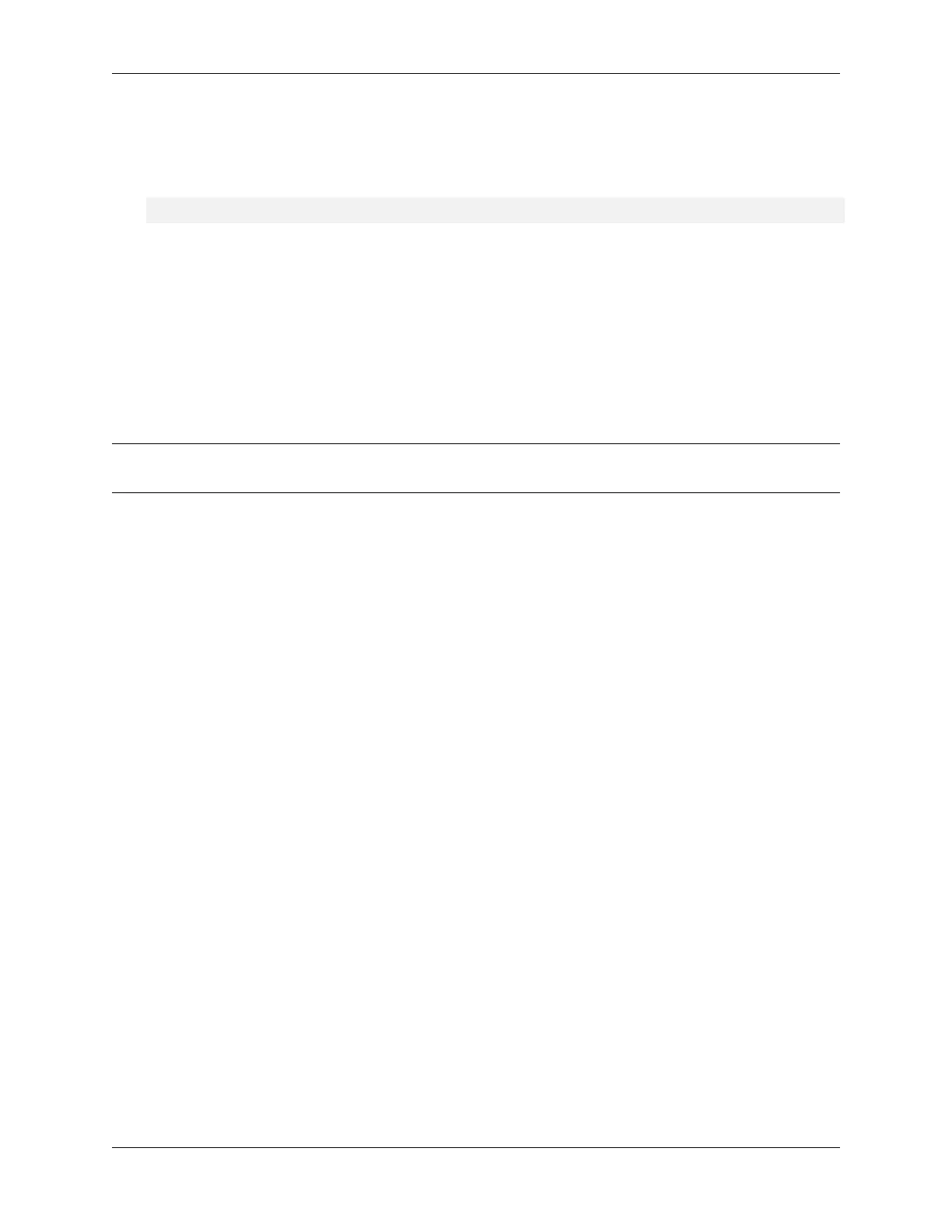NVIDIA DGX H100 Service Manual
At the prompt, enter y to conrm the rebuild action.
5. Optional: To lock the volume with an access key, refer to the NVIDIA DGX H100 User Guide.
6. Conrm the volume is healthy:
sudo nvsm show volumes
Make sure that the drive rmware is up to date. Refer to the DGX H100 rmware release notes for
information on the latest rmware for the U.2 NVMe drive.
7.2. Returning the NVMe Drive
Use the packaging from the new drive and follow the instructions that came with the package to ship
the old drive back to NVIDIA Enterprise Support.
Note: If your organization purchased a media retention policy, you might be able to keep failed drives
for destruction. Check with NVIDIA Enterprise Support on the status of the policy for specics.
44 Chapter 7. U.2 NVMe Cache Drive Post-Installation Tasks
