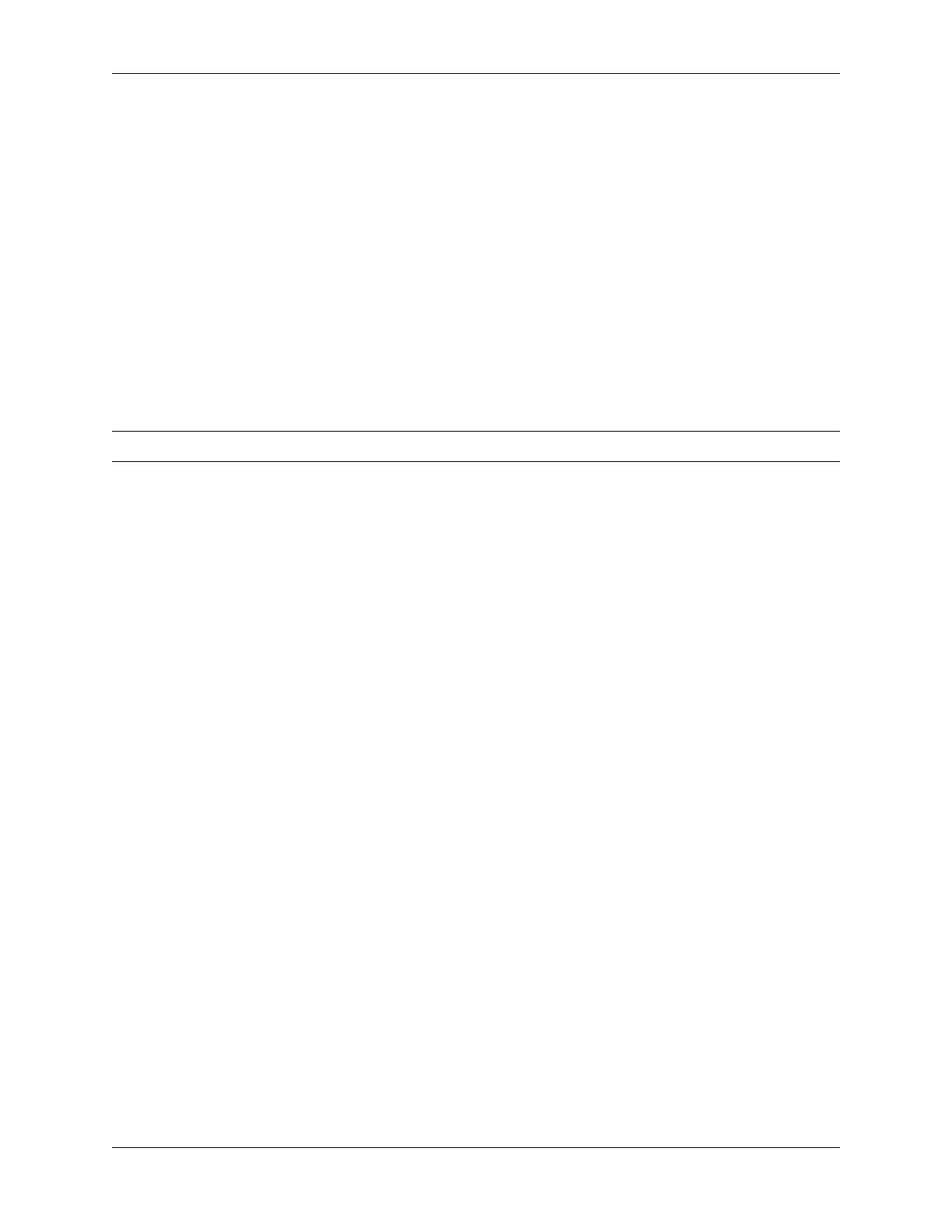NVIDIA DGX H100 Service Manual
▶ DIMMs
▶ Rackmount kit
▶ Trusted Platform Module
▶ Battery
Contact NVIDIA Enterprise Support for replacement instructions and guidance for specic compo-
nents if those instructions are not included in this document.
1.2. Recommended Tools
Here are the tools that are required for the procedures outlined in the presentation. Each procedure
will indicate which tool is needed for the dierent actions.
Important: Hearing protection is mandatory when working with or in the vicinity of this equipment
▶ Laptop
▶ USB key with tools and drivers
▶ USB key imaged with the DGX Server OS ISO
▶ Screwdrivers
▶ Phillips #1
▶ Phillips #2
▶ Torx T15
▶ Torx T10
▶ KVM Crash Cart
▶ Electro Static Discharge strap and/or mat
▶ Masking tape or label maker
▶ Tie wraps or VELCRO® Brand for cable management
▶ Box cutter
▶ Black Permanent Marker or Labels/labeler for cable identication
▶ Packing materials
1.3. Customer Support
Contact NVIDIA Enterprise Support for assistance in reporting, troubleshooting, or diagnosing prob-
lems with your DGX H100 system. Also contact NVIDIA Enterprise Support for assistance in installing
or moving the DGX H100 system.
For details on how to obtain support, visit the NVIDIA Enterprise Support web site (https://www.nvidia.
com/en-us/support/enterprise/ ).
2 Chapter 1. Introduction
