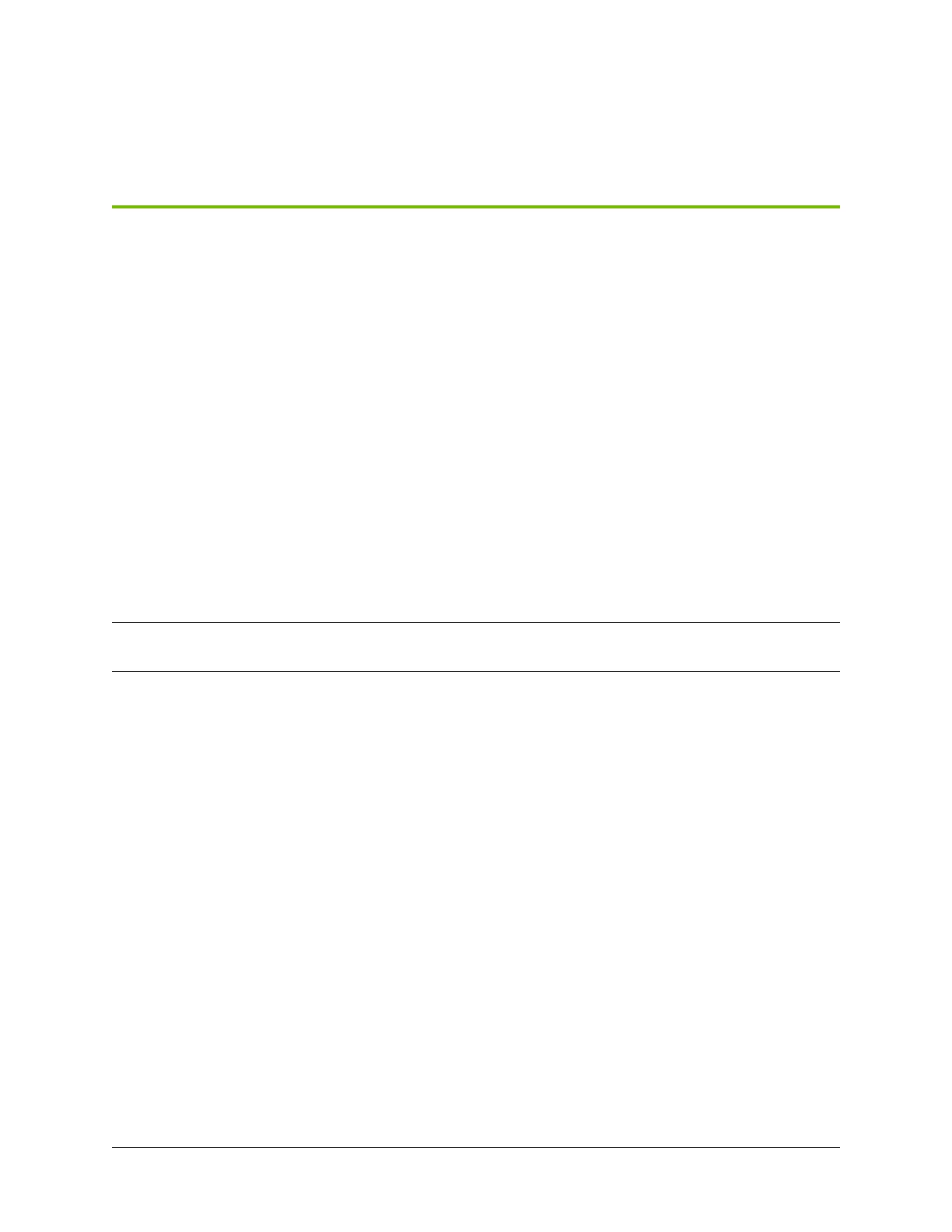Chapter 9. M.2 Boot Drive Assembly
Replacement
This section applies when you must replace both M.2 operating system drives. In this case, a replace-
ment assembly—which includes both M.2 NVMe drives—should be ordered.
9.1. M.2 Boot Drive Riser Assembly
Replacement Overview
This is a high-level overview of the procedure to replace the boot drive riser assembly.
Note: If your organization purchased a media retention policy, you might be able to keep failed drives
for destruction. Check with NVIDIA Enterprise Support on the status of the policy for specics.
1. Get a replacement M.2 boot drive assembly from NVIDIA Enterprise Support
2. Make sure the system is shut down
3. If cables don’t reach, label all cables and unplug them from the motherboard tray
4. Slide motherboard out until it locks in place
5. Open rear compartment
6. Pull out the M.2 riser card with both M.2 disks attached
7. Install the M.2 riser card with both M.2 disks
8. Close the rear motherboard compartment
9. Slide the motherboard back into the system
10. Plug in all cables using the labels as a reference
11. Power on the system
12. Re-install using the latest DGX Operating System
13. Ship back the failed unit to NVIDIA Enterprise Support using the packaging provide
55
