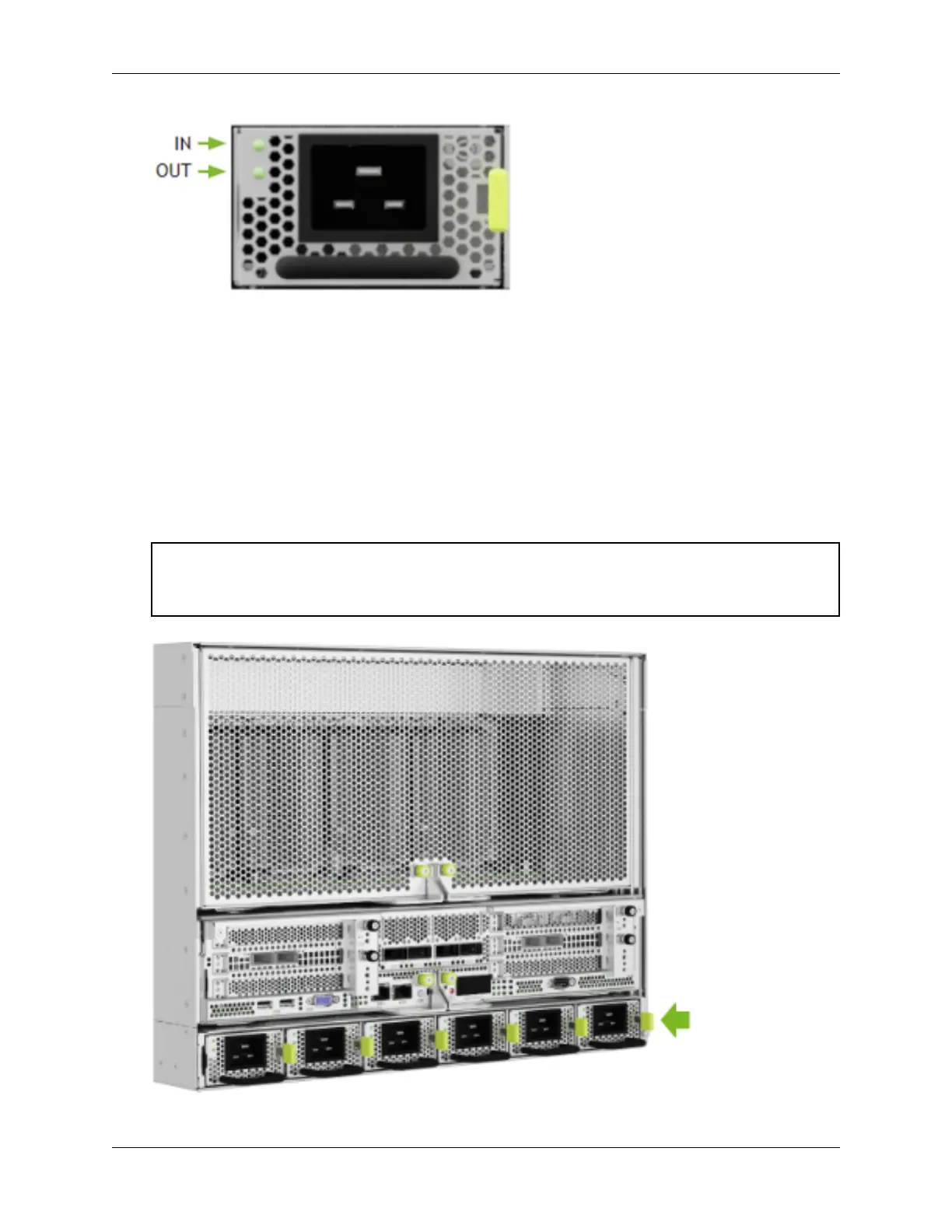NVIDIA DGX H100 Service Manual
After the new power supply arrives, look at the system and identify which one needs to be replaced.
The system is capable of operating at full capacity with four fully working power supplies. If the system
is on, make sure that at least four power supplies are fully functional.
3.4. Replacing the Power Supply
1. Remove the power supply by pressing the green tab to unlock the unit. Then pull on the black
handle.
Caution: Once the power supply is out of the chassis, replace it with the new power supply
in less than 30 seconds to avoid airow disruptions in the system - especially if it is up and
running.
2. Replace the power supply with the new unit making sure the green tab locks into place.
16 Chapter 3. Power Supply Replacement
