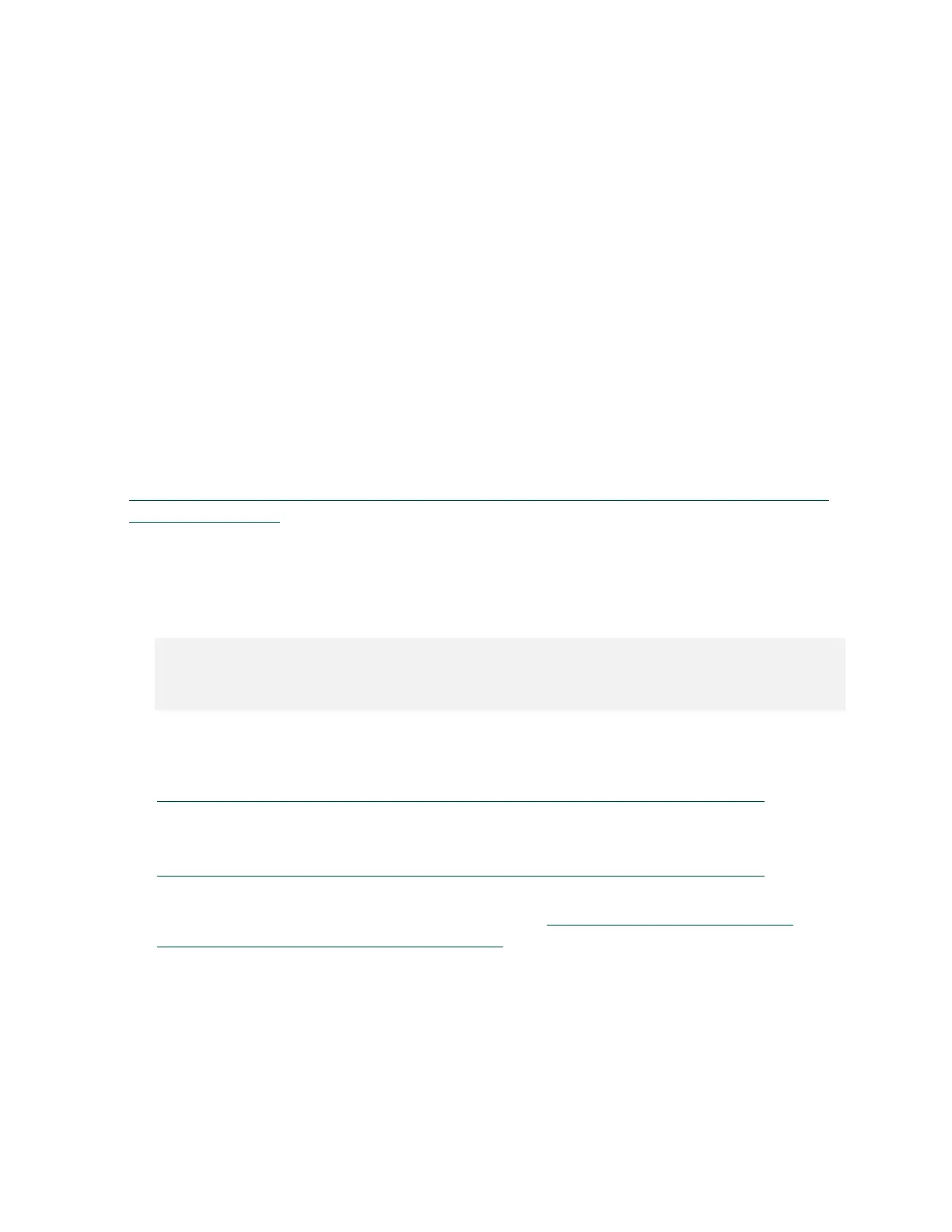USB 3.2 Compliance Test Guide
PRELIMINARY INFORMATION
Jetson AGX Orin Series Tuning and Compliance Guide DA-11040-001_v0.7 | 9
9. Sending a Ping.LFPS to the RX port of the DUT in compliance state will cause the
compliance pattern to transition to the next one. Contact generator vendor for support to
provide required number of Ping.LFPS until controller pumps out the required compliance
pattern.
10. Based on compliance pattern (CP) requirement for the current test, repeat Step 9 to pump
out required CP pattern.
11. Let the test complete.
Putting the Orin module USB 3.2 Controller in Loop-
Back Mode
To run the RX electrical JTOL test, the Orin module must be trained to be loop-back mode.
For Gen1 (5 Gb/s) Electrical Tests, refer to Sections: TD 1.2, TD.1.8, TD.1.9 (for Type-C). For
Gen2 (10 Gb/p) Electrical Tests, refer to Sections: TD.1.2 and TD.1.10 in the
Electrical
Compliance Test Specification SuperSpeed Universal Serial Bus Rev 1.0a
, at the following link:
https://www.usb.org/document-library/electrical-compliance-test-specification-superspeed-
usb-10-gbps-rev-10
Perform the following steps to put the DUT into loop-back mode:
1. Boot up the DUT. Make sure that the USB 3.2 host test fixture is not connected to the DUT.
2. Install the latest Linux image for Orin module.
3. Run the following script to disable power management for USB host controller.
#!/bin/sh
for hub in $(ls -d /sys/bus/usb/devices/usb?); do
echo on > $hub/power/control
done
4. For Gen 1x1 Configure BERT to pump out the loop-back training sequence, refer to Steps 5
through 11 in Section “TD.1.8 Receiver Jitter Tolerance Test at GT/s” or “TD.1.9 Receiver
Jitter Tolerance Test at GT/s (Type-C)” of the following specification:
https://usb.org/sites/default/files/SuperSpeedPHYComplianceTest_Spec1_0a.pdf
For Gen 2x1 upon detecting DUT Power On, refer to Steps 14 through 18 in Section
“TD.1.10 Receiver Jitter Tolerance Test at 10 GT/s” of the following specification:
https://usb.org/sites/default/files/SuperSpeedPHYComplianceTest_Spec1_0a.pdf
5. Connect the USB 3.2 host test fixture to the DUT. For fixture topologies and connections
for Gen1 and Gen2 RX testing, refer to the following:
https://www.usb.org/document-
library/usb-31-electrical-test-fixture-topology
6. Start JTOL test after the controller is in loop-back or repeat Steps 1 through 5.
7. Let the test complete.
