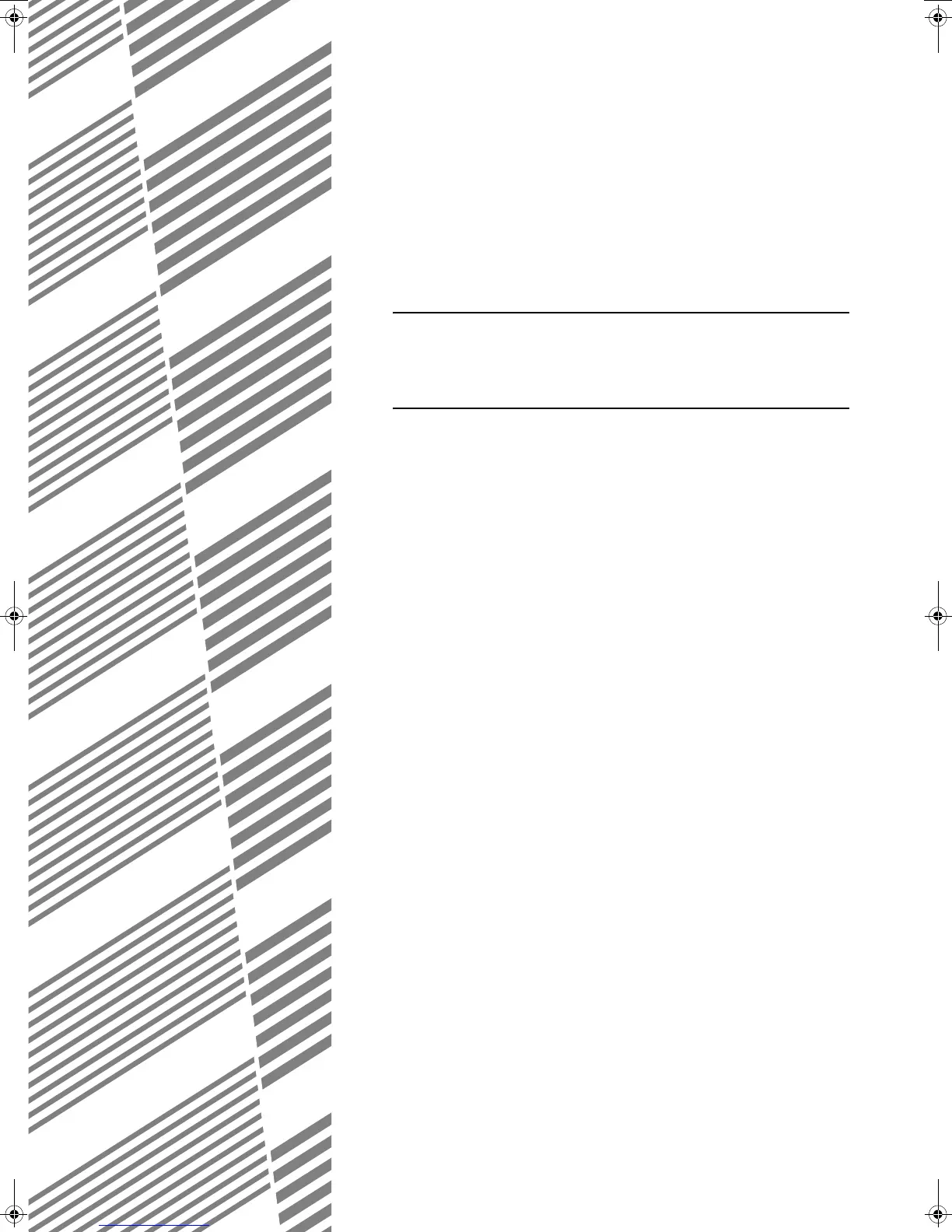6-1
CHAPTER 6
MACHINE MAINTENANCE
(FOR COPYING)
This chapter explains procedures for cleaning the machine, and
troubleshooting.
Page
USER MAINTENANCE........................................................................... 6-2
●
Cleaning the document glass and the automatic document feeder .......
6-2
TROUBLESHOOTING ............................................................................ 6-3
Copy_SEC.book 1 ページ 2007年9月12日 水曜日 午後1時33分
